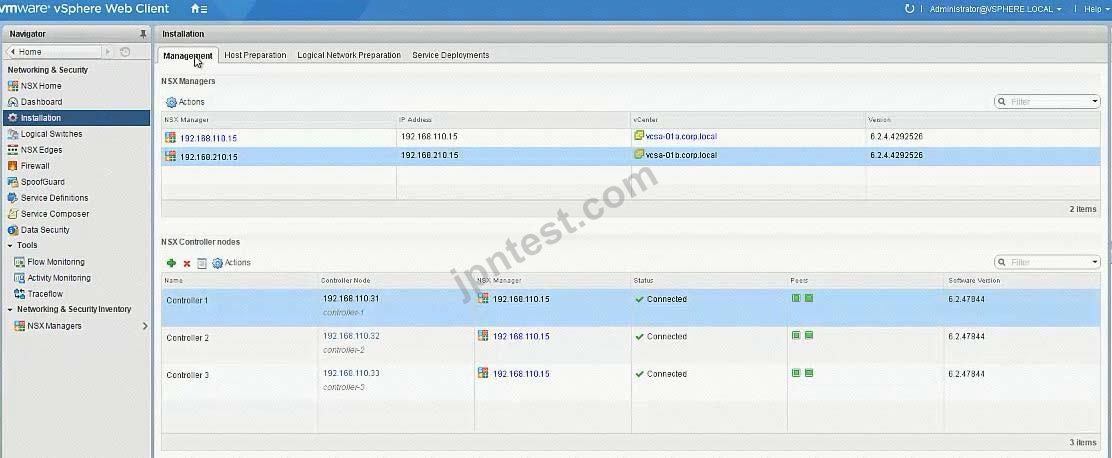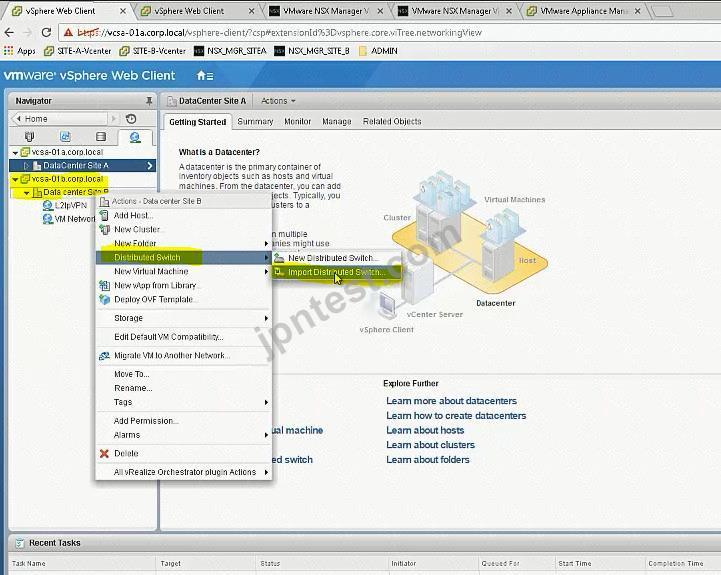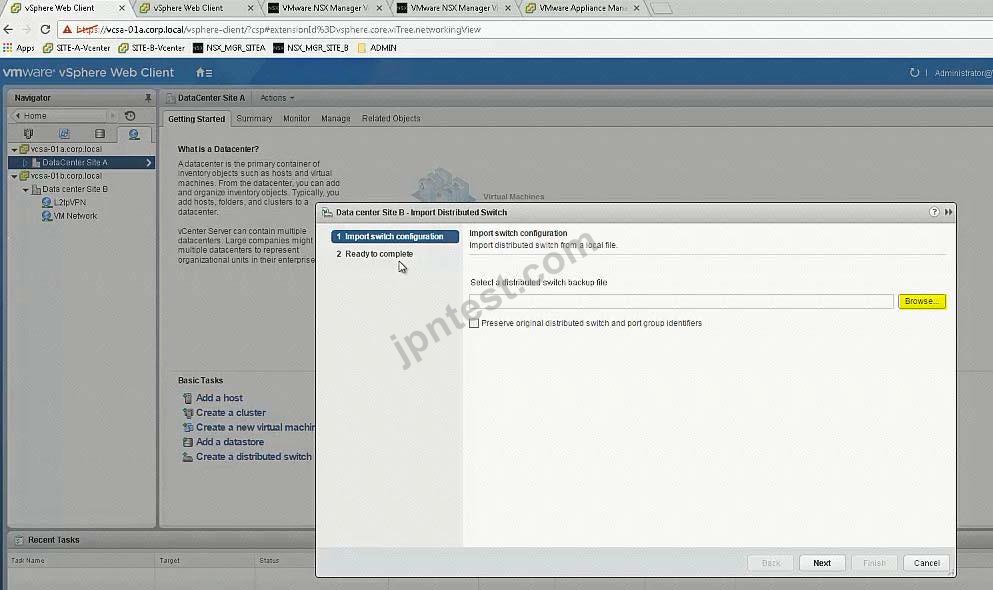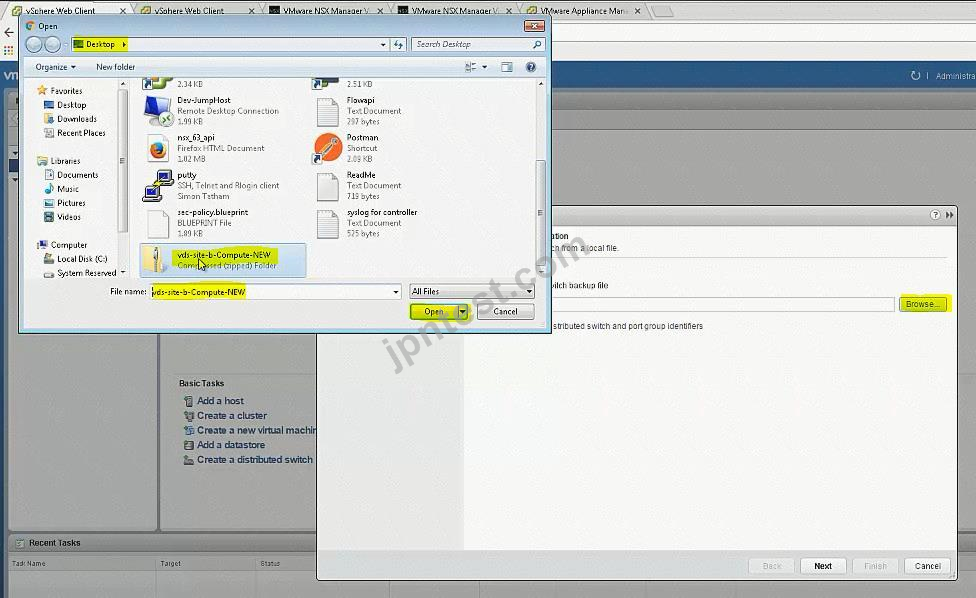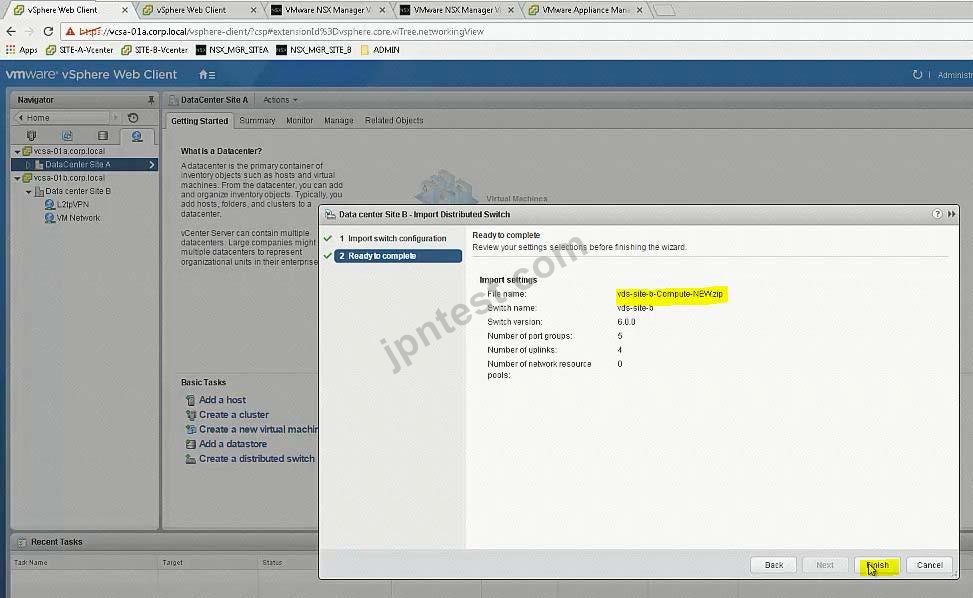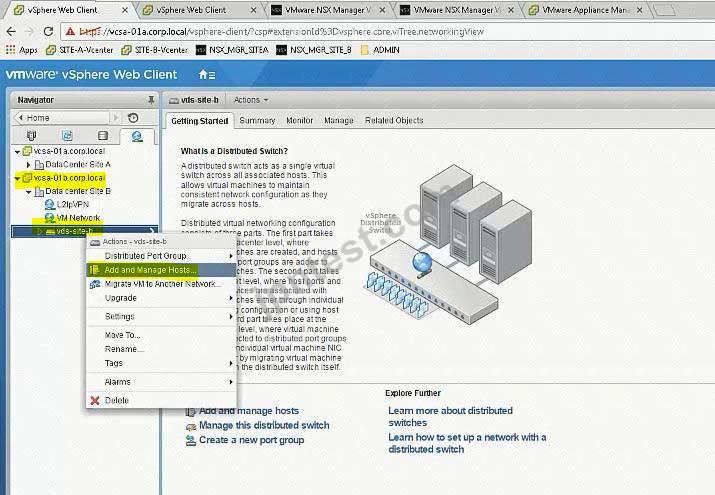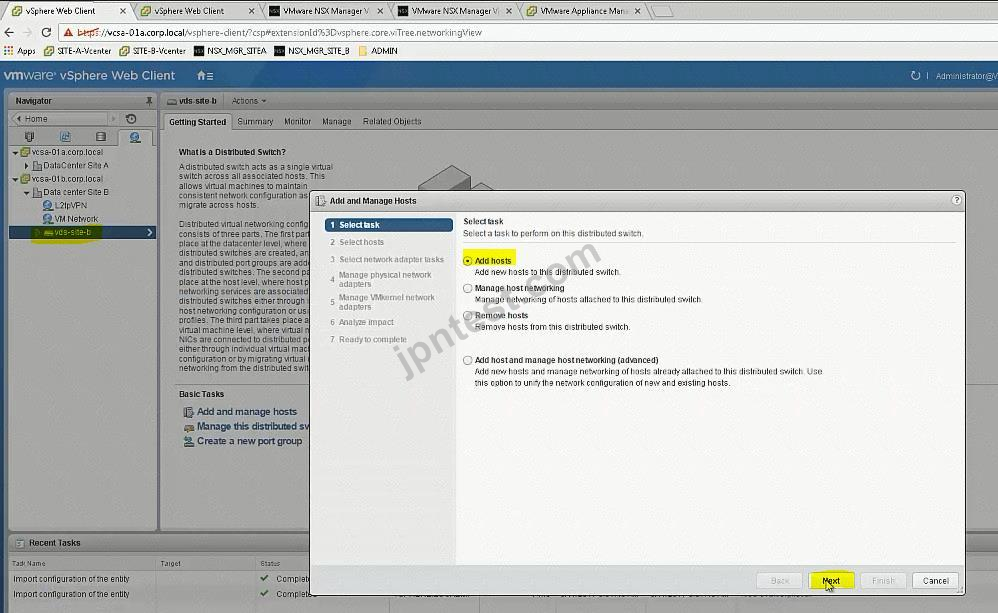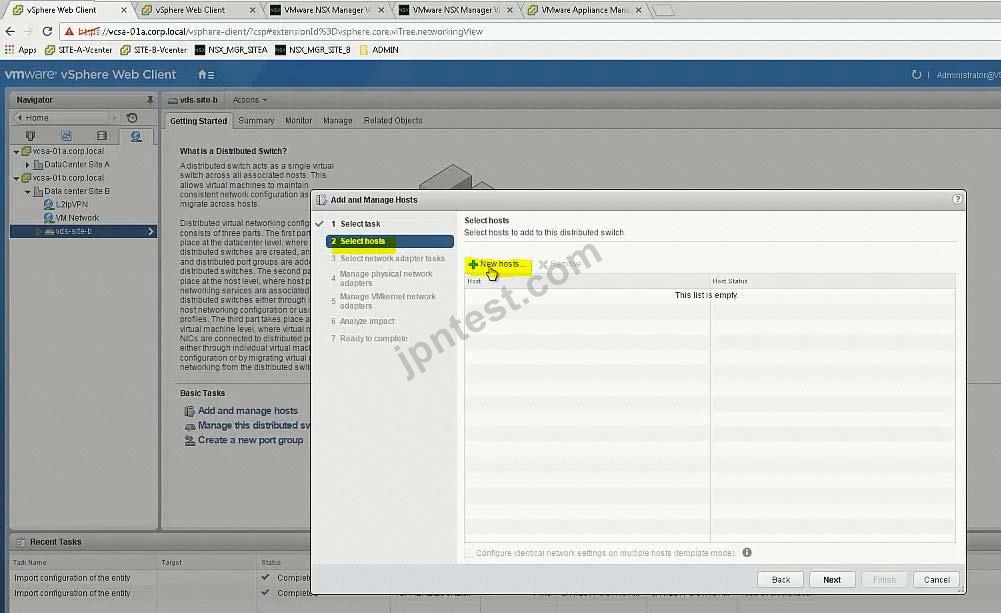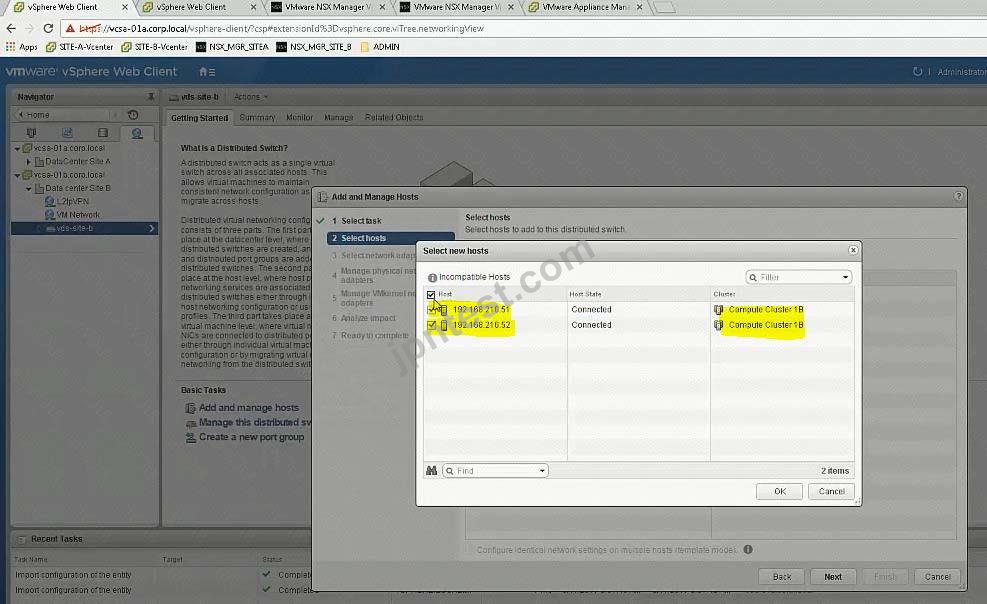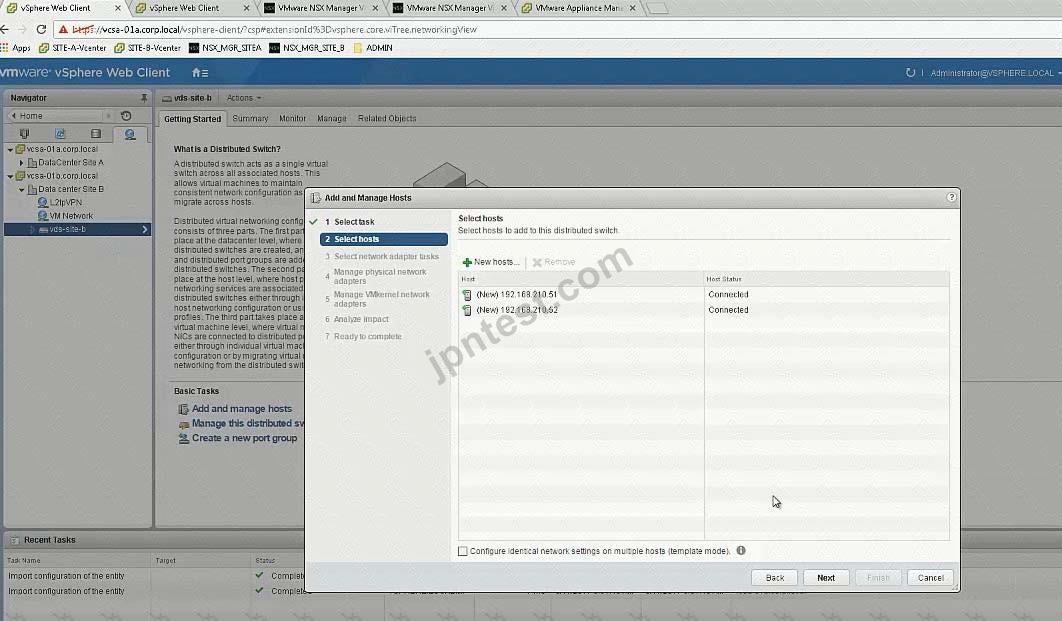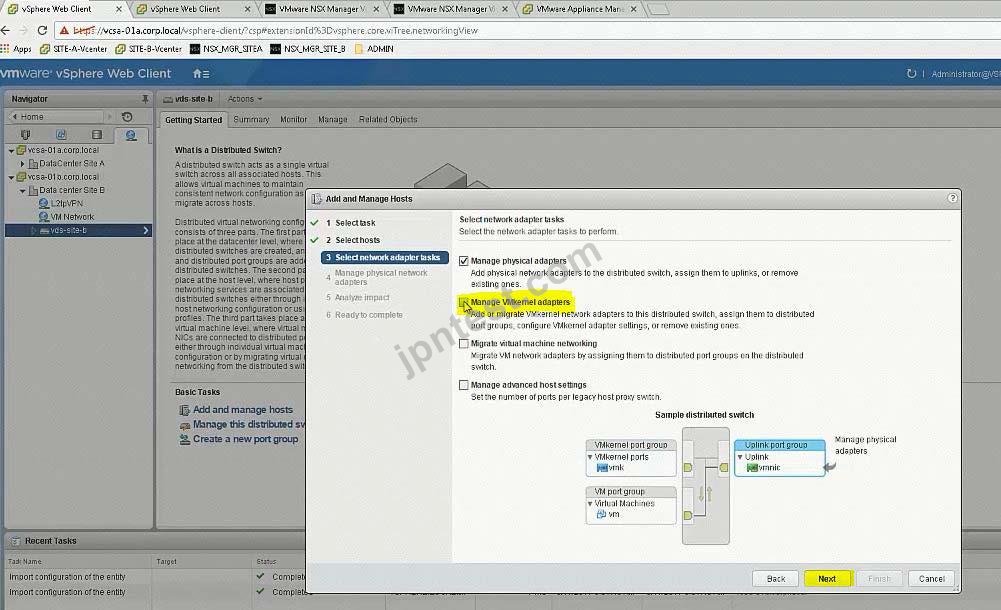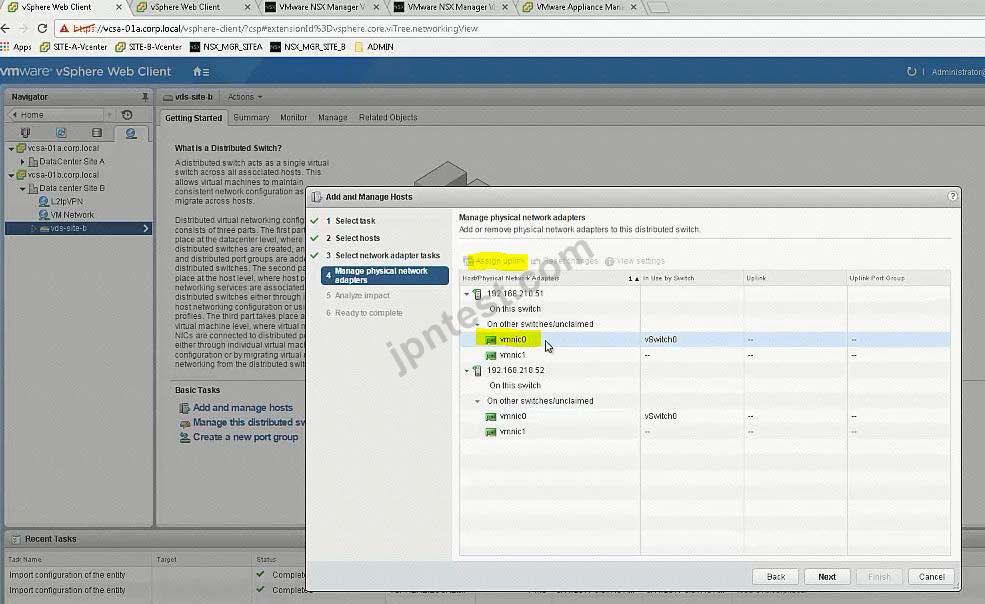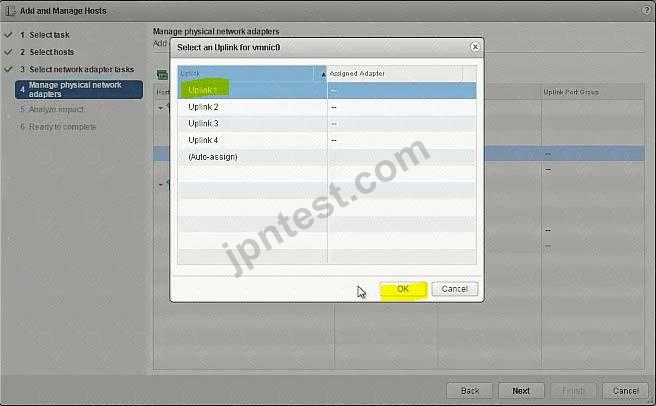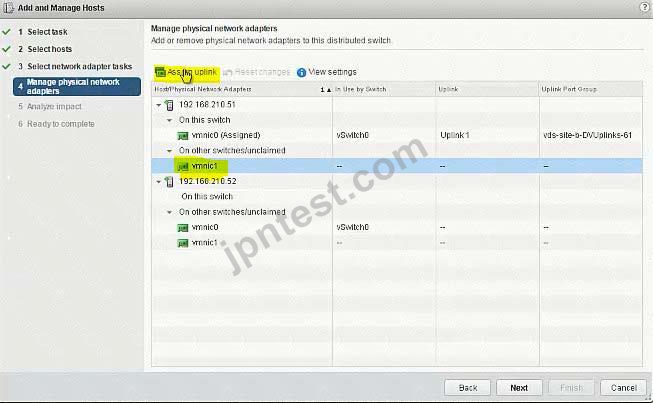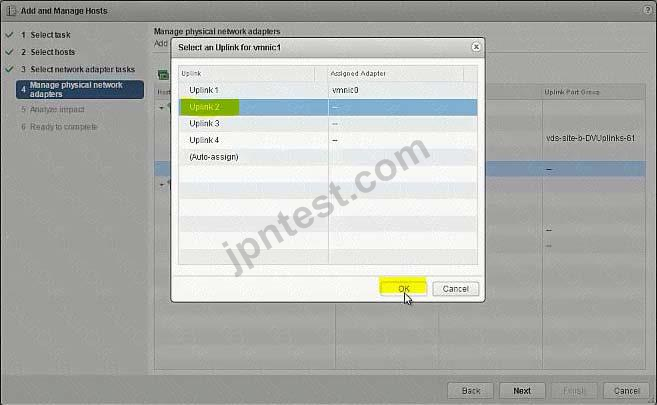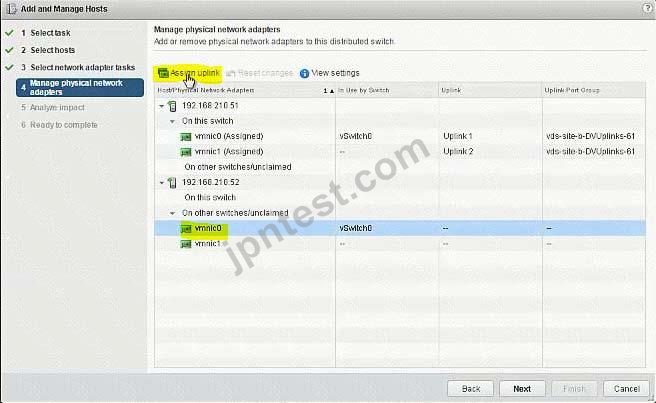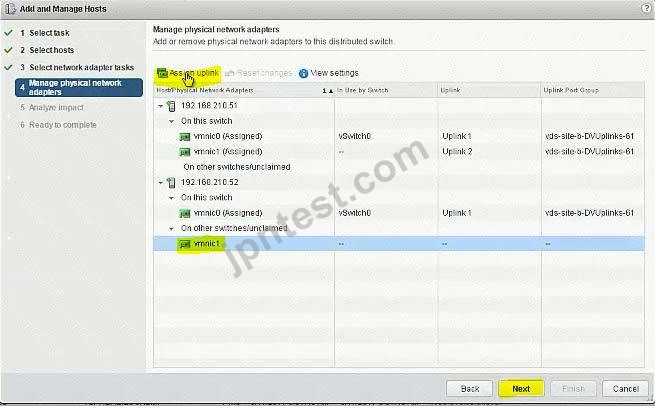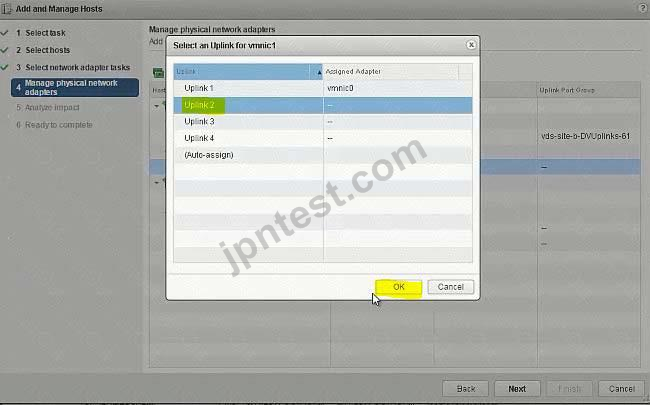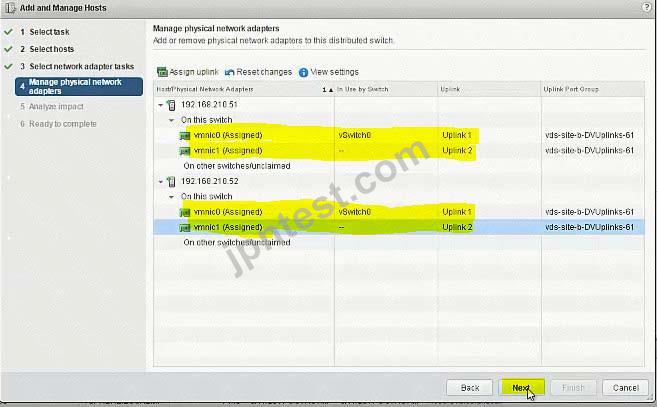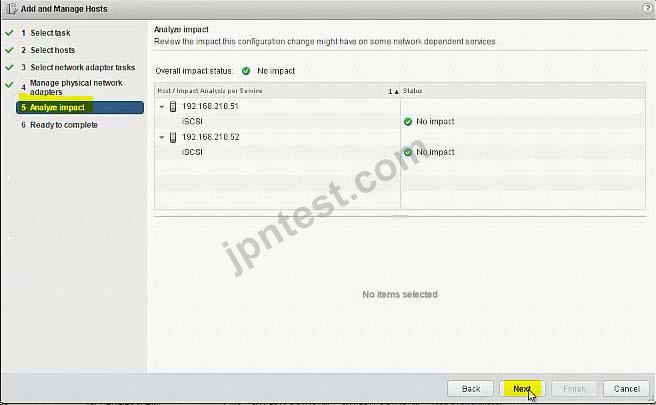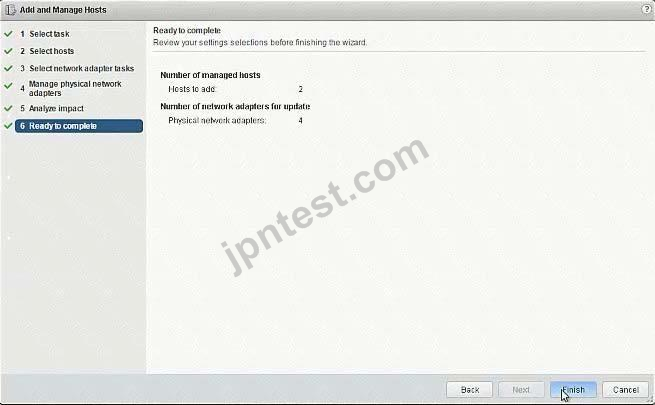3V0-643 無料問題集「VMware Certified Advanced Professional 6 - Network Virtualization Deployment」
Create a backup of only the vDS portgroup the NSX controllers utilize along with the NSX Firewall configuration. Also, the security team had identified a missing security policy that needs to be added.
Requirements:
vCenter: vcsa-01a.corp.local
Credentials: [email protected] / VMware1!
Components to backup:
vDS Portgroup that the controllers utilize.
NSX Firewall configuration.
Backup file name: vdsPortGroup-backup-NEW.zip, nsxfw-backup-NEW.xml
Backup file location: Desktop of the ControlCenter.
Security Policy:
File to import: sec-policy-blueprint located on the desktop of the ControlCenter.
Backup only the vDS portgroup that the NSX Controllers utilize.
Backup the NSX Firewall configuration.
Import the sec-policy.blueprint file
Ensure requirements are met.
HOL LAB for Practice:
See the explanation part for complete solution.
Requirements:
vCenter: vcsa-01a.corp.local
Credentials: [email protected] / VMware1!
Components to backup:
vDS Portgroup that the controllers utilize.
NSX Firewall configuration.
Backup file name: vdsPortGroup-backup-NEW.zip, nsxfw-backup-NEW.xml
Backup file location: Desktop of the ControlCenter.
Security Policy:
File to import: sec-policy-blueprint located on the desktop of the ControlCenter.
Backup only the vDS portgroup that the NSX Controllers utilize.
Backup the NSX Firewall configuration.
Import the sec-policy.blueprint file
Ensure requirements are met.
HOL LAB for Practice:
See the explanation part for complete solution.
正解:
SOLUTION:
select Network & Security. select service composer. select 192.168.110.15.
select security policy tab. click on + sign enter name sec-policy-blueprint.
click next 3 times. click finish. select sec-policy-blueprint. click right mouse button select export configuration. enter name sec-policy-blueprint. click next select sec-policy-blueprint. click next. click finish. select desktop location.
enter name sec-policy-blueprint. click save. select sec-policy-web and delete it.
Verify NSX Controllers' vDS Portgroup
Vds-mgmt-a_Management network (under site A vcenter networking)
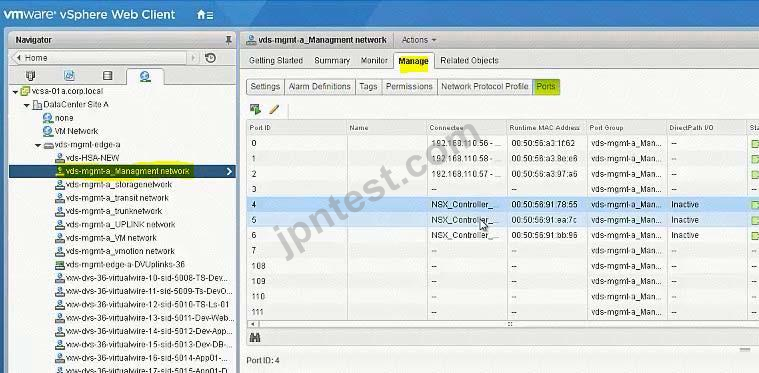
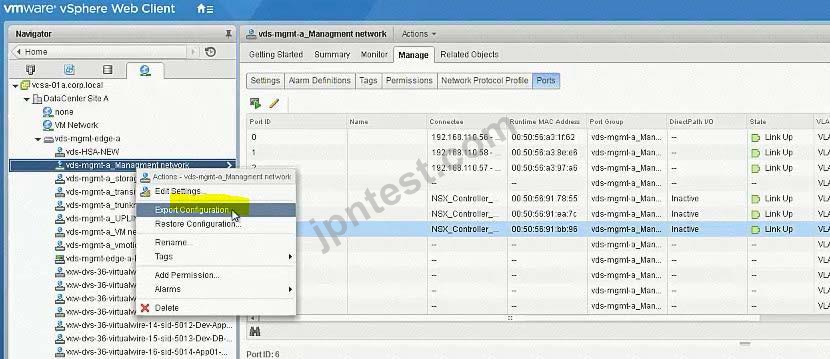
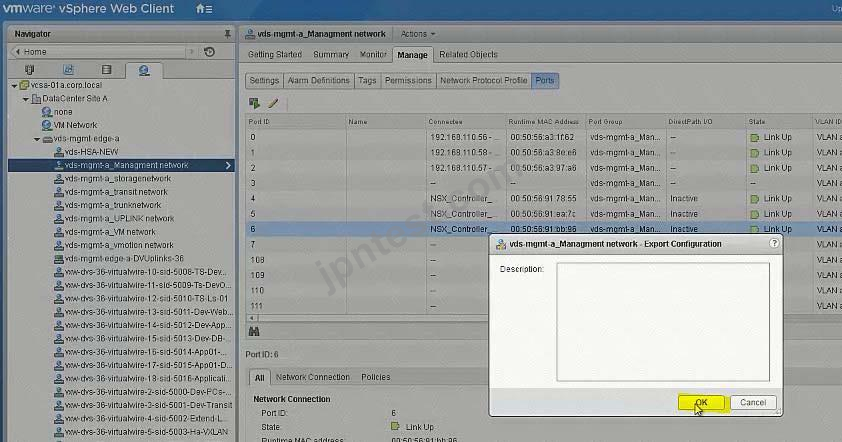
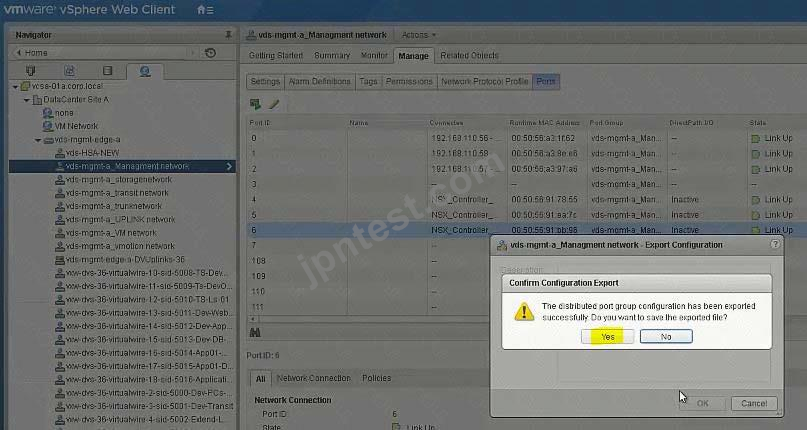
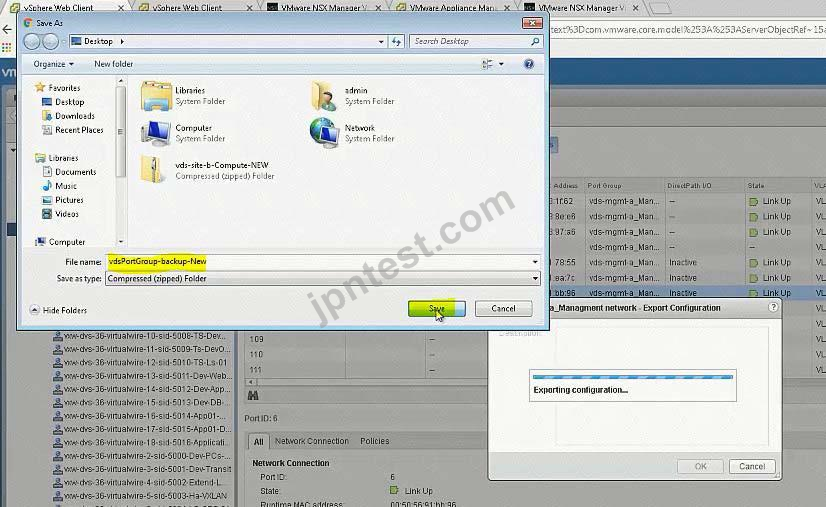

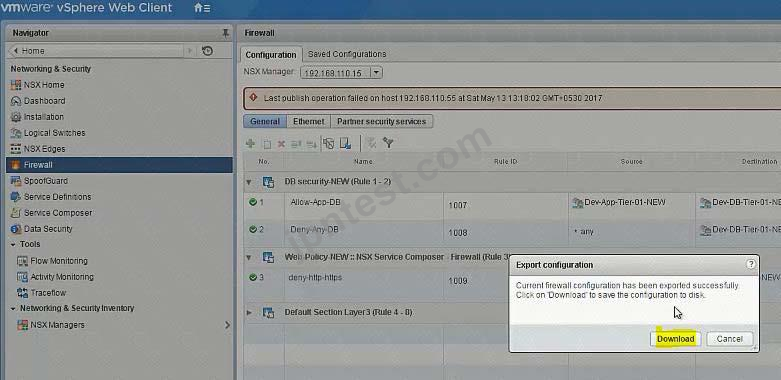
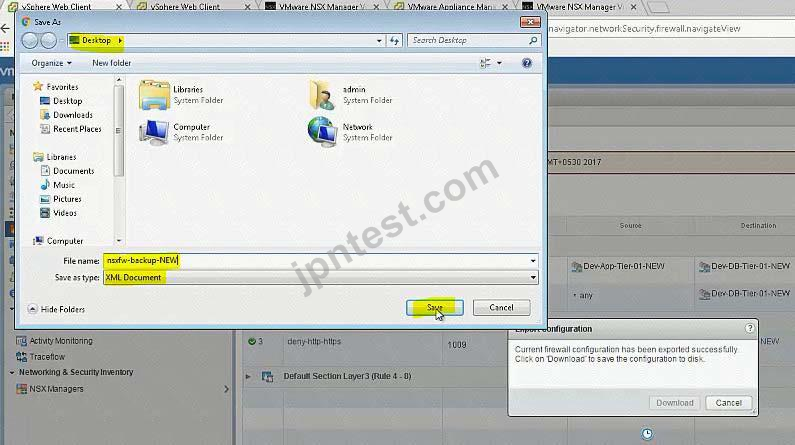
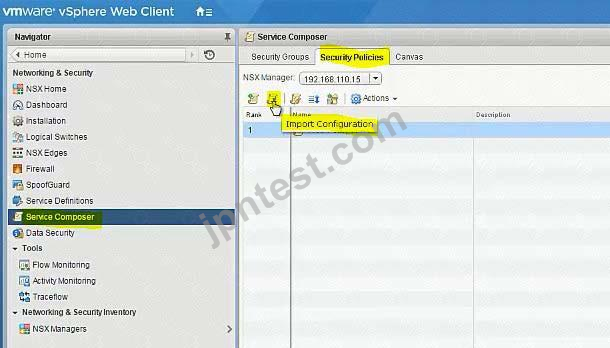
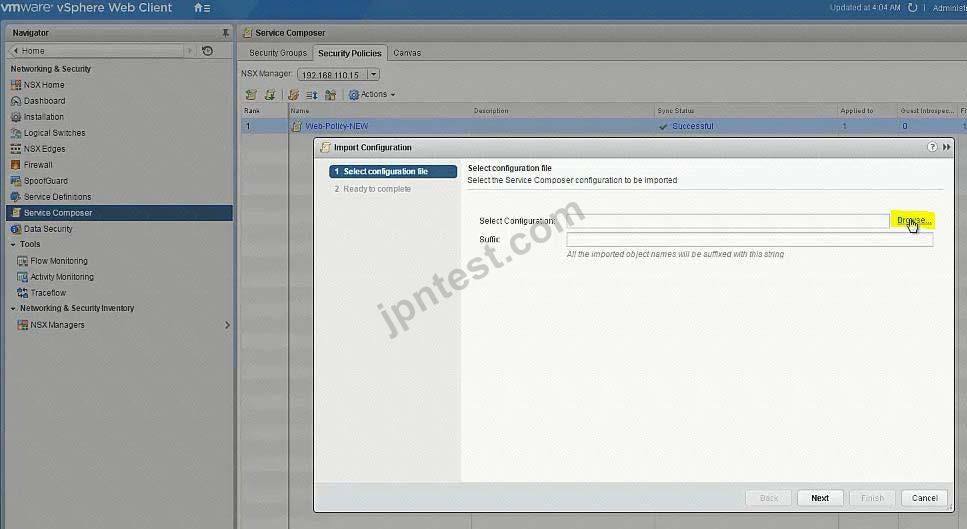
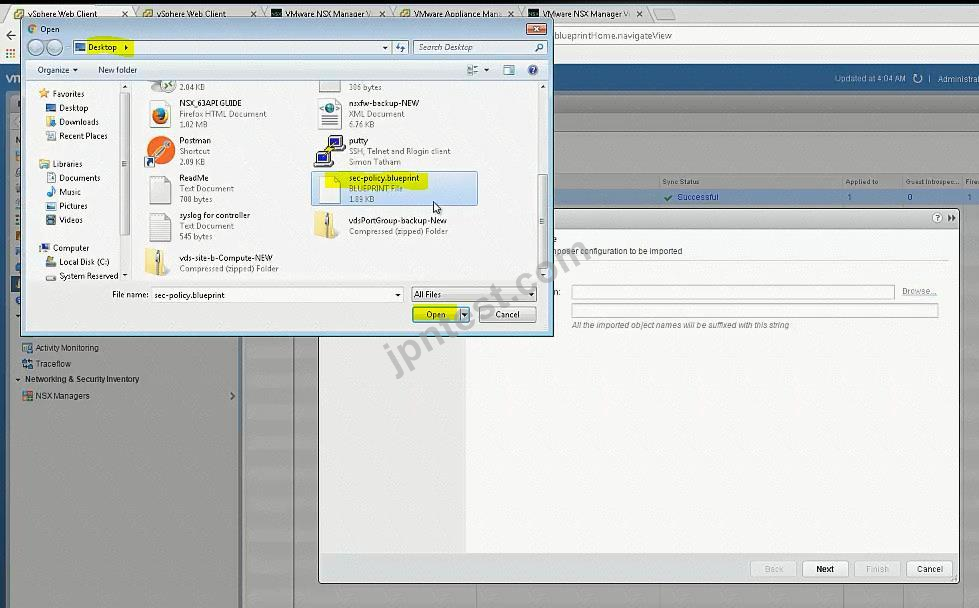
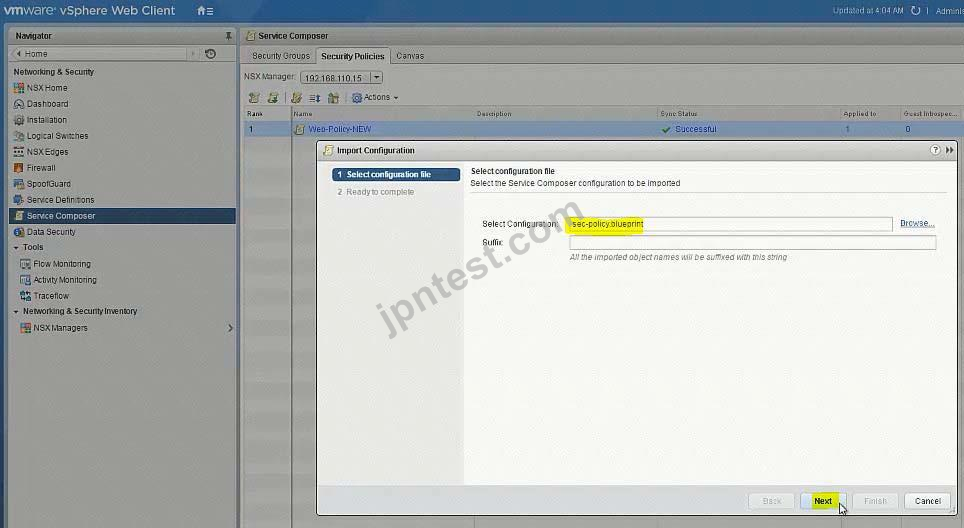
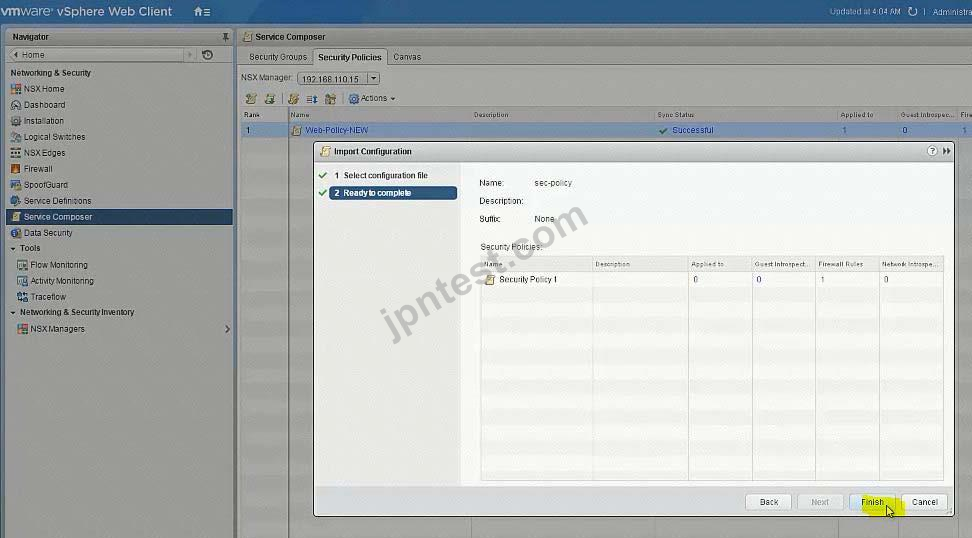
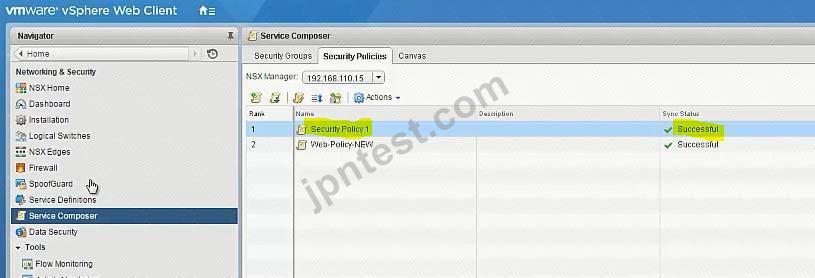
select Network & Security. select service composer. select 192.168.110.15.
select security policy tab. click on + sign enter name sec-policy-blueprint.
click next 3 times. click finish. select sec-policy-blueprint. click right mouse button select export configuration. enter name sec-policy-blueprint. click next select sec-policy-blueprint. click next. click finish. select desktop location.
enter name sec-policy-blueprint. click save. select sec-policy-web and delete it.
Verify NSX Controllers' vDS Portgroup
Vds-mgmt-a_Management network (under site A vcenter networking)
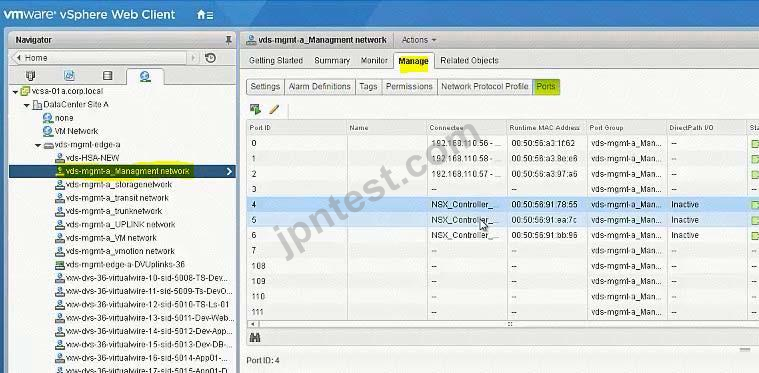
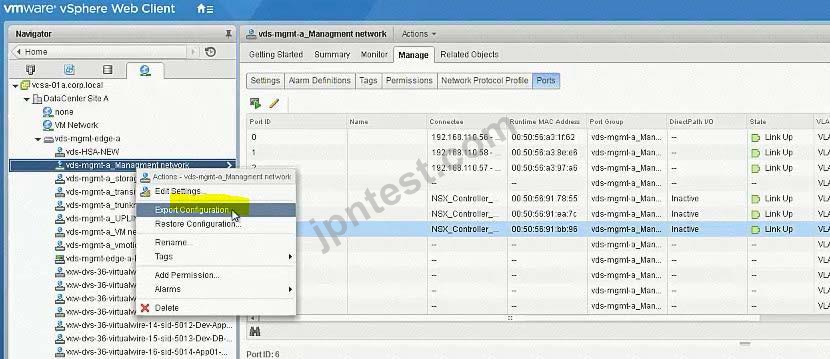
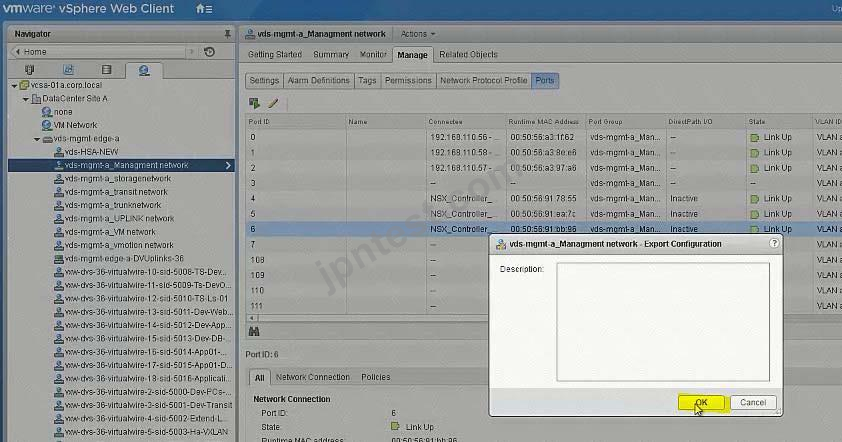
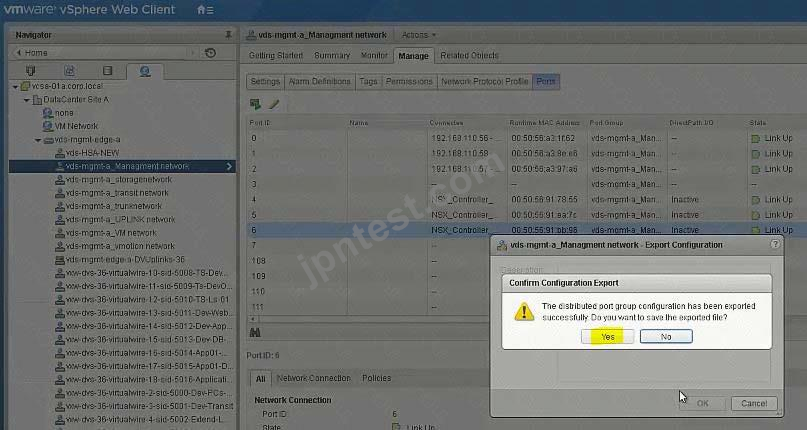
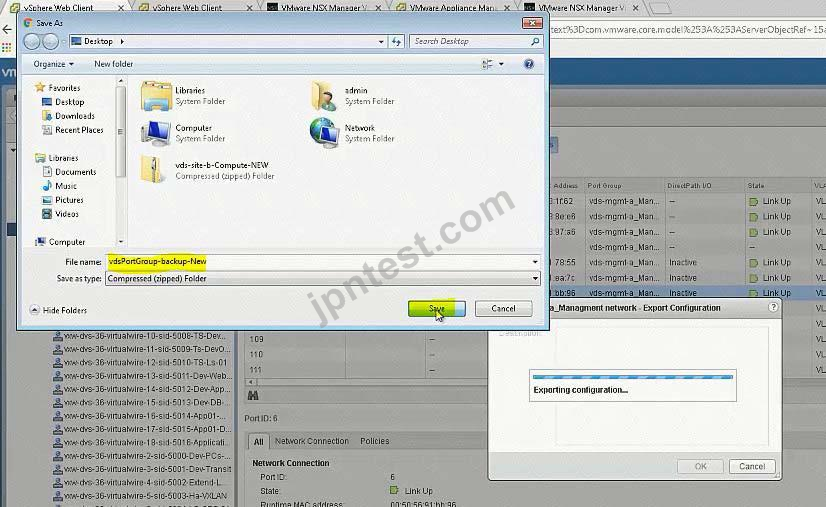

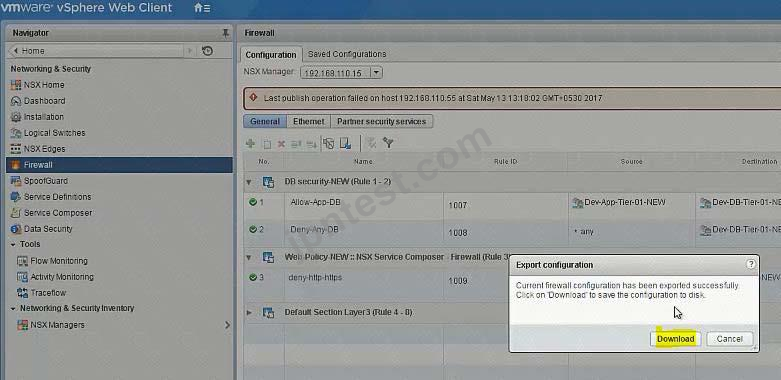
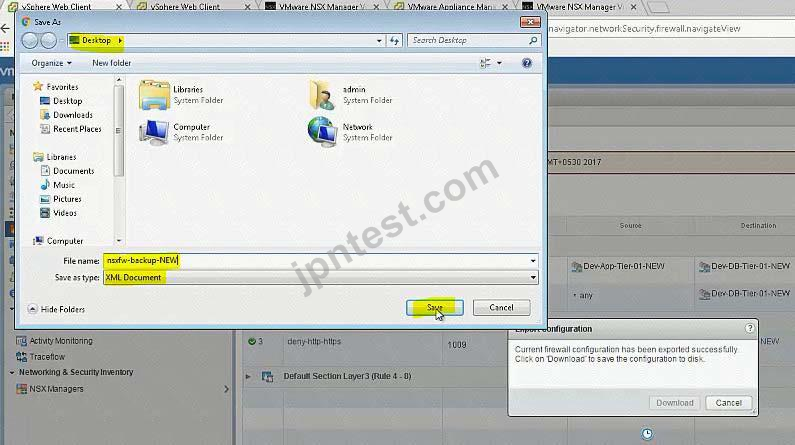
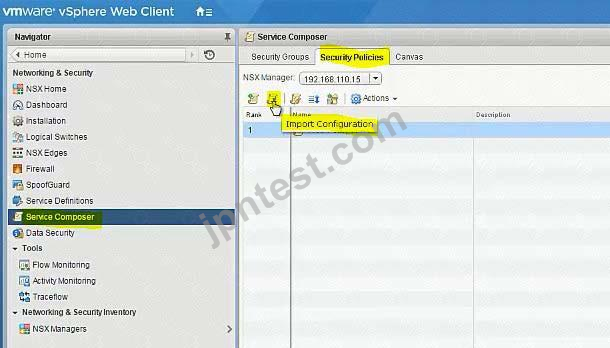
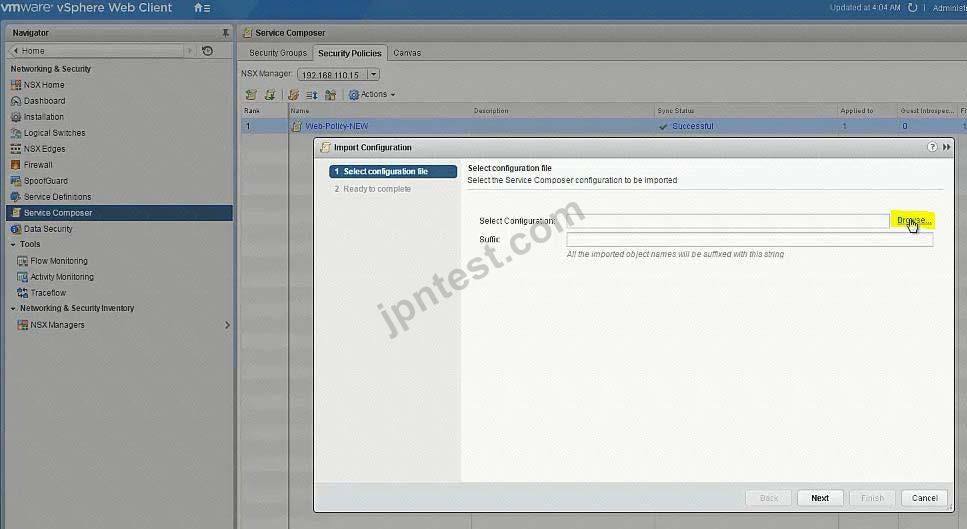
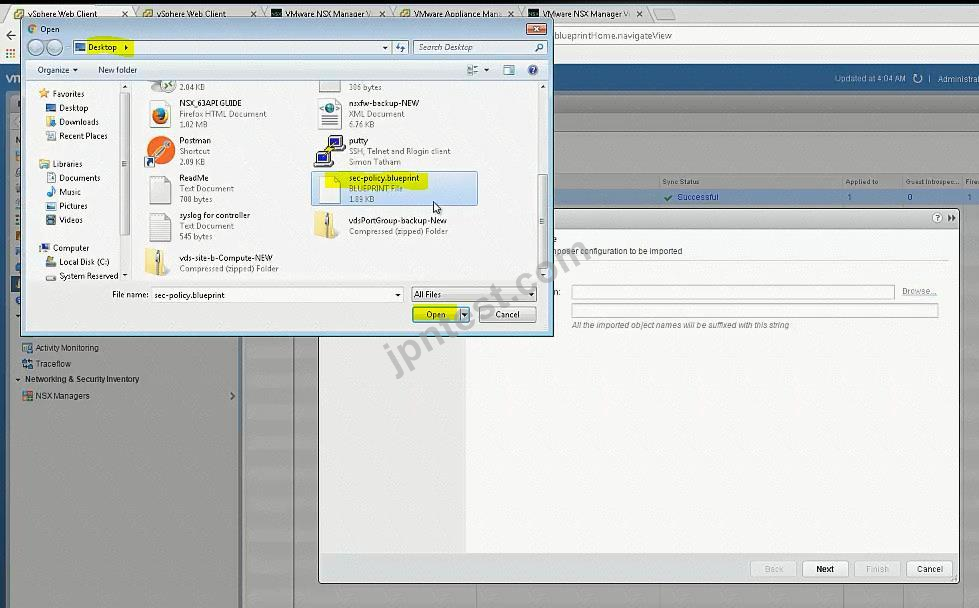
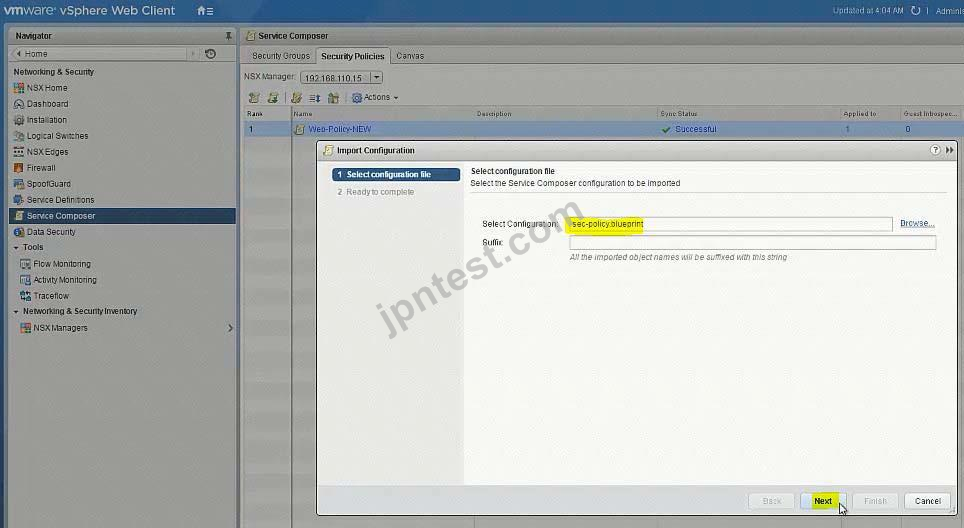
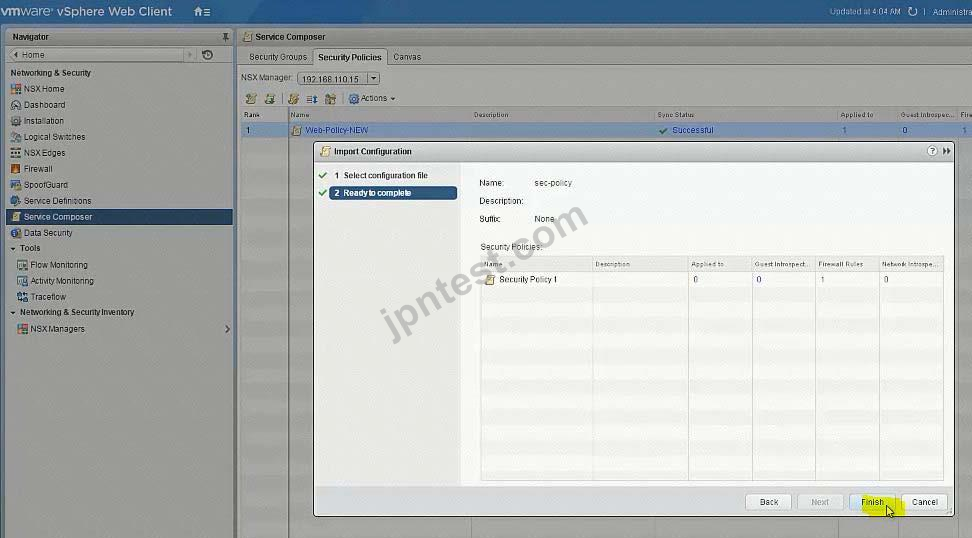
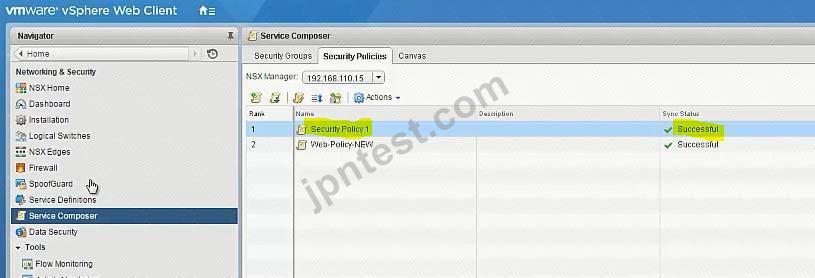
Management has approved an expansion of the virtual infrastructure. You have been tasked to prepare Cross vCenter configuration with the second vCenter Server. Another administrator has provided a pre-configured vDS configuration file located on the Control Center Server. All identifiers must be maintained.
Requirements:
vCenterB server: vcsa-01b.corp.local
Credentials: [email protected] / VMware1!
vCenterB VAMI Credentials: root / VMware1!
Cluster: Computer Cluster 1B
ESXI Hosts: esx-01b.corp.local, esx-02.corp.local
Platform service controller: psc-01a.corp.local(192.168.110.9)
NSX Manager: nsmgr-01b.corp.local (192.168.210.15)
Credentials: admin / VMware1!
Time Zone: US/Pacific
*Configure nsmgr-01b.corp.local for vCenterB and psc-01a.corp.local
*Ensure nsxmgr-01b.corp.local uses the same NTP server as psc-01a.corp.local with a US/Pacific TimeZone.
*Import the new vDS configuration vds-site-b-Compute-New.zip
All identifiers must be maintained.
*Assign the remaining two used vmnics for the ESXi hosts to the newly imported vDS.
NOTE:
Do not migrate VMkernels from the standard switches on the hosts.
HOL LAB for Practice:
a http://docs.hol.vmware.com/hol-isim/HOL-2019/hol-1903-01-nsxinstall-p1.htm HOL-1903-01 Page 16 or you can directly Open a NSX manager in the lab and edit the existing settings bOpen PSC and NSX manager in HOL-1903-01 and look for NTP Server loand cation cExport existing vDS config and Import back the config for practice in HOL-1903-01 dNo Lab Module available See the explanation part for complete solution.
Requirements:
vCenterB server: vcsa-01b.corp.local
Credentials: [email protected] / VMware1!
vCenterB VAMI Credentials: root / VMware1!
Cluster: Computer Cluster 1B
ESXI Hosts: esx-01b.corp.local, esx-02.corp.local
Platform service controller: psc-01a.corp.local(192.168.110.9)
NSX Manager: nsmgr-01b.corp.local (192.168.210.15)
Credentials: admin / VMware1!
Time Zone: US/Pacific
*Configure nsmgr-01b.corp.local for vCenterB and psc-01a.corp.local
*Ensure nsxmgr-01b.corp.local uses the same NTP server as psc-01a.corp.local with a US/Pacific TimeZone.
*Import the new vDS configuration vds-site-b-Compute-New.zip
All identifiers must be maintained.
*Assign the remaining two used vmnics for the ESXi hosts to the newly imported vDS.
NOTE:
Do not migrate VMkernels from the standard switches on the hosts.
HOL LAB for Practice:
a http://docs.hol.vmware.com/hol-isim/HOL-2019/hol-1903-01-nsxinstall-p1.htm HOL-1903-01 Page 16 or you can directly Open a NSX manager in the lab and edit the existing settings bOpen PSC and NSX manager in HOL-1903-01 and look for NTP Server loand cation cExport existing vDS config and Import back the config for practice in HOL-1903-01 dNo Lab Module available See the explanation part for complete solution.
正解:
SOLUTION:
Step 1: Login to PSC using VAMI credentials and note down the time zone and server details and use the same in SiteB NSX Manager time settings.
Step 2: Update the time settings, complete lookup service configuration, associate SiteB NSX manager to SiteB vCenter. Check the status from SiteA vCenter Webclient -> Networking & Security -> Installation -> Management.
Step 3: Import the Distributed switch to Cluster B, add the hosts & assign the interfaces.
Login to https://psc-01a.corp.local:5480/ to check the NTP server details and note it down. Use the VAMI credentials given to login. Need to click on Edit to see the server details in here as it is not showing up in the main page (In exam, it is showing in the main page itself).
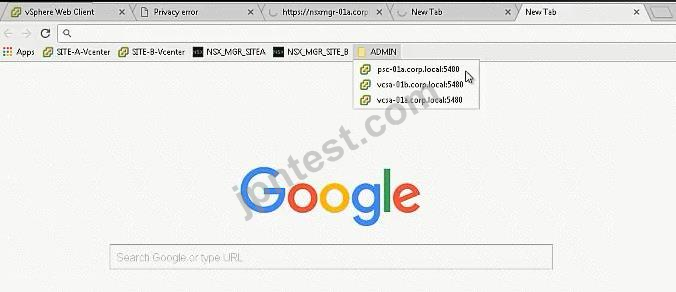

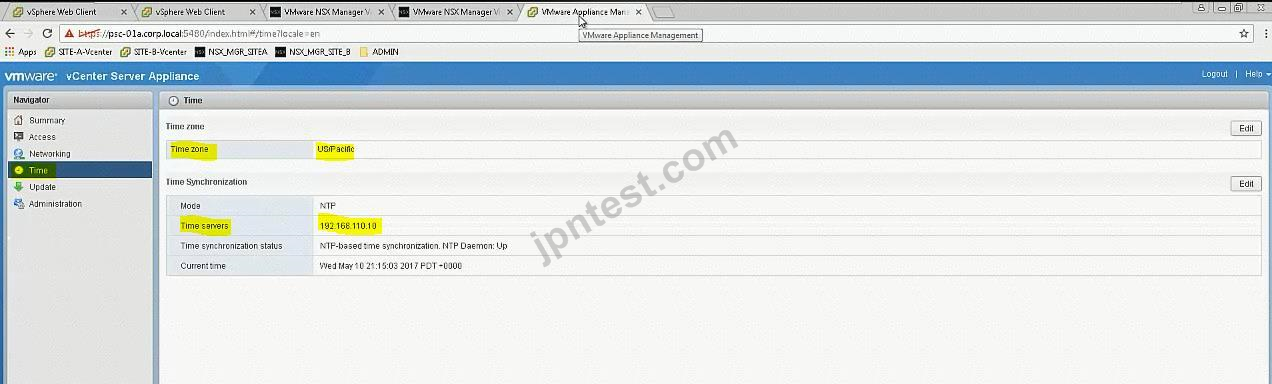
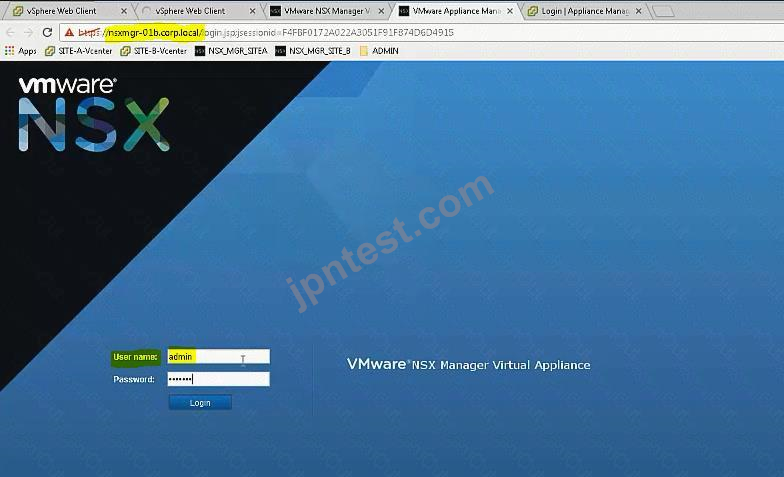
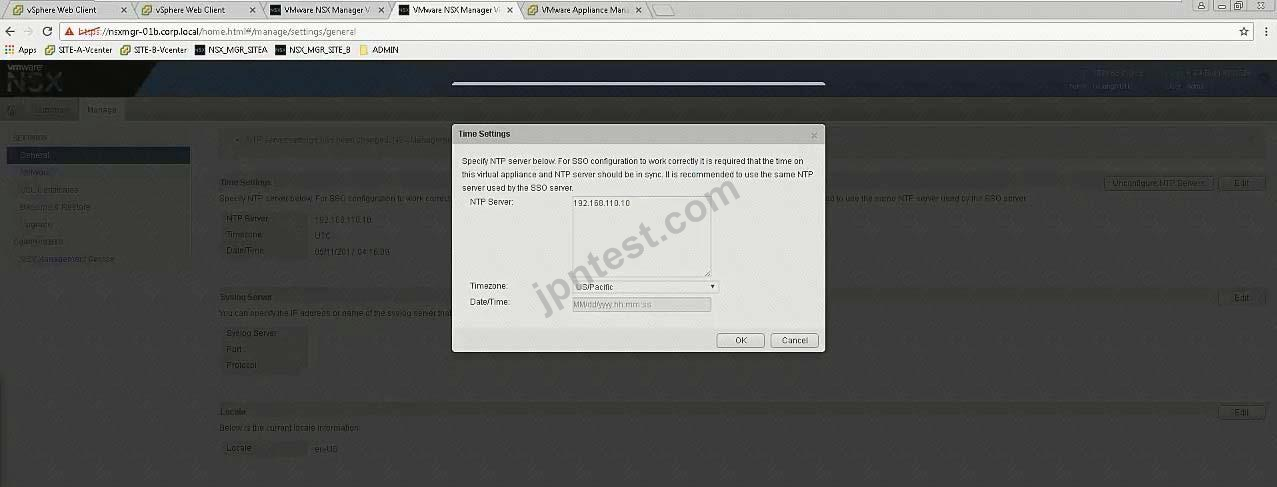
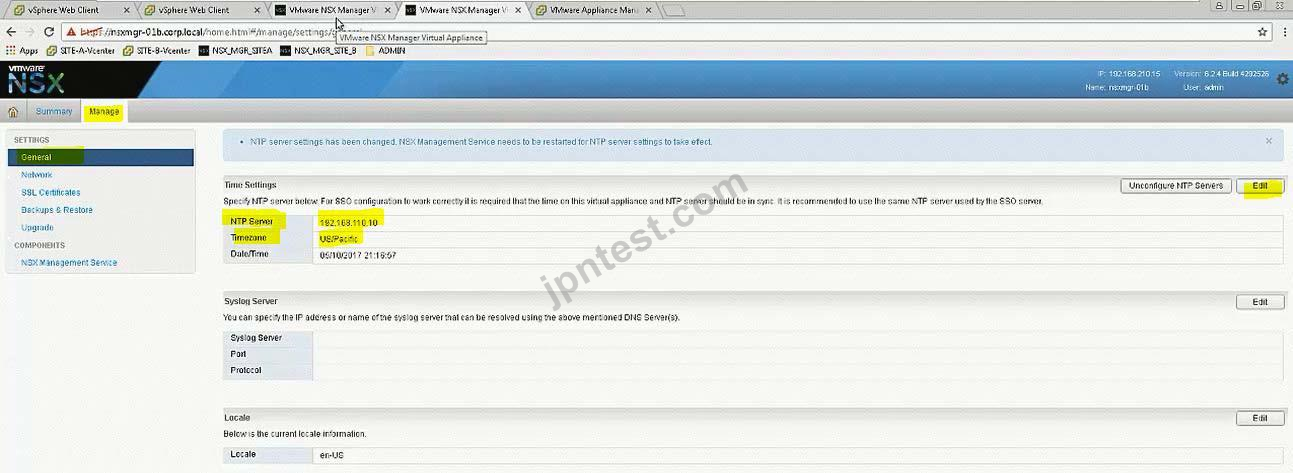
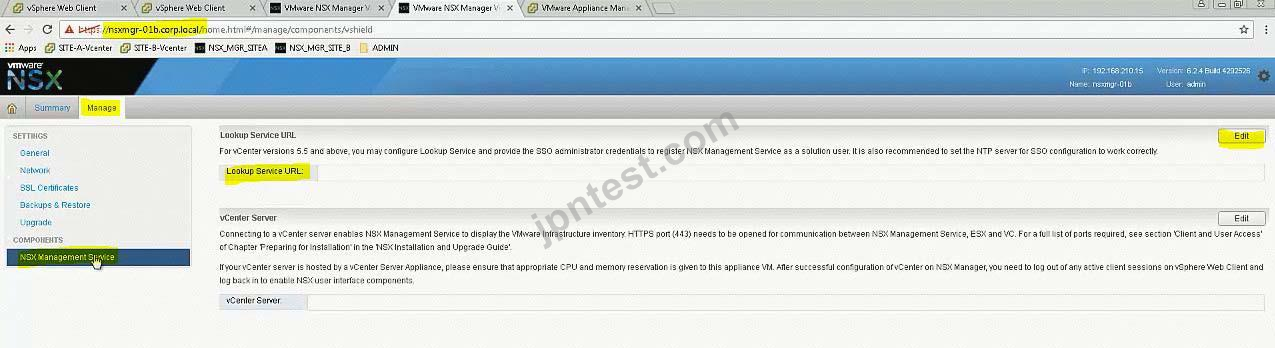
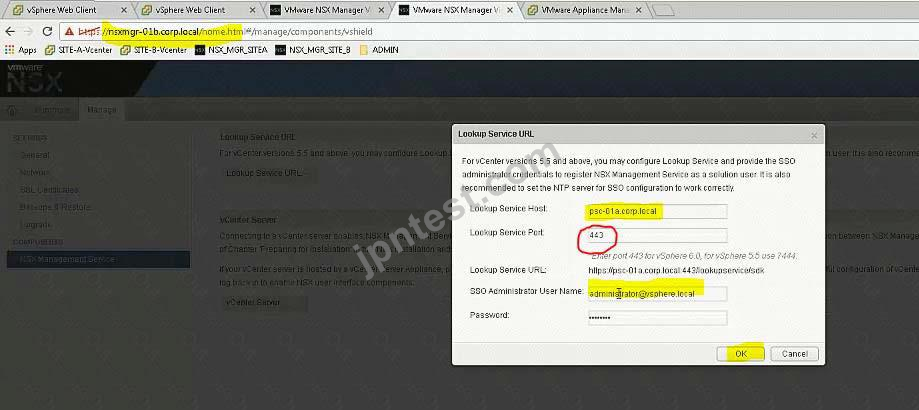
Important NOTE:
In exam change Lookup Service Port according to NSX Manager of Site A which is working one.
It's 7444 in exam.
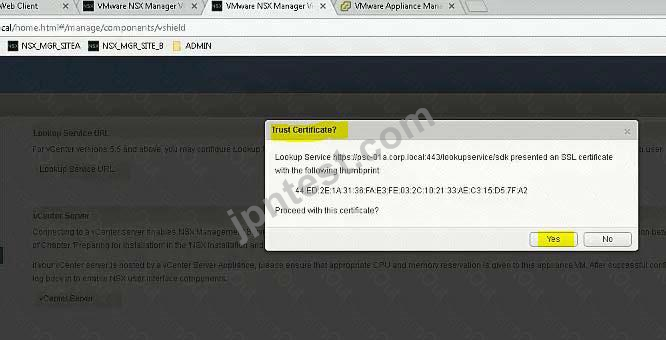
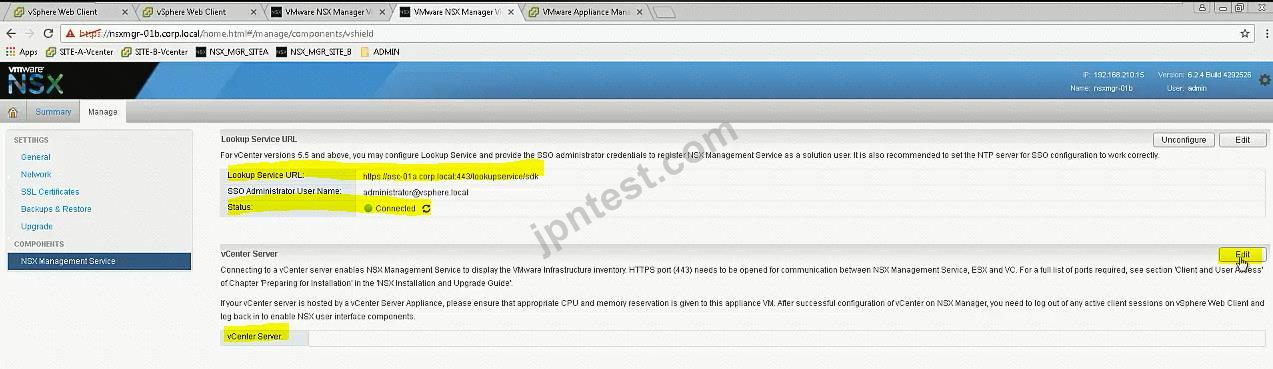
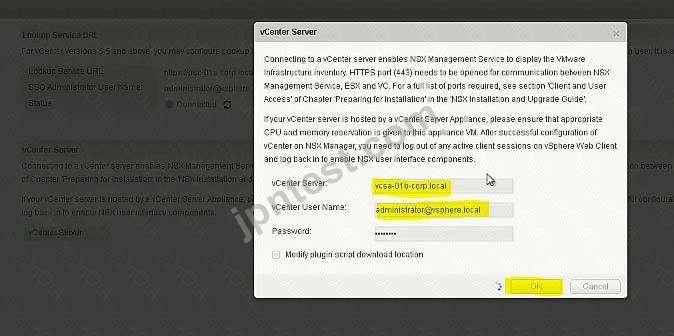
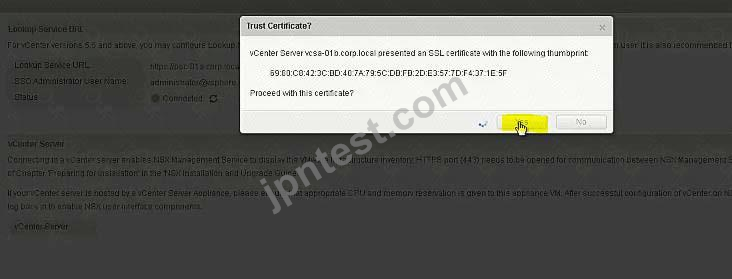
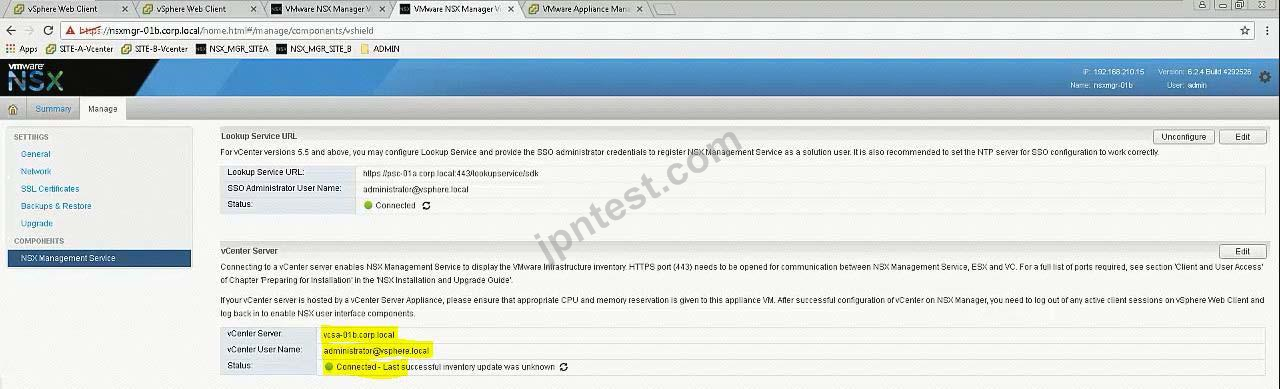
Click refresh if in case it shows as disconnected.
Login to SiteA vCenter using Web Client and confirm the status of both the NSX Managers: Installation -> Management.

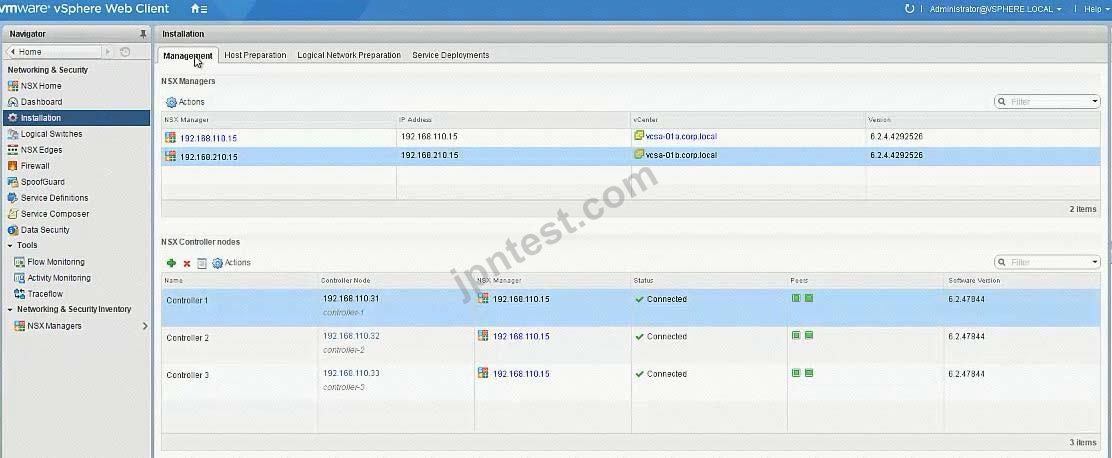

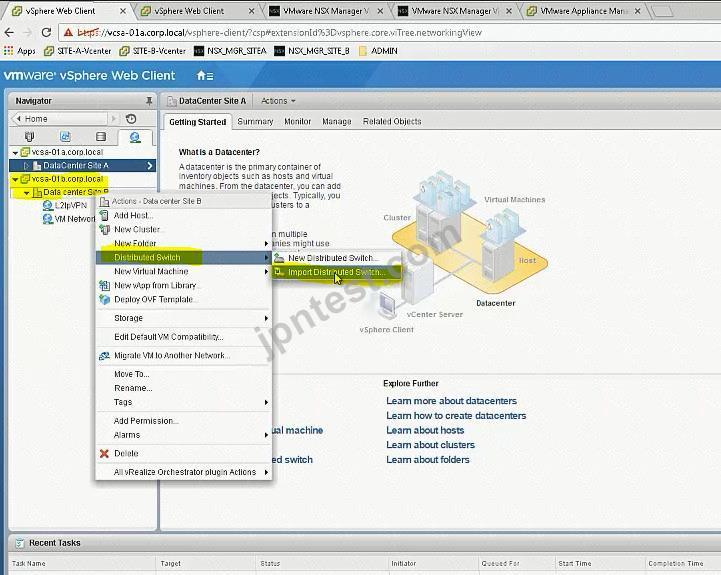
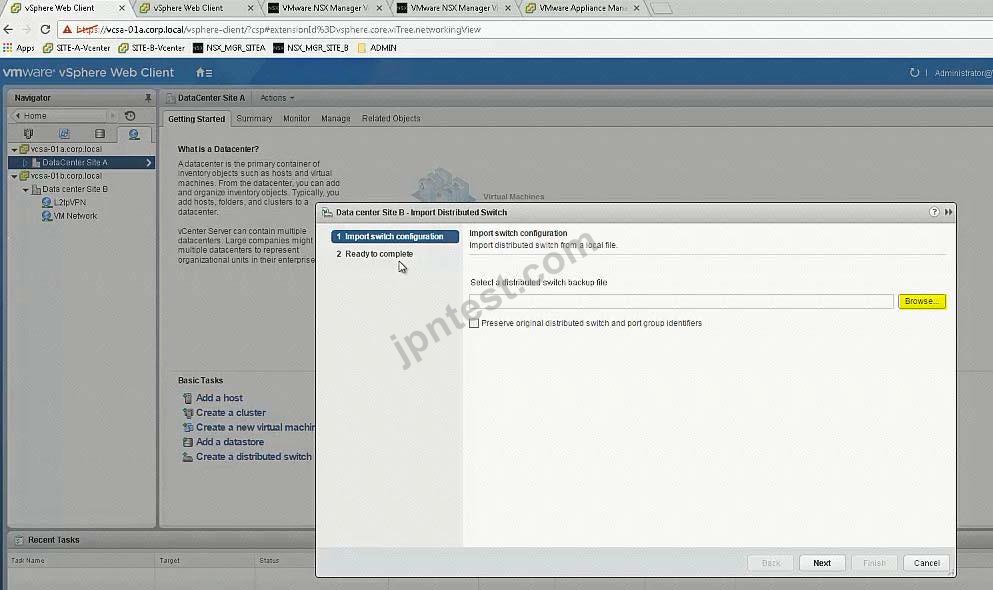
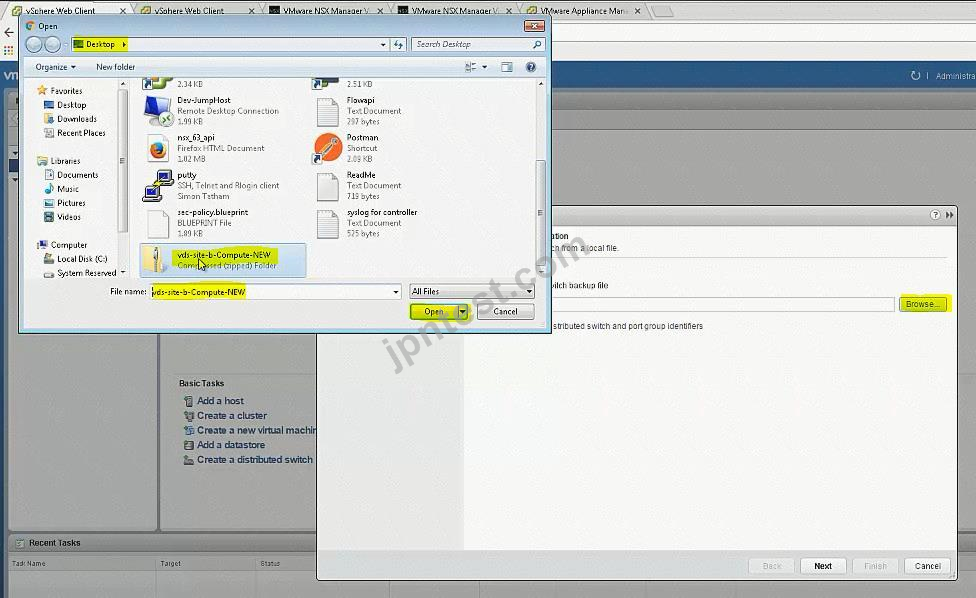
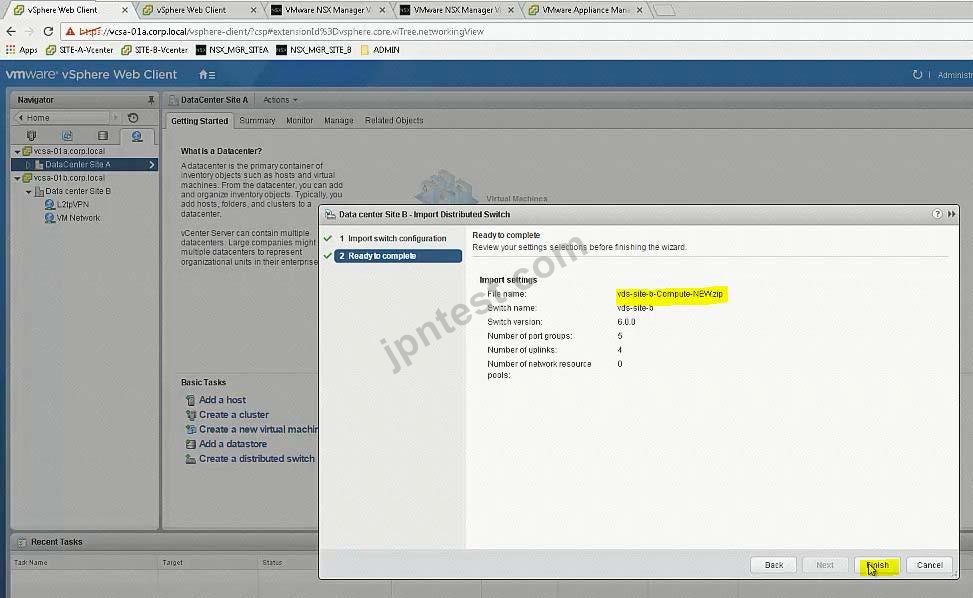
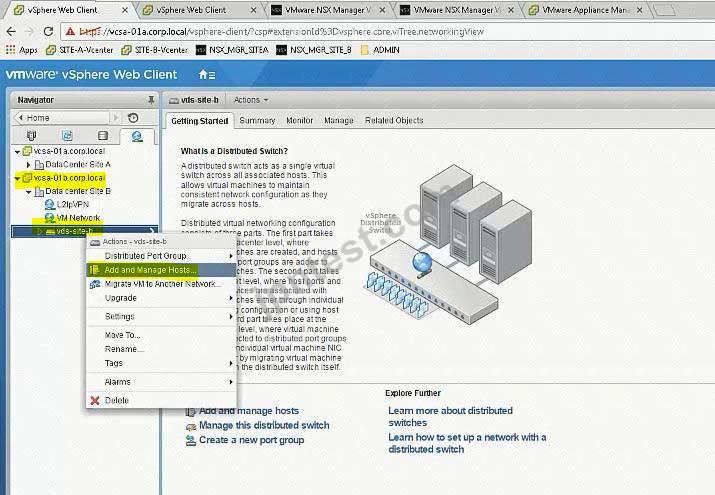
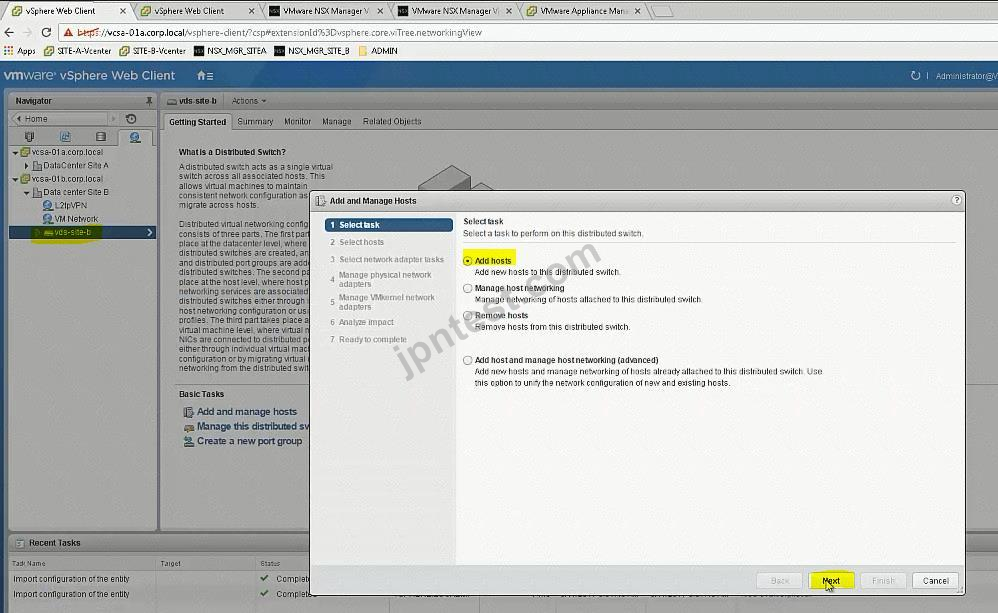
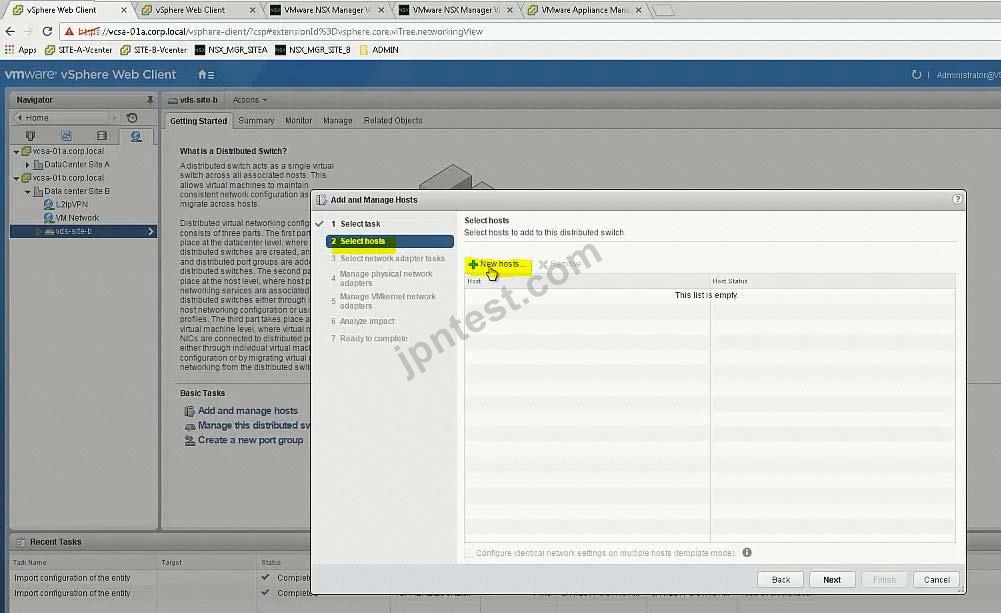
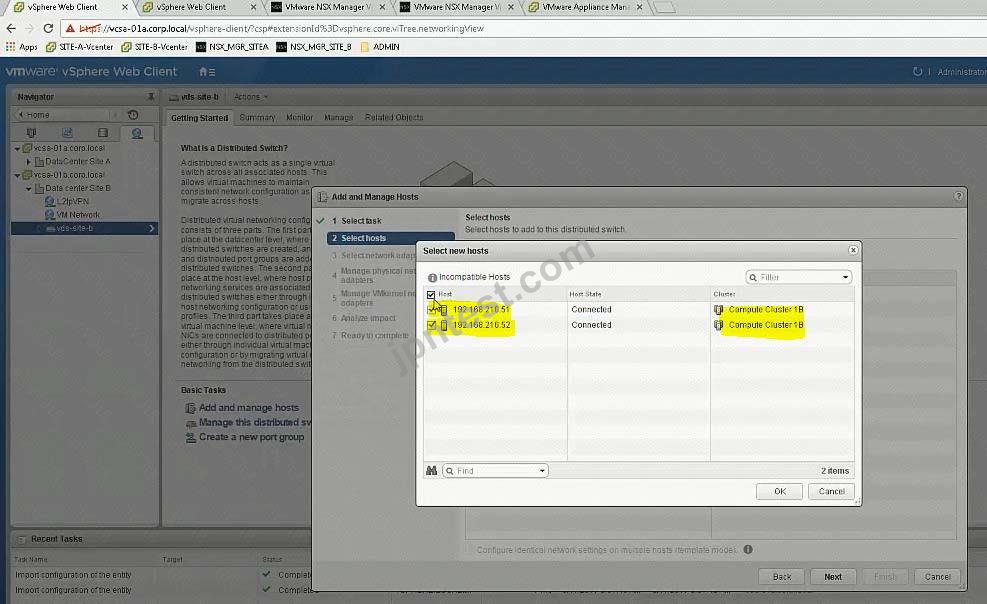
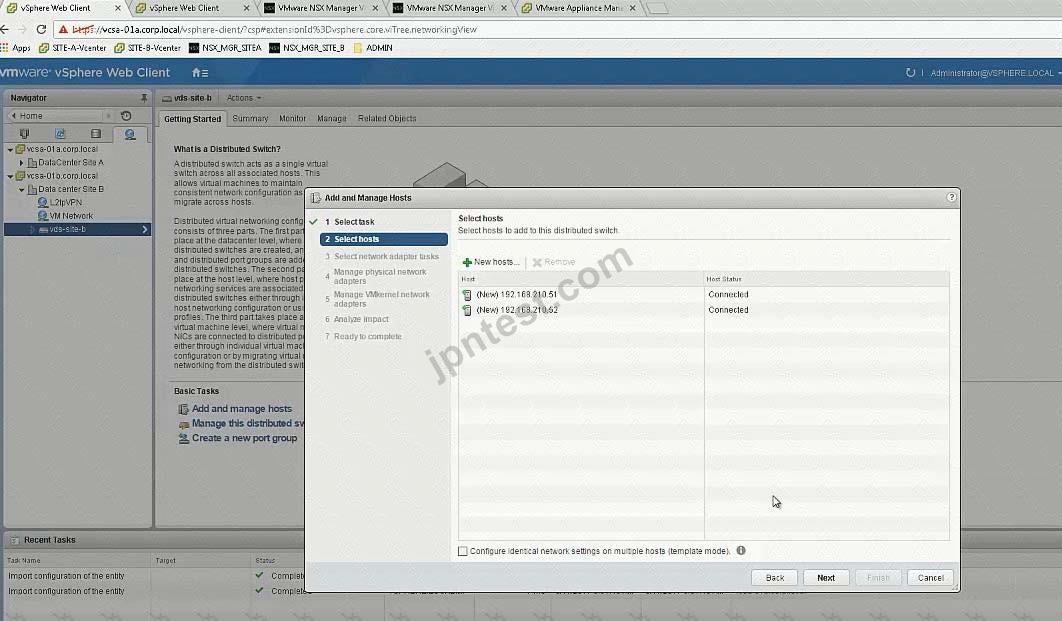
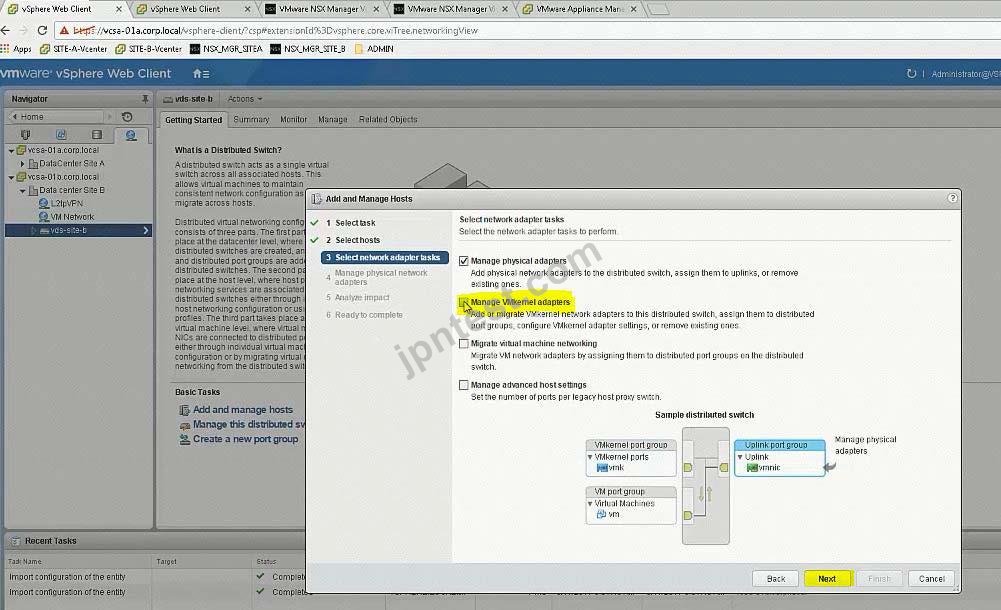
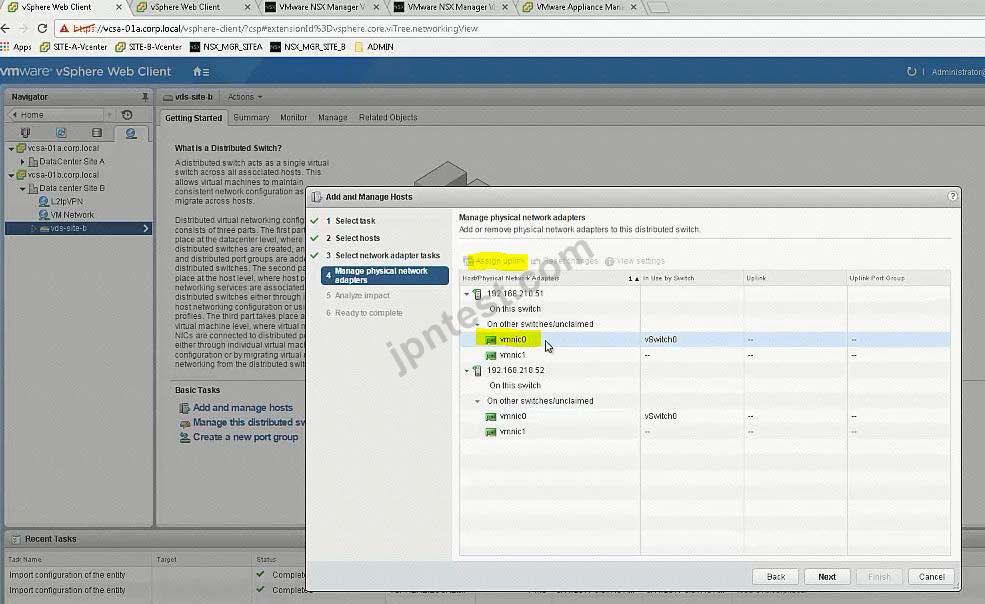
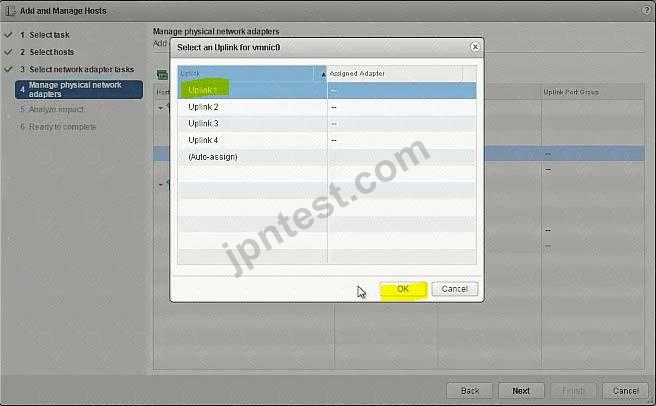
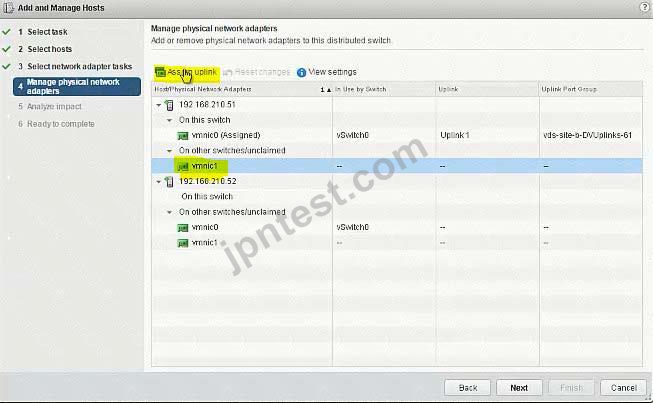
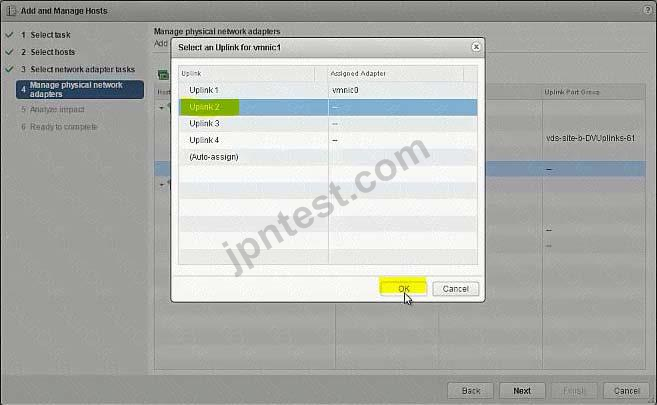
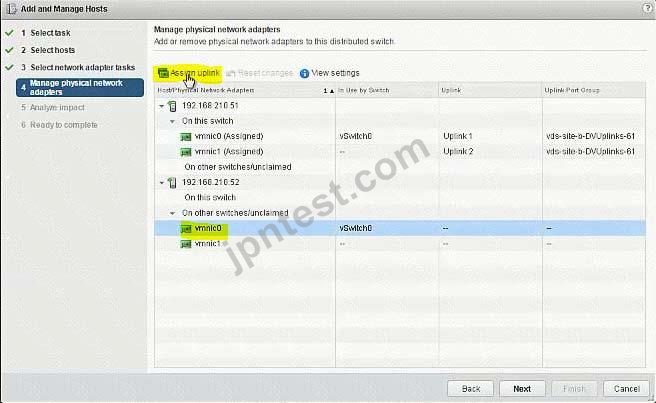
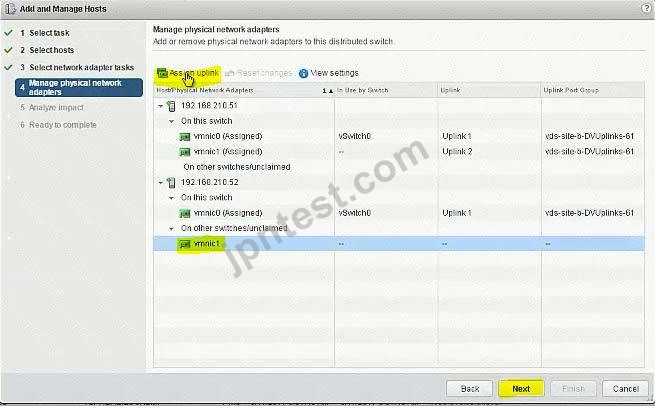
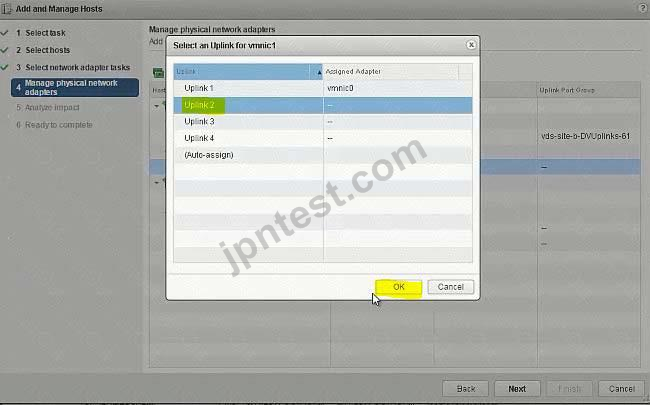
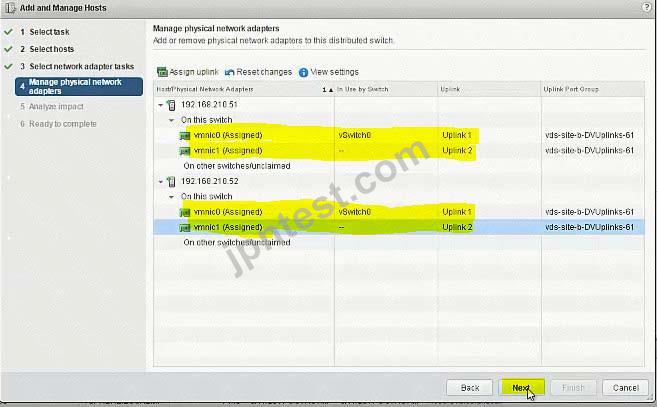
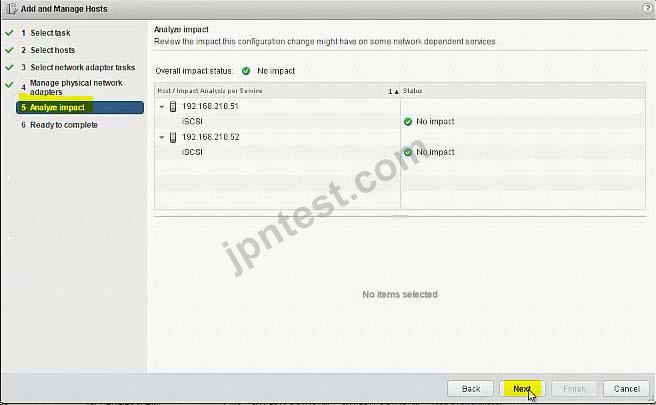
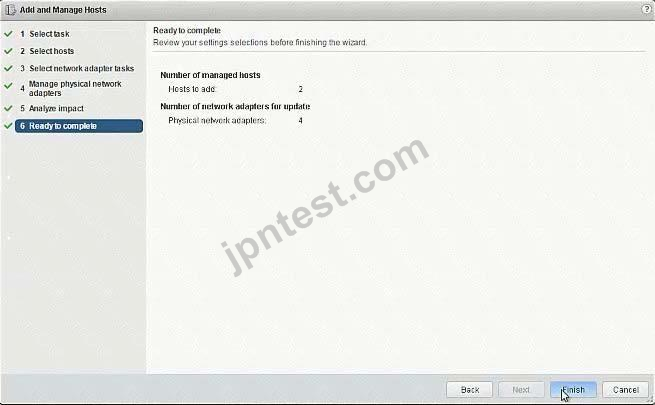
Step 1: Login to PSC using VAMI credentials and note down the time zone and server details and use the same in SiteB NSX Manager time settings.
Step 2: Update the time settings, complete lookup service configuration, associate SiteB NSX manager to SiteB vCenter. Check the status from SiteA vCenter Webclient -> Networking & Security -> Installation -> Management.
Step 3: Import the Distributed switch to Cluster B, add the hosts & assign the interfaces.
Login to https://psc-01a.corp.local:5480/ to check the NTP server details and note it down. Use the VAMI credentials given to login. Need to click on Edit to see the server details in here as it is not showing up in the main page (In exam, it is showing in the main page itself).
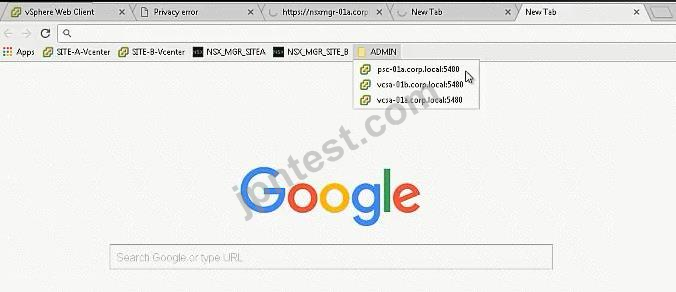

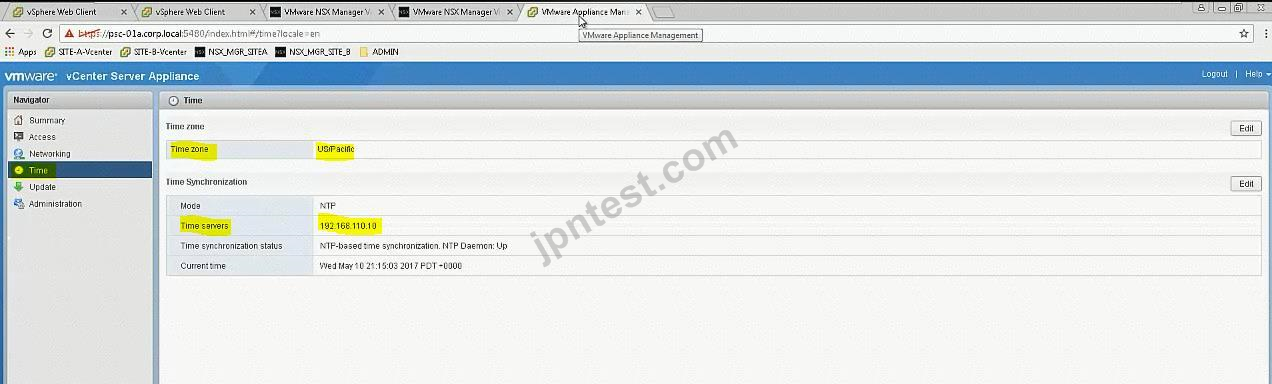
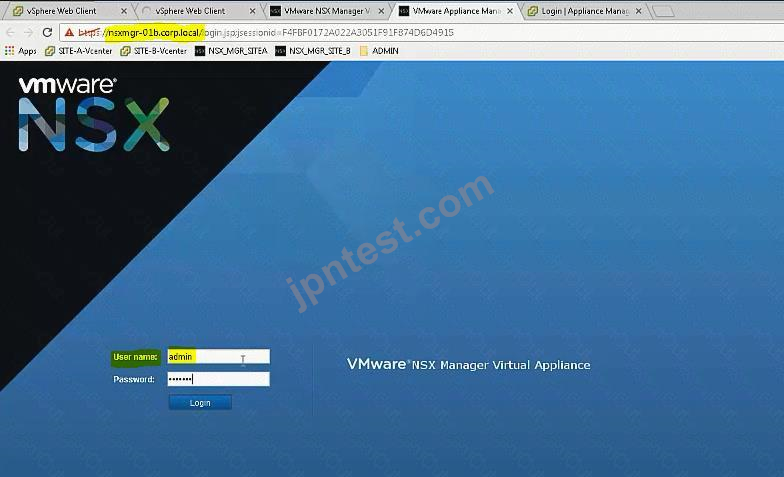
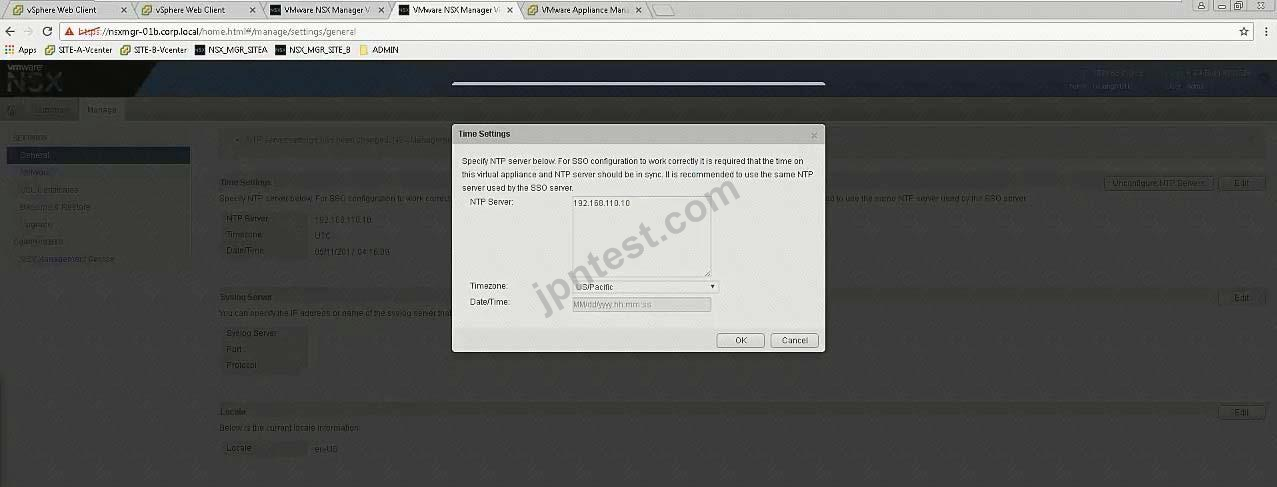
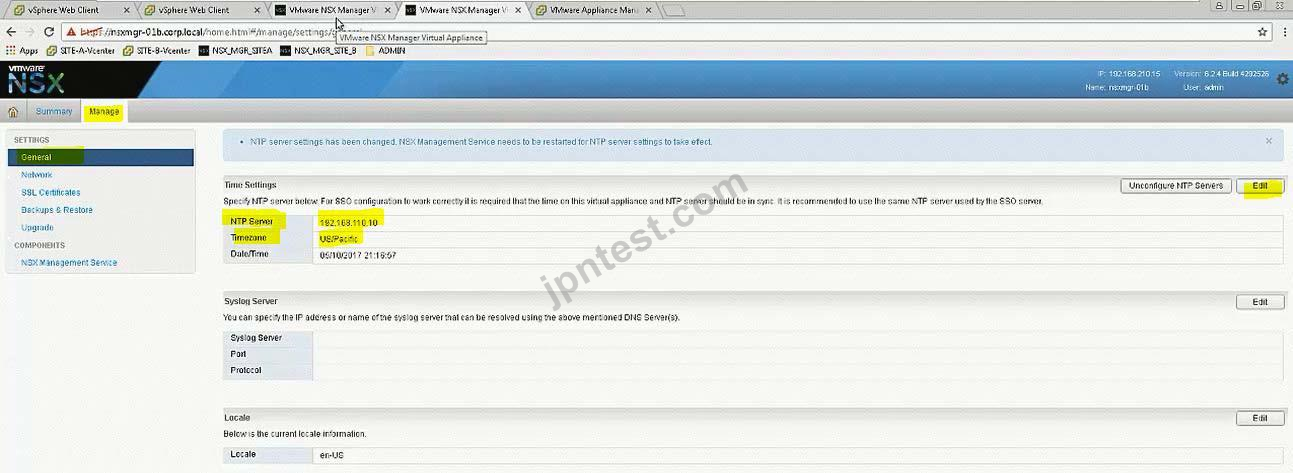
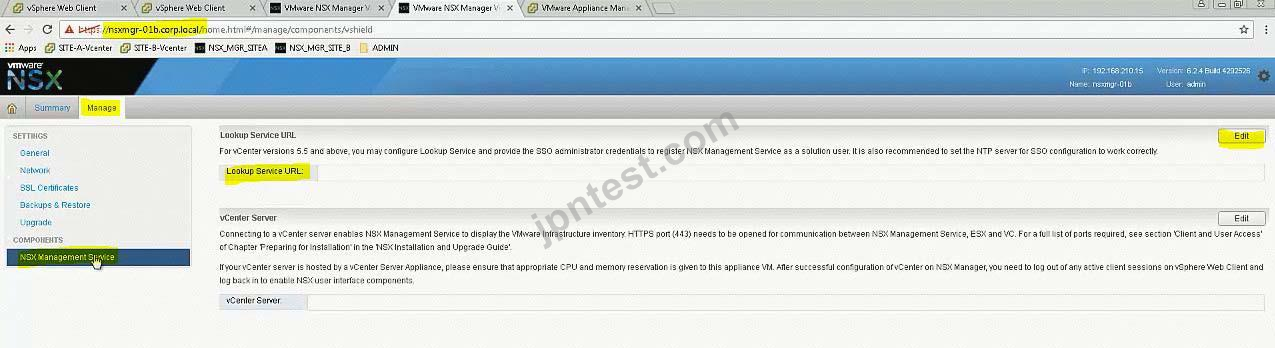
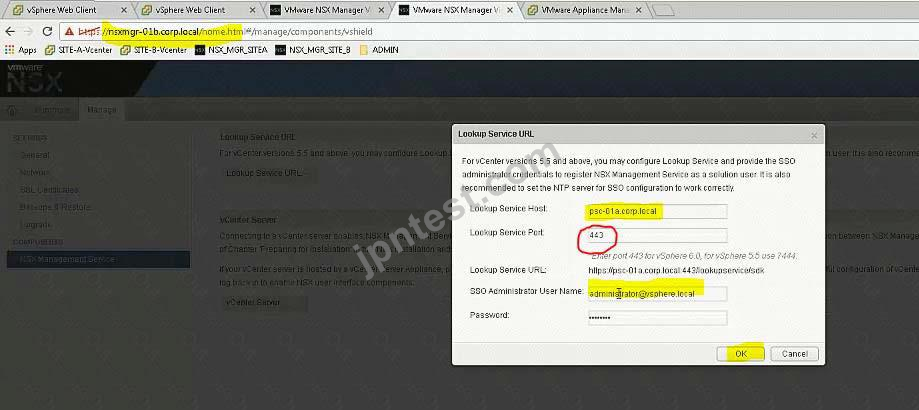
Important NOTE:
In exam change Lookup Service Port according to NSX Manager of Site A which is working one.
It's 7444 in exam.
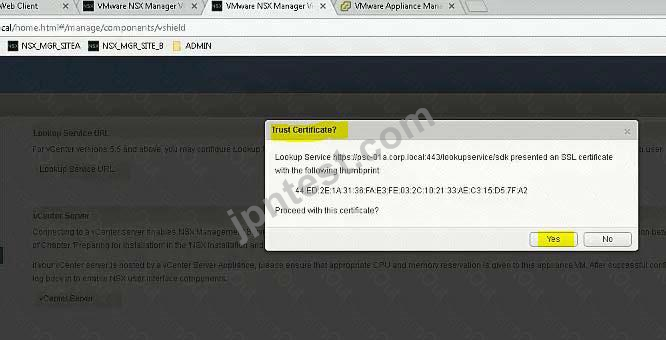
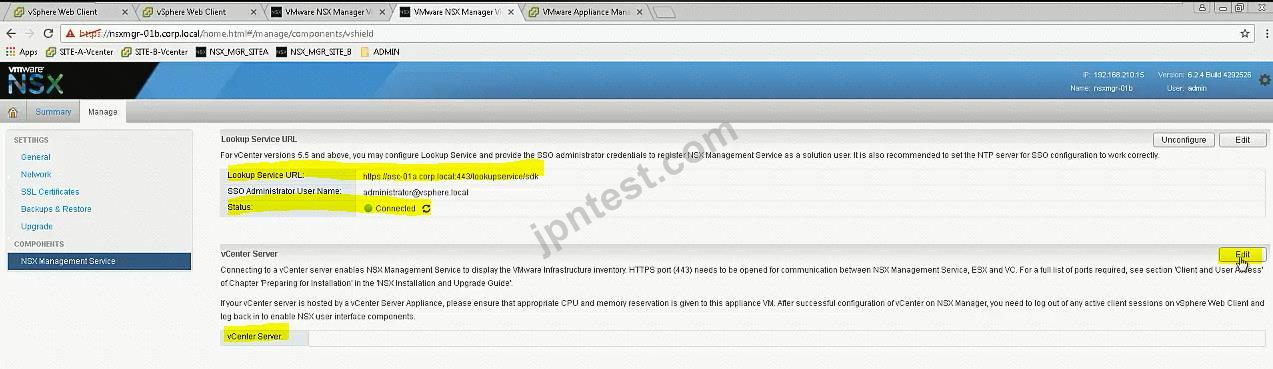
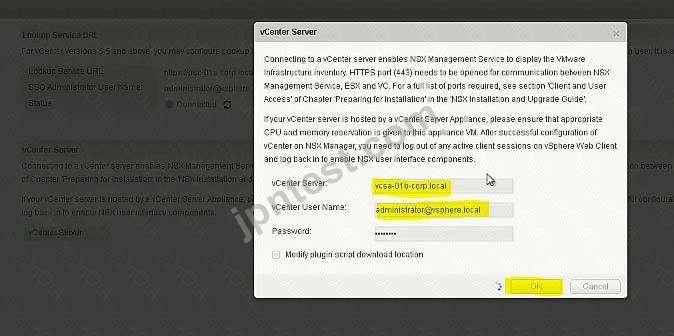
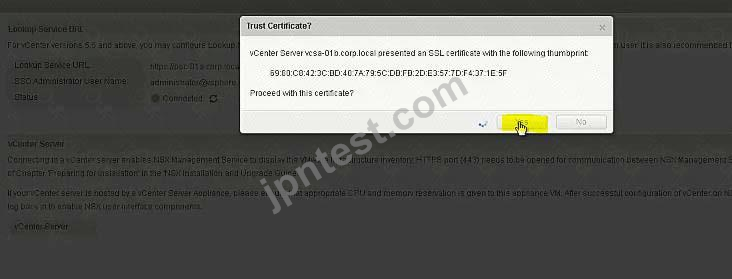
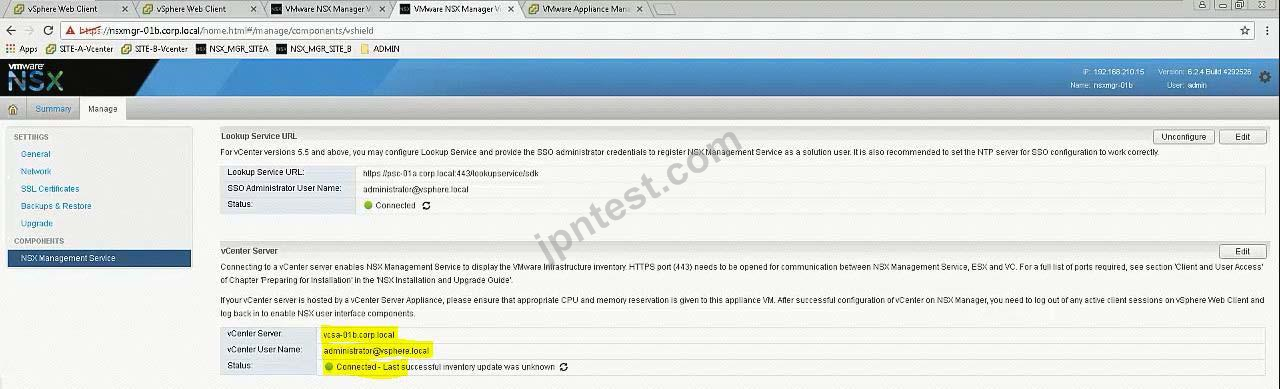
Click refresh if in case it shows as disconnected.
Login to SiteA vCenter using Web Client and confirm the status of both the NSX Managers: Installation -> Management.