[2022年09月19日]71300X究極な学習ガイド
究極なガイドで準備71300X認定試験Avaya-Certificationは2022年更新
質問 42
In Avaya Aura System Manager, how is Avaya Aura Messaging (AAM) added to the list of Managed Elements?
- A. It can only be manually added.
- B. It is automatically added during the enrollment process.
- C. It is added when you configure the AAM SIP Entity in SMGR.
- D. It is automatically added using initTM -f command on the Command Line Interface of AAM.
正解: D
解説:
Explanation
In System Manager, element installation sets up the trust between System Manager and its managed elements.
. Similarly, UCM has a trust management process to set up the trust between UCM and its managed elements.
To enable managed elements of UCM to be in the same trust domain as the System Manager managed elements, you must import the UCM Certificate Authority (CA) certificate to the System Manager managed element's trusted certificate list.
Note: To force a re-initialization of trust management
1. Ensure the enrollment password in the System Manager Security -> Enrollment Password screen is valid and set. Make note of this password as it will be needed when running the trust management initialization command.
2. Log into the Session Manager virtual machine IP address with an ssh client as the craft or customer account login
3. Execute the following shell command once at the shell prompt:
$ initTM -f
This will prompt you for the enrollment password and then initialize trust management and the database replication service of the Session Manager.
References: Administering Avaya Aura System Manager for Release 6.3.11 and later, Release 6.3, Issue 8, November 2016, page 1073
https://downloads.avaya.com/css/P8/documents/101008185
https://downloads.avaya.com/css/P8/documents/100161692
質問 43
Which two options describe the purpose of TraceSM in the Avaya Aura Presence Services? (Choose two.)
- A. It captures real-time XMPP traffic.
- B. It captures Packet-Size statistics from every telephone call in Avaya Aura 7.
- C. It captures Voice and Video Calls media packets in real-time.
- D. It captures live traces for both SIP and H323/XMPP clients.
- E. It captures Contact details from every user connected to Avaya Aura Presence Services.
正解: A,D
解説:
Explanation
It's important to know that traceSM is a real-time capture tool.
traceSM is an interactive perl script that allows an administrator to capture, view, and save call processing activity on a Session Manager. While not as powerful or versatile as wireshark, traceSM is absolutely essential when it comes to working with Avaya SIP. First off, it allows you to view SIP messages even if they have been encrypted with TLS.
References: https://andrewjprokop.wordpress.com/2014/06/02/a-necessary-guide-to-the-avaya-tracesm-utility/
質問 44
You are starting the process to create a server certificate so it can be installed in the Avaya Session Border Controller (SBC).
What must be done before creating a server certificate for SBC?
- A. Download a CA PEM file from System Manager.
- B. Generate a Certificate Signing Request (CSR) in SBC.
- C. Run initTM -d from SBC CLI.
- D. Add End Entity in Session Manager.
正解: B
質問 45
What identifies that the Avaya BreezeTM server is using Identity Certificates that have been signed by Avaya Aura System Manager (SMGR)?
- A. if the Entity Link between Avaya Aura Session Manager (SM) and Avaya BreezeTM server is up
- B. if the Issuer Name states "O=AVAYA, OU=MGMT, CN= System Manager CA" for the Security Module SIP Identity Certificate
- C. if a successfully installed WebRTC snap-in is used
- D. if the replication status is showing 'Synchronized' with a green background color
正解: B
質問 46
You want to multiplex all remote workers SIP messages to Avaya Aura Session Manager (SM) over the same TCP connection, rather than open a dedicated TCP connection for each user.
Which feature needs to be enabled for Avaya Session Border Controller for Enterprise (SBCE)?
- A. the Stream Users Over Transport Link feature in the Signaling Interface
- B. the Share Transport Link feature in the Advanced tab of the Avaya Aura Session Manager (SM) Server Profile
- C. the Enable Grooming feature in the Advanced tab of the Avaya Aura Session Manager (SM) Server Profile
- D. the Enable Shared Control feature in the Signaling Interface.
正解: C
解説:
Explanation
Example:
References: Configuring Remote Workers with Avaya Session Border Controller for Enterprise Rel. 6.2, Avaya Aura Communication Manager Rel. 6.3 and Avaya Aura Session Managers Rel. 6.3 - Issue 1.0, page 36
https://downloads.avaya.com/css/P8/documents/100183254
質問 47
By default, which Codec does Avaya Aura Messaging (AAM) support?
- A. G.711
- B. G.722
- C. G.726
- D. G.729
正解: A
解説:
Explanation
You must configure the Messaging system to use the G.711 encoding format.
Note: The G.711 format provides the highest audio quality especially when voice networks use multiple encodings and decodings. Avaya requires that you use the G.711 encoding format in Messaging systems that support TTY devices.
The G.711 encoding format uses a higher encoding rate than GSM. The G.711 encoding format therefore produces larger files and requires more storage space for messages. Messaging provides customers with adequate storage space for message playback and networking.
References: Administering Avaya Aura Messaging, Release 6.2 Issue 2.2 (December 2013) , page 201
https://downloads.avaya.com/css/P8/documents/100172127
質問 48
Which statement describes Cross-Origin Resource Sharing (CORS)?
- A. It allows for signaling-groups to be used by more than one trunk-group.
- B. It is making DSP resources available regardless of the originating location of a call.
- C. It is a network setup by which an Avaya Aura Media Server (AAMS) can be used by more than one Avaya Aura Communications Manager (CM).
- D. It is a W3C specification that allows cross-domain communication from the browser.
正解: D
解説:
Explanation
Cross-origin resource sharing (CORS) is a mechanism that allows restricted resources (e.g. fonts) on a web page to be requested from another domain outside the domain from which the first resource was served. A web page may freely embed cross-origin images, stylesheets, scripts, iframes, and videos.
Note on the History of CORS:
Cross-origin support was originally proposed by Matt Oshry, Brad Porter, and Michael Bodell of Tellme Networks in March 2004 for inclusion in VoiceXML 2.1 to allow safe cross-origin data requests by VoiceXML browsers.
In May 2006 the first W3C Working Draft was submitted. In March 2009 the draft was renamed to
"Cross-Origin Resource Sharing" and in January 2014 it was accepted as a W3C Recommendation.
References: https://en.wikipedia.org/wiki/Cross-origin_resource_sharing
質問 49
In which two locations is the Switch Password configured?
- A. In 'cti-link' form on Avaya Aura Communication Manager (CM) and in 'TSAPI link' on Avaya Aura Application Enablement Services (AES)
- B. In 'cti-link' form on Avaya Aura Communication Manager (CM) and in 'Switch Connection' on Avaya Aura Application Enablement Services (AES)
- C. In 'ip-services' form on Avaya Aura Communication Manager (CM) and in 'TSAPI link' on Avaya Aura Application Enablement Services (AES)
- D. In 'ip-services' form on Avaya Aura Communication Manager (CM) and in 'Switch Connection' on Avaya Aura Application Enablement Services (AES)
正解: D
解説:
Explanation
Enabling AE Services refers to administering the transport link between Communication Manager and AE Services.
Procedure
1. Type change ip-services. Communication Manager displays the IP SERVICES form
2. Complete Page 1 of the IP SERVICES form
3. Complete Page 3 of the IP SERVICES form as follows.
a. In the AE Services Server field, type the name of the AE Services server b. In the Password field, create a password.
This is the password that the AE Services administrator must set on the AE Server (Communication Manager Interface > Switch Connections > Edit Connection > Switch Password). The passwords must exactly match on both Communication Manager and the AE Services server.
References: Avaya Aura Application Enablement Services Administration and Maintenance Guide, Release
6.3 (June 2014) , page 26
https://downloads.avaya.com/css/P8/documents/100171737
質問 50
Which statement about the SIP Entities to support Avaya Aura Presence Services is true?
- A. Only one SIP Entity is built of Type = "Presence Services", which uses the SM100 IP address of the Avaya BreezeTM node.
- B. Only one SIP Entity is built of Type = "Engagement Development Platform", which uses the SM100 IP Address of the Avaya BreezeTM node.
- C. Two SIP Entities are built to the same SM100 IP address of each node. One is of Type = "Engagement Development Platform", and the other is of Type = "Other".
- D. Two SIP Entities are built to the same SM100 IP address of each node. One is of Type = "Engagement Development Platform", and the other is of Type = "Presence Services".
正解: B
質問 51
You need to connect Avaya BreezeTM platform that is hosting Avaya Aura Presence Services Snap-in with Avaya Aura Session Manager (SM).
Which three are needed? (Choose three.)
- A. ports TCP 5060 and UDP 5060
- B. ports UDP 5060 and TLS 5061
- C. TLS 5061 and TLS 5062
- D. one Entity Link from SM to Avaya BreezeTM
- E. one Entity Link from SM to Avaya Aura Presence Services Snap-in
正解: C,D,E
解説:
Explanation
BD: Administering Entity Link between Presence Services Cluster SIP Entity and Session Manager Procedure
1. On the System Manager web console, navigate to Elements > Routing > Entity Links.
2. In the Name field, enter a name for Entity Link.
3. In the SIP Entity 1 field, select the Session Manager instance.
4. In the Protocol field, select TLS.
5. In the Port field, type 5062.
Note: Note that this port number cannot be the same as the port number administered in
"Administering Entity Link between Avaya Breeze and Session Manager".
CD: Administering Entity Link between Avaya Breeze and Session Manager.
About this task
Create an En2tity Link to connect Session Manager to Avaya Breeze. You must administer separate Entity Links for Avaya Breeze servers in order to open SIP listeners on the designated ports.
Session Manager requires a Listen Port with the Listen Port as 5061, Protocol as TLS, and Default Domain as the login domain of endpoint devices. Without this, PPM will fail for SIP endpoints.
References: Avaya Aura Presence Services Snap-in Reference. Release 7.0.1 (December 2016), pages 25-26
https://downloads.avaya.com/css/P8/documents/101013646
質問 52
What is the process for establishing a command line session to the AES Management IP Address, and logging in with the default account and default password?
- A. Use PuTTY to SSH to > AES Management IP Addr > using port 22, then enter login=cust password=custpw.
- B. Use PuTTY to Rlogin to > AES Management IP Addr > using port 21, then enter login=admin password=admin.
- C. Use PuTTY to SSH to > AES Management IP Addr > using port 22, then enter login=craft password=crftpw.
- D. Use PuTTY to SSH to > AES Management IP Addr > using port 222, then enter login=admin password=admin01.
正解: C
解説:
Explanation
Use port 22, not port 21 or port 222.
Log in as craft and use the default password.
References: Application Enablement Services Installation and Upgrade Guide for a Bundled Server Release
4.0, page 29
https://downloads.avaya.com/elmodocs2/AES/4.0/02_300356_4.pdf
質問 53
To route calls to Avaya Aura Messaging (AAM), which routing strategy is used by Avaya Aura Session Manager (SM)?
- A. Automatic Alternate Routing (AAR)
- B. Automatic Route Selection (ARS)
- C. Network Routing Policies (NRP)
- D. Registry Routing
正解: C
解説:
Explanation
Routing policies describe the conditions under which Session Manager will route calls between Communication Manager and Avaya Aura Messaging.
References: Application Notes for Configuring Avaya Aura Messaging 6.1 as a Voice Messaging Solution for Avaya Aura Communication Manager 6.0.1 Feature & Evolution Server Using SIP Trunks and Avaya Aura Session Manager 6.1 -Issue 1.0, page 25
https://www.devconnectprogram.com/fileMedia/download/08ad7375-7c2e-4767-929f-15f4e8130a0d
質問 54
Which Avaya BreezeTM Cluster type is the Avaya Aura Presence Services snap-in installed on?
- A. IM_Presence
- B. Presence Services
- C. Core Platform
- D. General Purpose
正解: C
解説:
Explanation
Verifying that Presence Services snap-in is ready to support Presence and IM Procedure
1. On the System Manager web console, navigate to Elements > Avaya Breeze> Cluster Administration.
2. Locate the row for the cluster, and verify that:
* The Cluster Profile field shows Core Platform.
etc.
References: Avaya Aura Presence Services Snap-in Reference. Release 7.0.1 (December 2016), page 224
https://downloads.avaya.com/css/P8/documents/101013646
質問 55
From a remote worker's SIP Endpoint connected via Mobile Workspace, which tool is used to trace the successful way through Avaya Session Border Controller for Enterprise (SBCE) of an Invite message?
- A. traceSBC
- B. traceRT
- C. traceSM
- D. traceMW
正解: C
解説:
Explanation
traceSM is an interactive perl script that allows an administrator to capture, view, and save call processing activity on a Session Manager. While not as powerful or versatile as wireshark, traceSM is absolutely essential when it comes to working with Avaya SIP. First off, it allows you to view SIP messages even if they have been encrypted with TLS.
質問 56
Avaya Aura Presence Services 7.x is implemented on Avaya BreezeTM (formerly known as Engagement Development Platform (EDP)).
When looking at Elements > Engagement Development Platform > Service Management, which status would you expect for a Presence Services snap-in that is ready to support Avaya Aura Presence Services?
- A. Accepting
- B. Loaded
- C. Active
- D. Installed
正解: A
解説:
Explanation
Enabling Avaya Breeze cluster running Presence Services
Before you begin
Ensure that the Avaya BreezeTM servers running the Presence Services are recovered / powered up.
Procedure
1. On the System Manager web console, navigate to Elements > Avaya Breeze > Cluster Administration.
2. Select the Presence Services cluster, and change the Cluster State to Accept New Service.
References: Avaya Aura Presence Services Snap-in Reference. Release 7.0.1 (December 2016), page 48
https://downloads.avaya.com/css/P8/documents/101013646
質問 57
Which access control method is used by the Avaya Aura Application Enablement Services (AES) server for administrators?
- A. Role-Based Access Control
- B. Challenge-Response shared-key method only
- C. Single Administrator simple password login
- D. System Manager AES Management Menu
正解: A
解説:
Explanation
Role Based Access Control (RBAC)
Access to AE Services Management Console Web pages can be restricted by user authorization level. The operations that users are allowed to perform such as read, edit and delete can also be restricted.
References: Avaya Aura Application Enablement Services Overview and Specification, Release 7.0.1, Issue 2 (June 2016), page 20
https://downloads.avaya.com/css/P8/documents/101014052
質問 58
After the initial provisioning script has been run you see your Avaya Session Border Controller for Enterprise (SBCE) displaying a Registered state in the Web GUI. You click on the install link in the EMS System Management > Devices menu to continue the installation.
After displaying a status of Provisioning for a short while, which status does the SBCE display?
- A. Busyout
- B. Commissioned
- C. Maintenance-Busy
- D. Up
正解: B
解説:
Explanation
SBC states: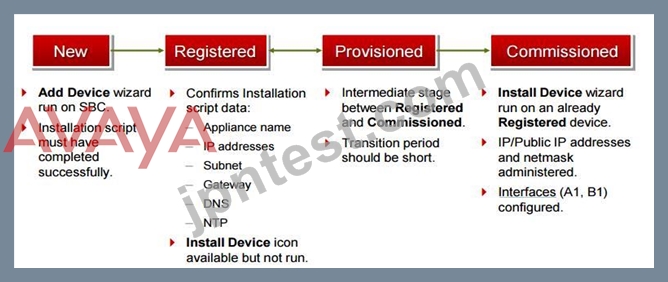
References: Avaya Aura Session Border Controller Enterprise Implementation and Maintenance (2012), page
201
質問 59
In Avaya Aura Messaging 6.3, which statement is true about Avaya Aura Messaging (AAM) capacities of a system utilizing the Standard Capacity (non-High Capacity) Message Store template?
- A. One Message Store Server supports up to 6000 user mailboxes and you can have 3 active + 1 Redundant Application Servers in a cluster.
- B. One Message Store Server supports up to 600 user mailboxes and you can have 5 active + 1 Redundant Application Servers in a cluster.
- C. One Message Store Server supports up to 60000 user mailboxes and you can have 5 active + 1 Redundant Application Servers in a cluster.
- D. One Message Store Server supports up to 1000 user mailboxes and you can have 3 active + 1 Redundant Application Servers in a cluster.
正解: A
解説:
Explanation
Dedicated AxC/Directory server: A physical server that manages notification capabilities and the LDAP database and provides communications between application servers and the thirdparty storage server. This server also stores user properties and name and greeting recordings.
Not all configurations require a dedicated AxC/Directory server because the AxC/Directory role runs on the Avaya-provided message store. You only need a dedicated AxC/Directory server for:
References: Avaya Aura Messaging Overview and Specification, Release 6.3.2 (January 2015) , page 20
https://downloads.avaya.com/css/P8/documents/101004642
質問 60
......
Avaya 71300X 認定試験の出題範囲:
| トピック | 出題範囲 |
|---|---|
| トピック 1 |
|
| トピック 2 |
|
| トピック 3 |
|
| トピック 4 |
|
Avaya-Certification基礎問題71300X試験練習問題集:https://www.jpntest.com/shiken/71300X-mondaishu
