Linux Foundation CKSリアル試験問題解答は無料
試験問題集でCKS練習無料最新のLinux Foundation練習テスト
Linux Foundation CKS(Certified Kubernetes Security Specialist)試験は、Kubernetesクラスタをセキュアに保つ専門家のスキルと知識を認定する認定プログラムです。コンテナオーケストレーションとデプロイメントの世界でKubernetesがますます人気を集めるにつれて、熟練したセキュリティスペシャリストの必要性がますます重要になっています。
CKS認定試験の対象となるには、候補者は現在およびアクティブな認定されたKubernetes管理者(CKA)認定を取得する必要があります。これにより、候補者はKubernetesとコンテナ化に強力な基盤を持ち、CKS試験で取り上げられている高度なセキュリティトピックを引き受ける準備ができています。また、候補者は、Kubernetesとコンテナ化で最低2年の経験を持たなければなりません。
質問 # 14
Fix all issues via configuration and restart the affected components to ensure the new setting takes effect.
Fix all of the following violations that were found against the API server:- a. Ensure that the RotateKubeletServerCertificate argument is set to true.
b. Ensure that the admission control plugin PodSecurityPolicy is set.
c. Ensure that the --kubelet-certificate-authority argument is set as appropriate.
Fix all of the following violations that were found against the Kubelet:- a. Ensure the --anonymous-auth argument is set to false.
b. Ensure that the --authorization-mode argument is set to Webhook.
Fix all of the following violations that were found against the ETCD:-
a. Ensure that the --auto-tls argument is not set to true
b. Ensure that the --peer-auto-tls argument is not set to true
Hint: Take the use of Tool Kube-Bench
正解:
解説:
Fix all of the following violations that were found against the API server:- a. Ensure that the RotateKubeletServerCertificate argument is set to true.
apiVersion: v1
kind: Pod
metadata:
creationTimestamp: null
labels:
component: kubelet
tier: control-plane
name: kubelet
namespace: kube-system
spec:
containers:
- command:
- kube-controller-manager
+ - --feature-gates=RotateKubeletServerCertificate=true
image: gcr.io/google_containers/kubelet-amd64:v1.6.0
livenessProbe:
failureThreshold: 8
httpGet:
host: 127.0.0.1
path: /healthz
port: 6443
scheme: HTTPS
initialDelaySeconds: 15
timeoutSeconds: 15
name: kubelet
resources:
requests:
cpu: 250m
volumeMounts:
- mountPath: /etc/kubernetes/
name: k8s
readOnly: true
- mountPath: /etc/ssl/certs
name: certs
- mountPath: /etc/pki
name: pki
hostNetwork: true
volumes:
- hostPath:
path: /etc/kubernetes
name: k8s
- hostPath:
path: /etc/ssl/certs
name: certs
- hostPath:
path: /etc/pki
name: pki
b. Ensure that the admission control plugin PodSecurityPolicy is set.
audit: "/bin/ps -ef | grep $apiserverbin | grep -v grep"
tests:
test_items:
- flag: "--enable-admission-plugins"
compare:
op: has
value: "PodSecurityPolicy"
set: true
remediation: |
Follow the documentation and create Pod Security Policy objects as per your environment.
Then, edit the API server pod specification file $apiserverconf
on the master node and set the --enable-admission-plugins parameter to a value that includes PodSecurityPolicy :
--enable-admission-plugins=...,PodSecurityPolicy,...
Then restart the API Server.
scored: true
c. Ensure that the --kubelet-certificate-authority argument is set as appropriate.
audit: "/bin/ps -ef | grep $apiserverbin | grep -v grep"
tests:
test_items:
- flag: "--kubelet-certificate-authority"
set: true
remediation: |
Follow the Kubernetes documentation and setup the TLS connection between the apiserver and kubelets. Then, edit the API server pod specification file
$apiserverconf on the master node and set the --kubelet-certificate-authority parameter to the path to the cert file for the certificate authority.
--kubelet-certificate-authority=<ca-string>
scored: true
Fix all of the following violations that were found against the ETCD:-
a. Ensure that the --auto-tls argument is not set to true
Edit the etcd pod specification file $etcdconf on the master
node and either remove the --auto-tls parameter or set it to false.
--auto-tls=false
b. Ensure that the --peer-auto-tls argument is not set to true
Edit the etcd pod specification file $etcdconf on the master
node and either remove the --peer-auto-tls parameter or set it to false.
--peer-auto-tls=false
質問 # 15
You can switch the cluster/configuration context using the following command: [desk@cli] $ kubectl config use-context qa Context: A pod fails to run because of an incorrectly specified ServiceAccount Task: Create a new service account named backend-qa in an existing namespace qa, which must not have access to any secret. Edit the frontend pod yaml to use backend-qa service account Note: You can find the frontend pod yaml at /home/cert_masters/frontend-pod.yaml
正解:
解説:
[desk@cli] $ k create sa backend-qa -n qa sa/backend-qa created [desk@cli] $ k get role,rolebinding -n qa No resources found in qa namespace. [desk@cli] $ k create role backend -n qa --resource pods,namespaces,configmaps --verb list # No access to secret [desk@cli] $ k create rolebinding backend -n qa --role backend --serviceaccount qa:backend-qa [desk@cli] $ vim /home/cert_masters/frontend-pod.yaml apiVersion: v1 kind: Pod metadata:
name: frontend
spec:
serviceAccountName: backend-qa # Add this
image: nginx
name: frontend
[desk@cli] $ k apply -f /home/cert_masters/frontend-pod.yaml pod created
[desk@cli] $ k create sa backend-qa -n qa serviceaccount/backend-qa created [desk@cli] $ k get role,rolebinding -n qa No resources found in qa namespace. [desk@cli] $ k create role backend -n qa --resource pods,namespaces,configmaps --verb list role.rbac.authorization.k8s.io/backend created [desk@cli] $ k create rolebinding backend -n qa --role backend --serviceaccount qa:backend-qa rolebinding.rbac.authorization.k8s.io/backend created [desk@cli] $ vim /home/cert_masters/frontend-pod.yaml apiVersion: v1 kind: Pod metadata:
name: frontend
spec:
serviceAccountName: backend-qa # Add this
image: nginx
name: frontend
[desk@cli] $ k apply -f /home/cert_masters/frontend-pod.yaml pod/frontend created https://kubernetes.io/docs/tasks/configure-pod-container/configure-service-account/
質問 # 16
Create a new ServiceAccount named backend-sa in the existing namespace default, which has the capability to list the pods inside the namespace default.
Create a new Pod named backend-pod in the namespace default, mount the newly created sa backend-sa to the pod, and Verify that the pod is able to list pods.
Ensure that the Pod is running.
正解:
解説:
A service account provides an identity for processes that run in a Pod.
When you (a human) access the cluster (for example, using kubectl), you are authenticated by the apiserver as a particular User Account (currently this is usually admin, unless your cluster administrator has customized your cluster). Processes in containers inside pods can also contact the apiserver. When they do, they are authenticated as a particular Service Account (for example, default).
When you create a pod, if you do not specify a service account, it is automatically assigned the default service account in the same namespace. If you get the raw json or yaml for a pod you have created (for example, kubectl get pods/<podname> -o yaml), you can see the spec.serviceAccountName field has been automatically set.
You can access the API from inside a pod using automatically mounted service account credentials, as described in Accessing the Cluster. The API permissions of the service account depend on the authorization plugin and policy in use.
In version 1.6+, you can opt out of automounting API credentials for a service account by setting automountServiceAccountToken: false on the service account:
apiVersion: v1
kind: ServiceAccount
metadata:
name: build-robot
automountServiceAccountToken: false
...
In version 1.6+, you can also opt out of automounting API credentials for a particular pod:
apiVersion: v1
kind: Pod
metadata:
name: my-pod
spec:
serviceAccountName: build-robot
automountServiceAccountToken: false
...
The pod spec takes precedence over the service account if both specify a automountServiceAccountToken value.
質問 # 17
SIMULATION
Fix all issues via configuration and restart the affected components to ensure the new setting takes effect.
Fix all of the following violations that were found against the API server:- a. Ensure that the RotateKubeletServerCertificate argument is set to true.
b. Ensure that the admission control plugin PodSecurityPolicy is set.
c. Ensure that the --kubelet-certificate-authority argument is set as appropriate.
Fix all of the following violations that were found against the Kubelet:- a. Ensure the --anonymous-auth argument is set to false.
b. Ensure that the --authorization-mode argument is set to Webhook.
Fix all of the following violations that were found against the ETCD:-
a. Ensure that the --auto-tls argument is not set to true
b. Ensure that the --peer-auto-tls argument is not set to true
Hint: Take the use of Tool Kube-Bench
正解:
解説:
Fix all of the following violations that were found against the API server:- a. Ensure that the RotateKubeletServerCertificate argument is set to true.
apiVersion: v1
kind: Pod
metadata:
creationTimestamp: null
labels:
component: kubelet
tier: control-plane
name: kubelet
namespace: kube-system
spec:
containers:
- command:
- kube-controller-manager
+ - --feature-gates=RotateKubeletServerCertificate=true
image: gcr.io/google_containers/kubelet-amd64:v1.6.0
livenessProbe:
failureThreshold: 8
httpGet:
host: 127.0.0.1
path: /healthz
port: 6443
scheme: HTTPS
initialDelaySeconds: 15
timeoutSeconds: 15
name: kubelet
resources:
requests:
cpu: 250m
volumeMounts:
- mountPath: /etc/kubernetes/
name: k8s
readOnly: true
- mountPath: /etc/ssl/certs
name: certs
- mountPath: /etc/pki
name: pki
hostNetwork: true
volumes:
- hostPath:
path: /etc/kubernetes
name: k8s
- hostPath:
path: /etc/ssl/certs
name: certs
- hostPath:
path: /etc/pki
name: pki
b. Ensure that the admission control plugin PodSecurityPolicy is set.
audit: "/bin/ps -ef | grep $apiserverbin | grep -v grep"
tests:
test_items:
- flag: "--enable-admission-plugins"
compare:
op: has
value: "PodSecurityPolicy"
set: true
remediation: |
Follow the documentation and create Pod Security Policy objects as per your environment.
Then, edit the API server pod specification file $apiserverconf
on the master node and set the --enable-admission-plugins parameter to a value that includes PodSecurityPolicy :
--enable-admission-plugins=...,PodSecurityPolicy,...
Then restart the API Server.
scored: true
c. Ensure that the --kubelet-certificate-authority argument is set as appropriate.
audit: "/bin/ps -ef | grep $apiserverbin | grep -v grep"
tests:
test_items:
- flag: "--kubelet-certificate-authority"
set: true
remediation: |
Follow the Kubernetes documentation and setup the TLS connection between the apiserver and kubelets. Then, edit the API server pod specification file
$apiserverconf on the master node and set the --kubelet-certificate-authority parameter to the path to the cert file for the certificate authority.
--kubelet-certificate-authority=<ca-string>
scored: true
Fix all of the following violations that were found against the ETCD:-
a. Ensure that the --auto-tls argument is not set to true
Edit the etcd pod specification file $etcdconf on the master node and either remove the --auto-tls parameter or set it to false. --auto-tls=false b. Ensure that the --peer-auto-tls argument is not set to true Edit the etcd pod specification file $etcdconf on the master node and either remove the --peer-auto-tls parameter or set it to false. --peer-auto-tls=false
質問 # 18
Secrets stored in the etcd is not secure at rest, you can use the etcdctl command utility to find the secret value for e.g:- ETCDCTL_API=3 etcdctl get /registry/secrets/default/cks-secret --cacert="ca.crt" --cert="server.crt" --key="server.key" Output
Using the Encryption Configuration, Create the manifest, which secures the resource secrets using the provider AES-CBC and identity, to encrypt the secret-data at rest and ensure all secrets are encrypted with the new configuration.
正解:
解説:
ETCD secret encryption can be verified with the help of etcdctl command line utility.
ETCD secrets are stored at the path /registry/secrets/$namespace/$secret on the master node.
The below command can be used to verify if the particular ETCD secret is encrypted or not.
# ETCDCTL_API=3 etcdctl get /registry/secrets/default/secret1 [...] | hexdump -C
質問 # 19
SIMULATION
A container image scanner is set up on the cluster.
Given an incomplete configuration in the directory
/etc/kubernetes/confcontrol and a functional container image scanner with HTTPS endpoint https://test-server.local.8081/image_policy
1. Enable the admission plugin.
2. Validate the control configuration and change it to implicit deny.
Finally, test the configuration by deploying the pod having the image tag as latest.
- A. Send us the Feedback on it.
正解:A
質問 # 20
Enable audit logs in the cluster, To Do so, enable the log backend, and ensure that
1. logs are stored at /var/log/kubernetes/kubernetes-logs.txt.
2. Log files are retained for 5 days.
3. at maximum, a number of 10 old audit logs files are retained.
Edit and extend the basic policy to log:
1. Cronjobs changes at RequestResponse
2. Log the request body of deployments changes in the namespace kube-system.
3. Log all other resources in core and extensions at the Request level.
4. Don't log watch requests by the "system:kube-proxy" on endpoints or
正解:
解説:



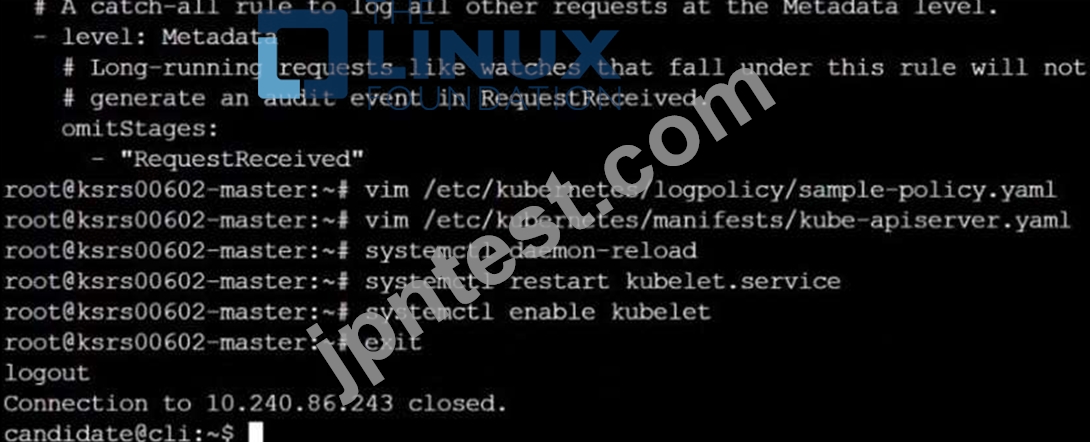
質問 # 21
Given an existing Pod named nginx-pod running in the namespace test-system, fetch the service-account-name used and put the content in /candidate/KSC00124.txt Create a new Role named dev-test-role in the namespace test-system, which can perform update operations, on resources of type namespaces.
Create a new RoleBinding named dev-test-role-binding, which binds the newly created Role to the Pod's ServiceAccount ( found in the Nginx pod running in namespace test-system).
正解:
解説: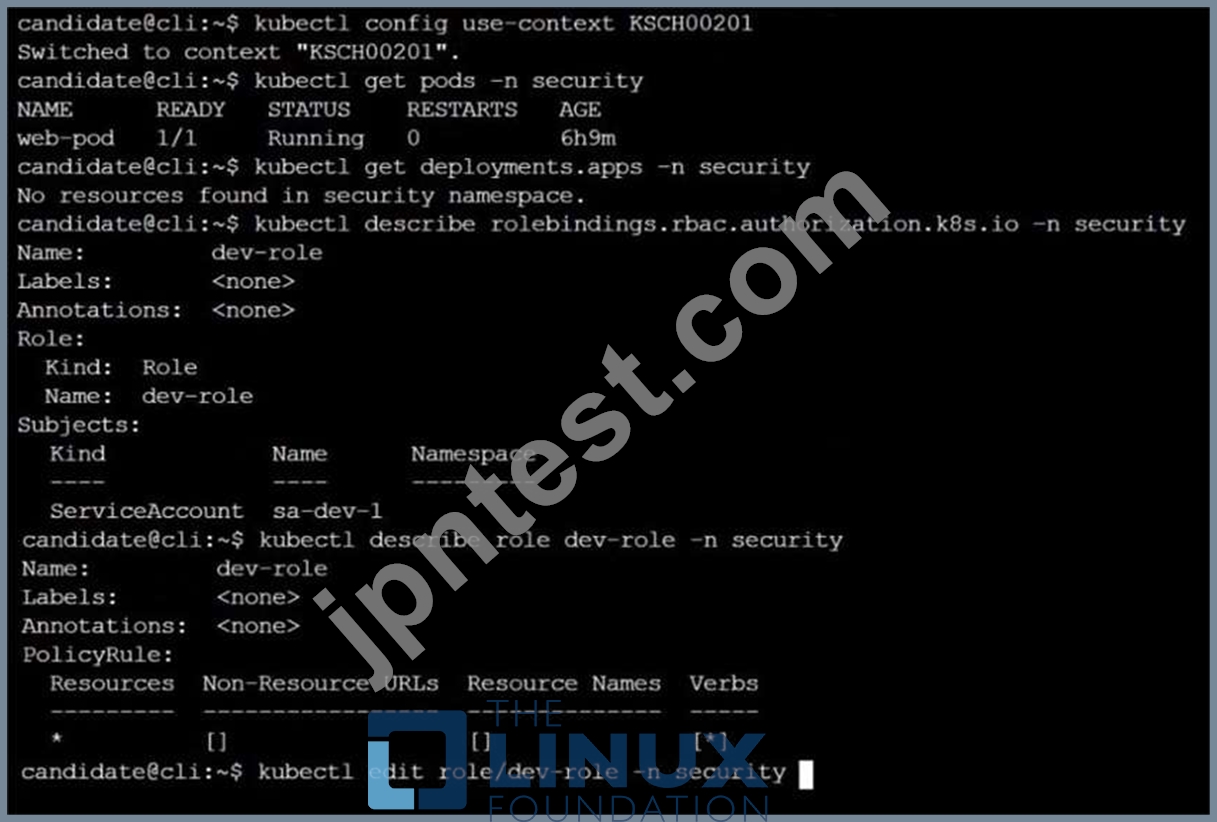


質問 # 22
Service is running on port 389 inside the system, find the process-id of the process, and stores the names of all the open-files inside the /candidate/KH77539/files.txt, and also delete the binary.
- A. Send us your Feedback on this.
正解:A
質問 # 23
SIMULATION
On the Cluster worker node, enforce the prepared AppArmor profile
#include <tunables/global>
profile docker-nginx flags=(attach_disconnected,mediate_deleted) {
#include <abstractions/base>
network inet tcp,
network inet udp,
network inet icmp,
deny network raw,
deny network packet,
file,
umount,
deny /bin/** wl,
deny /boot/** wl,
deny /dev/** wl,
deny /etc/** wl,
deny /home/** wl,
deny /lib/** wl,
deny /lib64/** wl,
deny /media/** wl,
deny /mnt/** wl,
deny /opt/** wl,
deny /proc/** wl,
deny /root/** wl,
deny /sbin/** wl,
deny /srv/** wl,
deny /tmp/** wl,
deny /sys/** wl,
deny /usr/** wl,
audit /** w,
/var/run/nginx.pid w,
/usr/sbin/nginx ix,
deny /bin/dash mrwklx,
deny /bin/sh mrwklx,
deny /usr/bin/top mrwklx,
capability chown,
capability dac_override,
capability setuid,
capability setgid,
capability net_bind_service,
deny @{PROC}/* w, # deny write for all files directly in /proc (not in a subdir)
# deny write to files not in /proc/<number>/** or /proc/sys/**
deny @{PROC}/{[^1-9],[^1-9][^0-9],[^1-9s][^0-9y][^0-9s],[^1-9][^0-9][^0-9][^0-9]*}/** w, deny @{PROC}/sys/[^k]** w, # deny /proc/sys except /proc/sys/k* (effectively /proc/sys/kernel) deny @{PROC}/sys/kernel/{?,??,[^s][^h][^m]**} w, # deny everything except shm* in /proc/sys/kernel/ deny @{PROC}/sysrq-trigger rwklx, deny @{PROC}/mem rwklx, deny @{PROC}/kmem rwklx, deny @{PROC}/kcore rwklx, deny mount, deny /sys/[^f]*/** wklx, deny /sys/f[^s]*/** wklx, deny /sys/fs/[^c]*/** wklx, deny /sys/fs/c[^g]*/** wklx, deny /sys/fs/cg[^r]*/** wklx, deny /sys/firmware/** rwklx, deny /sys/kernel/security/** rwklx,
}
Edit the prepared manifest file to include the AppArmor profile.
apiVersion: v1
kind: Pod
metadata:
name: apparmor-pod
spec:
containers:
- name: apparmor-pod
image: nginx
Finally, apply the manifests files and create the Pod specified on it.
Verify: Try to use command ping, top, sh
- A. Send us the Feedback on it.
正解:A
質問 # 24
Service is running on port 389 inside the system, find the process-id of the process, and stores the names of all the open-files inside the /candidate/KH77539/files.txt, and also delete the binary.
正解:
解説:
root# netstat -ltnup
Active Internet connections (only servers)
Proto Recv-Q Send-Q Local Address Foreign Address State PID/Program name tcp 0 0 127.0.0.1:17600 0.0.0.0:* LISTEN 1293/dropbox tcp 0 0 127.0.0.1:17603 0.0.0.0:* LISTEN 1293/dropbox tcp 0 0 0.0.0.0:22 0.0.0.0:* LISTEN 575/sshd tcp 0 0 127.0.0.1:9393 0.0.0.0:* LISTEN 900/perl tcp 0 0 :::80 :::* LISTEN 9583/docker-proxy tcp 0 0 :::443 :::* LISTEN 9571/docker-proxy udp 0 0 0.0.0.0:68 0.0.0.0:* 8822/dhcpcd
...
root# netstat -ltnup | grep ':22'
tcp 0 0 0.0.0.0:22 0.0.0.0:* LISTEN 575/sshd
The ss command is the replacement of the netstat command.
Now let's see how to use the ss command to see which process is listening on port 22:
root# ss -ltnup 'sport = :22'
Netid State Recv-Q Send-Q Local Address:Port Peer Address:Port
tcp LISTEN 0 128 0.0.0.0:22 0.0.0.0:* users:("sshd",pid=575,fd=3))
質問 # 25
Enable audit logs in the cluster, To Do so, enable the log backend, and ensure that
1. logs are stored at /var/log/kubernetes/kubernetes-logs.txt.
2. Log files are retained for 5 days.
3. at maximum, a number of 10 old audit logs files are retained.
Edit and extend the basic policy to log:
- A. 1. Cronjobs changes at RequestResponse
正解:A
解説:
2. Log the request body of deployments changes in the namespace kube-system.
3. Log all other resources in core and extensions at the Request level.
4. Don't log watch requests by the "system:kube-proxy" on endpoints or
質問 # 26
SIMULATION
Create a RuntimeClass named gvisor-rc using the prepared runtime handler named runsc.
Create a Pods of image Nginx in the Namespace server to run on the gVisor runtime class
正解:
解説:
Install the Runtime Class for gVisor
{ # Step 1: Install a RuntimeClass
cat <<EOF | kubectl apply -f -
apiVersion: node.k8s.io/v1beta1
kind: RuntimeClass
metadata:
name: gvisor
handler: runsc
EOF
}
Create a Pod with the gVisor Runtime Class
{ # Step 2: Create a pod
cat <<EOF | kubectl apply -f -
apiVersion: v1
kind: Pod
metadata:
name: nginx-gvisor
spec:
runtimeClassName: gvisor
containers:
- name: nginx
image: nginx
EOF
}
Verify that the Pod is running
{ # Step 3: Get the pod
kubectl get pod nginx-gvisor -o wide
}
質問 # 27
Create a Pod name Nginx-pod inside the namespace testing, Create a service for the Nginx-pod named nginx-svc, using the ingress of your choice, run the ingress on tls, secure port.
- A. Send us your Feedback on this.
正解:A
質問 # 28
You must complete this task on the following cluster/nodes: Cluster: immutable-cluster Master node: master1 Worker node: worker1 You can switch the cluster/configuration context using the following command:
[desk@cli] $ kubectl config use-context immutable-cluster
Context: It is best practice to design containers to be stateless and immutable.
Task:
Inspect Pods running in namespace prod and delete any Pod that is either not stateless or not immutable.
Use the following strict interpretation of stateless and immutable:
1. Pods being able to store data inside containers must be treated as not stateless.
Note: You don't have to worry whether data is actually stored inside containers or not already.
2. Pods being configured to be privileged in any way must be treated as potentially not stateless or not immutable.
正解:
解説:
k get pods -n prod
k get pod <pod-name> -n prod -o yaml | grep -E 'privileged|ReadOnlyRootFileSystem' Delete the pods which do have any of these 2 properties privileged:true or ReadOnlyRootFileSystem: false
[desk@cli]$ k get pods -n prod
NAME READY STATUS RESTARTS AGE
cms 1/1 Running 0 68m
db 1/1 Running 0 4m
nginx 1/1 Running 0 23m
[desk@cli]$ k get pod nginx -n prod -o yaml | grep -E 'privileged|RootFileSystem'
{"apiVersion":"v1","kind":"Pod","metadata":{"annotations":{},"creationTimestamp":null,"labels":{"run":"nginx"},"name":"nginx","namespace":"prod"},"spec":{"containers":[{"image":"nginx","name":"nginx","resources":{},"securityContext":{"privileged":true}}],"dnsPolicy":"ClusterFirst","restartPolicy":"Always"},"status":{}} f:privileged: {} privileged: true
[desk@cli]$ k delete pod nginx -n prod
[desk@cli]$ k get pod db -n prod -o yaml | grep -E 'privileged|RootFilesystem'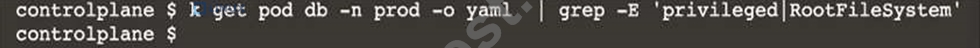
[desk@cli]$ k delete pod cms -n prod Reference: https://kubernetes.io/docs/concepts/policy/pod-security-policy/ https://cloud.google.com/architecture/best-practices-for-operating-containers Reference:
[desk@cli]$ k delete pod cms -n prod Reference: https://kubernetes.io/docs/concepts/policy/pod-security-policy/ https://cloud.google.com/architecture/best-practices-for-operating-containers
質問 # 29
Before Making any changes build the Dockerfile with tag base:v1
Now Analyze and edit the given Dockerfile(based on ubuntu 16:04)
Fixing two instructions present in the file, Check from Security Aspect and Reduce Size point of view.
Dockerfile:
FROM ubuntu:latest
RUN apt-get update -y
RUN apt install nginx -y
COPY entrypoint.sh /
RUN useradd ubuntu
ENTRYPOINT ["/entrypoint.sh"]
USER ubuntu
entrypoint.sh
#!/bin/bash
echo "Hello from CKS"
After fixing the Dockerfile, build the docker-image with the tag base:v2
- A. To Verify: Check the size of the image before and after the build.
正解:A
質問 # 30
Context
A Role bound to a Pod's ServiceAccount grants overly permissive permissions. Complete the following tasks to reduce the set of permissions.
Task
Given an existing Pod named web-pod running in the namespace security.
Edit the existing Role bound to the Pod's ServiceAccount sa-dev-1 to only allow performing watch operations, only on resources of type services.
Create a new Role named role-2 in the namespace security, which only allows performing update operations, only on resources of type namespaces.
Create a new RoleBinding named role-2-binding binding the newly created Role to the Pod's ServiceAccount.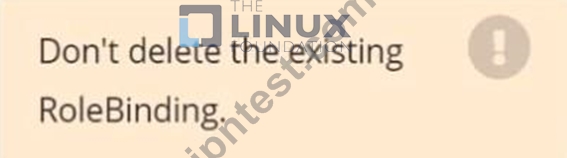
正解:
解説: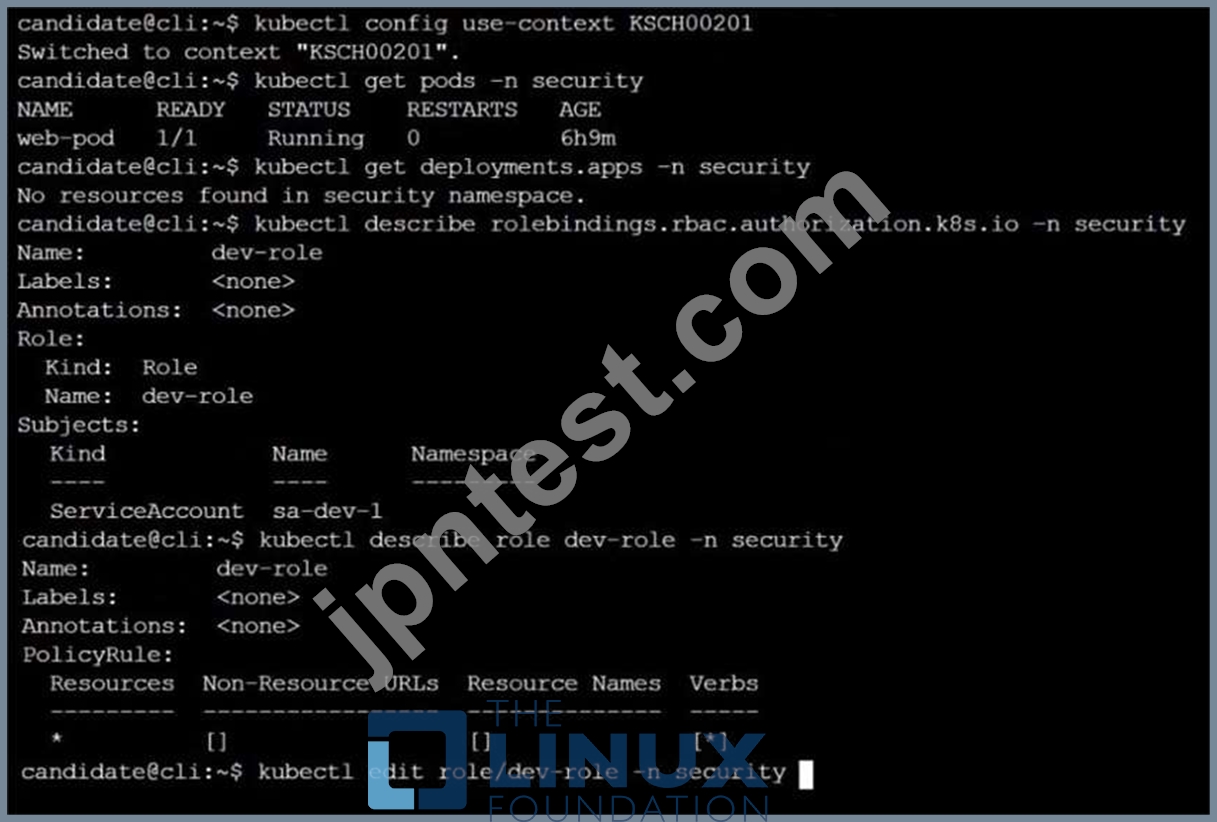


質問 # 31
You can switch the cluster/configuration context using the following command:
[desk@cli] $ kubectl config use-context test-account
Task: Enable audit logs in the cluster.
To do so, enable the log backend, and ensure that:
1. logs are stored at /var/log/Kubernetes/logs.txt
2. log files are retained for 5 days
3. at maximum, a number of 10 old audit log files are retained
A basic policy is provided at /etc/Kubernetes/logpolicy/audit-policy.yaml. It only specifies what not to log.
Note: The base policy is located on the cluster's master node.
Edit and extend the basic policy to log:
1. Nodes changes at RequestResponse level
2. The request body of persistentvolumes changes in the namespace frontend
3. ConfigMap and Secret changes in all namespaces at the Metadata level Also, add a catch-all rule to log all other requests at the Metadata level Note: Don't forget to apply the modified policy.
正解:
解説:
$ vim /etc/kubernetes/log-policy/audit-policy.yaml
- level: RequestResponse
userGroups: ["system:nodes"]
- level: Request
resources:
- group: "" # core API group
resources: ["persistentvolumes"]
namespaces: ["frontend"]
- level: Metadata
resources:
- group: ""
resources: ["configmaps", "secrets"]
- level: Metadata
$ vim /etc/kubernetes/manifests/kube-apiserver.yaml
Add these
- --audit-policy-file=/etc/kubernetes/log-policy/audit-policy.yaml
- --audit-log-path=/var/log/kubernetes/logs.txt
- --audit-log-maxage=5
- --audit-log-maxbackup=10
Explanation
[desk@cli] $ ssh master1
[master1@cli] $ vim /etc/kubernetes/log-policy/audit-policy.yaml
apiVersion: audit.k8s.io/v1 # This is required.
kind: Policy
# Don't generate audit events for all requests in RequestReceived stage.
omitStages:
- "RequestReceived"
rules:
# Don't log watch requests by the "system:kube-proxy" on endpoints or services
- level: None
users: ["system:kube-proxy"]
verbs: ["watch"]
resources:
- group: "" # core API group
resources: ["endpoints", "services"]
# Don't log authenticated requests to certain non-resource URL paths.
- level: None
userGroups: ["system:authenticated"]
nonResourceURLs:
- "/api*" # Wildcard matching.
- "/version"
# Add your changes below
- level: RequestResponse
userGroups: ["system:nodes"] # Block for nodes
- level: Request
resources:
- group: "" # core API group
resources: ["persistentvolumes"] # Block for persistentvolumes
namespaces: ["frontend"] # Block for persistentvolumes of frontend ns
- level: Metadata
resources:
- group: "" # core API group
resources: ["configmaps", "secrets"] # Block for configmaps & secrets
- level: Metadata # Block for everything else
[master1@cli] $ vim /etc/kubernetes/manifests/kube-apiserver.yaml
apiVersion: v1
kind: Pod
metadata:
annotations:
kubeadm.kubernetes.io/kube-apiserver.advertise-address.endpoint: 10.0.0.5:6443 labels:
component: kube-apiserver
tier: control-plane
name: kube-apiserver
namespace: kube-system
spec:
containers:
- command:
- kube-apiserver
- --advertise-address=10.0.0.5
- --allow-privileged=true
- --authorization-mode=Node,RBAC
- --audit-policy-file=/etc/kubernetes/log-policy/audit-policy.yaml #Add this
- --audit-log-path=/var/log/kubernetes/logs.txt #Add this
- --audit-log-maxage=5 #Add this
- --audit-log-maxbackup=10 #Add this
...
output truncated
Note: log volume & policy volume is already mounted in vim /etc/kubernetes/manifests/kube-apiserver.yaml so no need to mount it. Reference: https://kubernetes.io/docs/tasks/debug-application-cluster/audit/ Note: log volume & policy volume is already mounted in vim /etc/kubernetes/manifests/kube-apiserver.yaml so no need to mount it. Reference: https://kubernetes.io/docs/tasks/debug-application-cluster/audit/
質問 # 32
Cluster: scanner
Master node: controlplane
Worker node: worker1
You can switch the cluster/configuration context using the following command:
[desk@cli] $ kubectl config use-context scanner
Given:
You may use Trivy's documentation.
Task:
Use the Trivy open-source container scanner to detect images with severe vulnerabilities used by Pods in the namespace nato.
Look for images with High or Critical severity vulnerabilities and delete the Pods that use those images.
Trivy is pre-installed on the cluster's master node. Use cluster's master node to use Trivy.
正解:
解説:
[controlplane@cli] $ k get pods -n nato -o yaml | grep "image: "
[controlplane@cli] $ trivy image <image-name>
[controlplane@cli] $ k delete pod <vulnerable-pod> -n nato
[desk@cli] $ ssh controlnode
[controlplane@cli] $ k get pods -n nato
NAME READY STATUS RESTARTS AGE
alohmora 1/1 Running 0 3m7s
c3d3 1/1 Running 0 2m54s
neon-pod 1/1 Running 0 2m11s
thor 1/1 Running 0 58s
[controlplane@cli] $ k get pods -n nato -o yaml | grep "image: "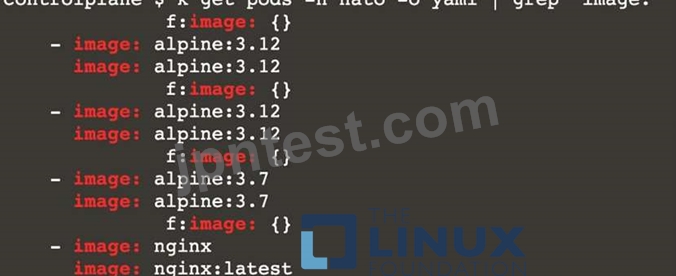
[controlplane@cli] $ k delete pod thor -n nato
[controlplane@cli] $ k delete pod neon-pod -n nato Reference: https://github.com/aquasecurity/trivy
[controlplane@cli] $ k delete pod neon-pod -n nato Reference: https://github.com/aquasecurity/trivy
質問 # 33
SIMULATION
Enable audit logs in the cluster, To Do so, enable the log backend, and ensure that
1. logs are stored at /var/log/kubernetes/kubernetes-logs.txt.
2. Log files are retained for 5 days.
3. at maximum, a number of 10 old audit logs files are retained.
Edit and extend the basic policy to log:
1. Cronjobs changes at RequestResponse
2. Log the request body of deployments changes in the namespace kube-system.
3. Log all other resources in core and extensions at the Request level.
4. Don't log watch requests by the "system:kube-proxy" on endpoints or
- A. Send us the Feedback on it.
正解:A
質問 # 34
Context:
Cluster: prod
Master node: master1
Worker node: worker1
You can switch the cluster/configuration context using the following command:
[desk@cli] $ kubectl config use-context prod
Task:
Analyse and edit the given Dockerfile (based on the ubuntu:18:04 image)
/home/cert_masters/Dockerfile fixing two instructions present in the file being prominent security/best-practice issues.
Analyse and edit the given manifest file
/home/cert_masters/mydeployment.yaml fixing two fields present in the file being prominent security/best-practice issues.
Note: Don't add or remove configuration settings; only modify the existing configuration settings, so that two configuration settings each are no longer security/best-practice concerns.
Should you need an unprivileged user for any of the tasks, use user nobody with user id 65535
正解:
解説:
1. For Dockerfile: Fix the image version & user name in Dockerfile
2. For mydeployment.yaml : Fix security contexts
Explanation
[desk@cli] $ vim /home/cert_masters/Dockerfile
FROM ubuntu:latest # Remove this
FROM ubuntu:18.04 # Add this
USER root # Remove this
USER nobody # Add this
RUN apt get install -y lsof=4.72 wget=1.17.1 nginx=4.2
ENV ENVIRONMENT=testing
USER root # Remove this
USER nobody # Add this
CMD ["nginx -d"]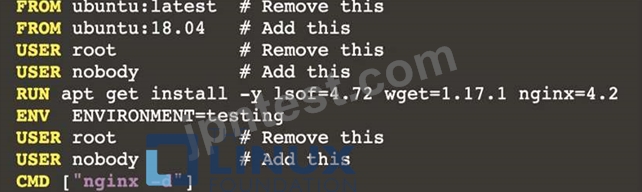
[desk@cli] $ vim /home/cert_masters/mydeployment.yaml
apiVersion: apps/v1
kind: Deployment
metadata:
creationTimestamp: null
labels:
app: kafka
name: kafka
spec:
replicas: 1
selector:
matchLabels:
app: kafka
strategy: {}
template:
metadata:
creationTimestamp: null
labels:
app: kafka
spec:
containers:
- image: bitnami/kafka
name: kafka
volumeMounts:
- name: kafka-vol
mountPath: /var/lib/kafka
securityContext:
{"capabilities":{"add":["NET_ADMIN"],"drop":["all"]},"privileged": True,"readOnlyRootFilesystem": False, "runAsUser": 65535} # Delete This
{"capabilities":{"add":["NET_ADMIN"],"drop":["all"]},"privileged": False,"readOnlyRootFilesystem": True, "runAsUser": 65535} # Add This resources: {} volumes:
- name: kafka-vol
emptyDir: {}
status: {}
Pictorial View:
[desk@cli] $ vim /home/cert_masters/mydeployment.yaml
質問 # 35
SIMULATION
Service is running on port 389 inside the system, find the process-id of the process, and stores the names of all the open-files inside the /candidate/KH77539/files.txt, and also delete the binary.
- A. Send us your feedback on it.
正解:A
質問 # 36
......
確認済みCKS試験問題集と解答で時間限定無料提供!CKSには正解付き:https://www.jpntest.com/shiken/CKS-mondaishu
