最新版を今すぐ試そう![2023年04月] 試験準備には欠かさない!EX447問題集
有能な受験者がシミュレーション済みのEX447試験PDF問題を試そう
質問 15
Create a playbookthatchanges the default target onallnodes tomulti-usertarqet. Do this in playbook file called target.yml in /home/sandy/ansible
正解:
解説:
See the Explanation for complete Solution below.
Explanation
- name: change default target
hosts: all
tasks:
- name: change target
file:
src:/usr/lib/systemd/system/multi-user.target dest: /etc/systemd/system/default.target state: link
質問 16
Create a file called specs.empty in home/bob/ansible on the local machine as follows:
HOST=
MEMORY=
BIOS=
VDA_DISK_SIZE=
VDB_DISK_SIZE=
Create the playbook /home/bob/ansible/specs.yml which copies specs.empty to all remote nodes' path
/root/specs.txt. Using the specs.yml playbook then edit specs.txt on the remote machines to reflect theappropriate ansible facts.
正解:
解説:
See the Explanation for complete Solution below.
Explanation
Solution as:

質問 17
Using the Simulation Program, perform the following tasks:
Ad-Hoc Ansible Commands (Number Two) Task:
1.Use the ad-hoc command to make sure php is installed.
2. Use the ad-hoc command to make sure that php is installed and is the latest version.
3. Use the ad-hoc command to make sure that httpd is installed.
4. Use the ad-hoc command to remove httpd fromthe servers.
正解:
解説:
See the Explanation for complete Solution below.
Explanation
1. ansible all -b -m yum -a 'name=php state=present'
2. ansible all -b -m yum -a 'name=php state=latest'
3. ansible all -b -m yum -a 'name=httpd state=latest'
4. ansibleall -b -m yum -a 'name=httpd state=absent'
質問 18
Install and configure ansible
User sandy has been created on your control node with the appropriate permissions already, do not change or modify ssh keys. Install the necessary packages to run ansible on the control node. Configure ansible.cfg to be in folder /home/sandy/ansible/ansible.cfg and configure to access remote machines via the sandy user. All roles should be in the path /home/sandy/ansible/roles. The inventory path should be in
/home/sandy/ansible/invenlory.
You will have access to 5 nodes.
node1.example.com
node2.example.com
node3.example.com
node4.example.com
node5.example.com
Configure these nodes to be in an inventory file where node I is a member of group dev. nodc2 is a member of group test, node3 is a member of group proxy, nodc4 and node 5 are members of group prod. Also, prod is a member of group webservers.
正解:
解説:
See the Explanation for complete Solution below.
Explanation
In/home/sandy/ansible/ansible.cfg
[defaults]
inventory=/home/sandy/ansible/inventory
roles_path=/home/sandy/ansible/roles
remote_user= sandy
host_key_checking=false
[privilegeescalation]
become=true
become_user=root
become_method=sudo
become_ask_pass=false
In /home/sandy/ansible/inventory
[dev]
node1 .example.com
[test]
node2.example.com
[proxy]
node3 .example.com
[prod]
node4.example.com
node5 .example.com
[webservers:children]
prod
質問 19
Create the users in the fileusersjist.ymlfile provided. Do this in a playbook called users.yml located at
/home/sandy/ansible.The passwords for these users should be set using thelock.ymlfile from TASK7. When running the playbook, the lock.yml file should be unlocked withsecret.txtfile from TASK 7.
All users with the job of 'developer' should be created on thedevhosts, add them to the group devops, their password should be set using thepw_devvariable. Likewise create users with the job of 'manager' on theproxy host and add the users to the group 'managers', their password should be set using thepw_mgrvariable.
正解:
解説:
See the Explanation for complete Solution below.
Explanation
ansible-playbook users.yml -vault-password-file=secret.txt
質問 20
Using the Simulation Program, perform the following tasks:
Static Inventories Task:
1. Add a new group to your default ansible host file. call the group [ec2]
2. Add a newhost to the new group you created.
3. Add a variable to a new host entry in the /etc/ansible/hosts file. Add the following. localhost http_port=80 maxRequestsPerChild=808
4. Check to see if maxRequestsPerChild is pulled out with an ad-hoccommand.
5. Create a local host file and put a target group and then a host into it. Then ping it with an ad-hoc command.
正解:
解説:
See the Explanation for complete Solution below.
Explanation
1. Edit the /etc/ansible/hosts file. Add a group.
2. Edit the /etc/ansible/hosts file. Add a user under the group you created.
3. Edit the /etc/ansible/hosts file. Find a host. if we add a variable called maxRequestsPerChild to the host it would look like this. host1 maxRequestsPerChild=808
4. ansible ec2 -m shell -a "echo {{ maxRequestsPerChild }}"
5. Edit a local file. It could be called anything. Lets call it myhosts. Inside the file it would have a host like the following. [mygroup] myusername1.mylabserver.com
質問 21
Create a playbook /home/bob/ansible/timesync.yml that runs on hosts in the webservers host group and does the following:
* Uses thetimesync RHEL system role.
* Sets the ntp server to 0.uk.pool.ntp.org
* Sets the timezone to UTC
正解:
解説:
See the Explanation for complete Solution below.
Explanation
Solution as:
質問 22
In /home/sandy/ansible/create a playbook called the play create a logical volume calledIv0and make it of size 1500MiB on volume group If there is not enough space in the volume groupprinta message
"Not enough space for logical vol instead. If the volume group still doesn't exist, create a message"Volume group doesn't exist" filesystem on allIv0logical volumes. Don't mount the logical volume.
正解:
解説:
See the Explanation forcomplete Solution below.
Explanation
Solution as: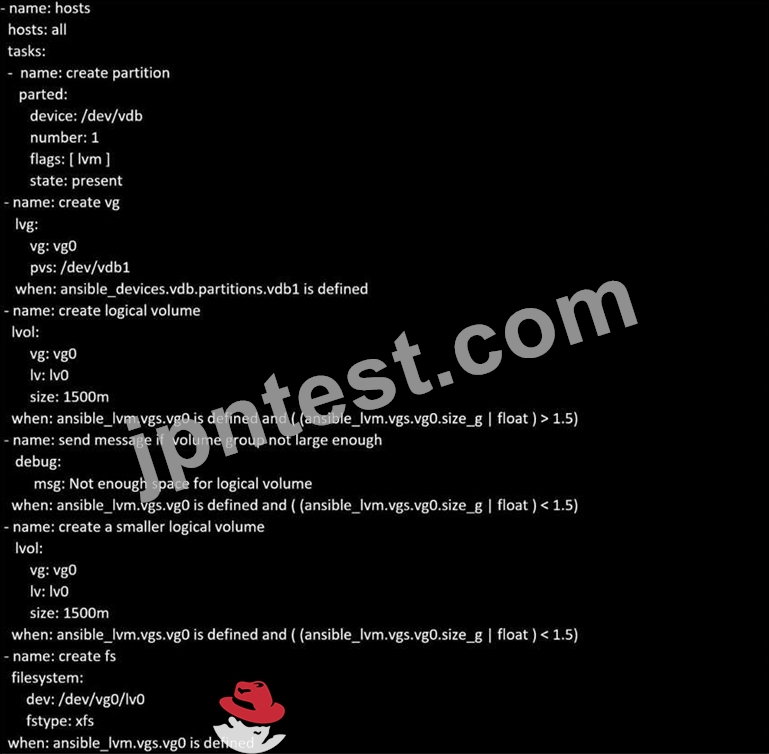
質問 23
Create a file in/home/sandy/ansible/calledreport.yml.Using this playbook, get a filecalledreport.txt(make it look exactly as below). Copy this file over to all remote hosts at/root/report.txt.Then edit the lines in the file to provide the real informationofthehosts. Ifa disk does not exist then write NONE.
正解:
解説:
See the Explanation for complete Solution below.
Explanation
Solution as:

質問 24
Create an ansible vault password file calledlock.ymlwith the passwordreallysafepwin the
/home/sandy/ansibledirectory. In the lock.yml file define two variables. One ispw_devand the password is
'dev' and the other ispw_mgrand the password is 'mgr' Create a regular file calledsecret.txtwhich contains the password for lock.yml.
正解:
解説:
See the Explanation for complete Solution below.
Explanation
ansible-vault create lock.yml
New Vault Password: reallysafepw
Confirm: reallysafepw
質問 25
......
RedHat EX447 認定試験の出題範囲:
| トピック | 出題範囲 |
|---|---|
| トピック 1 |
|
| トピック 2 |
|
| トピック 3 |
|
| トピック 4 |
|
| トピック 5 |
|
| トピック 6 |
|
| トピック 7 |
|
| トピック 8 |
|
| トピック 9 |
|
検証済み材料を使うならまずEX447テストエンジンを試そう:https://www.jpntest.com/shiken/EX447-mondaishu
