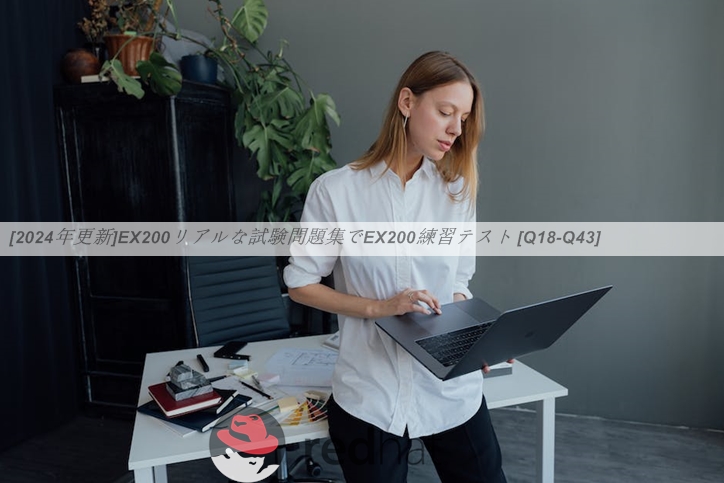
[2024年更新]EX200リアルな試験問題集でEX200練習テスト
EX200問題集でRHCSA高確率練習問題集
Red Hat EX200: Red Hat Certified System Administrator - RHCSA Examは、システム管理の分野での個人のスキルや知識を評価する認定試験です。この試験は、Red Hat Enterprise Linux環境での必須タスクを実行する能力を試験するために設計されています。これは、Red Hat Certified Engineer(RHCE)になるための最初のステップです。
質問 # 18
Open kmcrl value of 5 , and can verify in /proc/ cmdline
正解:
解説:
see explanation below.
Explanation
# vim /boot/grub/grub.conf
kernel/vmlinuz-2.6.32-71.el6.x86_64 ro root=/dev/mapper/GLSvg-GLSrootrd_LVM_LV=GLSvg/GLSroot rd_LVM_LV=GLSvg/GLSswaprd_NO_LUKSrd_NO_MDrd_NO_DM LANG=en_US.UTF-8 SYSFONT=latarcyrheb-sun16 KEYBOARDTYPE=pc KEYTABLE=us crashkernel=auto rhgb quiet kmcrl=5 Restart to take effect and verification:
# cat /proc/cmdline
ro root=/dev/mapper/GLSvg-GLSroot rd_LVM_LV=GLSvg/GLSroot rd_LVM_LV=GLSvg/GLSswap rd_NO_LUKS rd_NO_MD rd_NO_DM LANG=en_US.UTF-8 SYSFONT=latarcyrheb-sun16 KEYBOARDTYPE=pc KEYTABLE=us rhgb quiet kmcrl=5
質問 # 19
Configure the system synchronous as 172.24.40.10.
正解:
解説:
see explanation below.
Explanation
Graphical Interfaces:
System-->Administration-->Date & Time
OR
# system-config-date
質問 # 20
Download ftp://192.168.0.254/pub/boot.iso to /root, and mounted automatically under /media/cdrom and which take effect automatically at boot-start.
正解:
解説:
# cd /root; wget ftp://192.168.0.254/pub/boot.iso
# mkdir -p /media/cdrom
# vim /etc/fstab
/root/boot.iso /media/cdrom iso9660 defaults,loop 0 0
# mount -a
mount [-t vfstype] [-o options] device dir
質問 # 21
One Logical Volume named /dev/test0/testvolume1 is created. The initial Size of that disk is 100MB now you required more 200MB. Increase the size of Logical Volume, size should be increase on online.
正解:
解説:
see explanation below.
Explanation
* lvextend -L+200M /dev/test0/testvolume1 Use lvdisplay /dev/test0/testvolume1)
* ext2online -d /dev/test0/testvolume1
lvextend command is used the increase the size of Logical Volume. Other command lvresize command also here to resize. And to bring increased size on online we use the ext2online command.
質問 # 22
Part 2 (on Node2 Server)
Task 2 [Installing and Updating Software Packages]
Configure your system to use this location as a default repository:
http://utility.domain15.example.com/BaseOS
http://utility.domain15.example.com/AppStream
Also configure your GPG key to use this location
http://utility.domain15.example.com/RPM-GPG-KEY-redhat-release
正解:
解説:
[root@node1 ~]# vim /etc/yum.repos.d/redhat.repo
[BaseOS]
name=BaseOS
baseurl=http://utility.domain15.example.com/BaseOS
enabled=1
gpgcheck=1
gpgkey=http://utility.domain15.example.com/RPM-GPG-KEY-redhat-release
[AppStream]
name=AppStream
baseurl=http://utility.domain15.example.com/AppStream
enabled=1
gpgcheck=1
gpgkey=http://utility.domain15.example.com/RPM-GPG-KEY-redhat-release
[root@node1 ~]# yum clean all
[root@node1 ~]# yum repolist
repo id repo name
AppStream AppStream
BaseOS BaseOS
[root@node1 ~]# yum list all
質問 # 23
There is a local logical volumes in your system, named with common and belong to VGSRV volume group, mount to the /common directory. The definition of size is 128 MB.
Requirement:
Extend the logical volume to 190 MB without any loss of dat
a. The size is allowed between 160-160 MB after extending.
正解:
解説:
lvextend -L 190M /dev/mapper/vgsrv-common resize2fs /dev/mapper/vgsrv-common
質問 # 24
Configure a task: plan to run echo hello command at 14:23 every day.
正解:
解説:
see explanation below.
Explanation
# which echo
# crontab -e
23 14 * * * /bin/echo hello
# crontab -l (Verify)
質問 # 25
SIMULATION
According the following requirements to create a local directory /common/admin.
This directory has admin group.
This directory has read, write and execute permissions for all admin group members.
Other groups and users don't have any permissions.
All the documents or directories created in the/common/admin are automatically inherit the admin group.
正解:
解説:
See explanation below.
Explanation/Reference:
Explanation:
mkdir -p /common/admin
chgrp admin /common/admin
chmod 2770 /common/admin
質問 # 26
You are a System administrator. Using Log files very easy to monitor the system. Now there are 50 servers running as Mail, Web, Proxy, DNS services etc. You want to centralize the logs from all servers into on LOG Server. How will you configure the LOG Server to accept logs from remote host?
正解:
解説:
By default, system accept the logs only generated from local host. To accept the Log from other host configure:
vi /etc/sysconfig/syslog SYSLOGD_OPTIONS="-m 0 -r"
Where
-m 0 disables 'MARK' messages.
-r enables logging from remote machines
-x disables DNS lookups on messages received with -r
service syslog restart
質問 # 27
CORRECT TEXT
Create a user named alex, and the user id should be 1234, and the password should be alex111.
正解:
解説:
# useradd -u 1234 alex
# passwd alex
alex111
alex111
OR
echo alex111|passwd -stdin alex
質問 # 28
Which of the following statements is true about load balancers?
- A. Load balancer require access to private keys in order to be able to forward HTTPS traffic.
- B. Load balancers are a single point of failure because they cannot be deployed redundantly.
- C. Load balancer help to improve the availability and scalability of a service.
- D. Load balancers cannot use connection content, such as HTTP cookies, to route traffic.
- E. Load balancers are a security risk because they obfuscate the origin of connections.
正解:C
質問 # 29
Create a 512M partition, make it as ext4 file system, mounted automatically under /mnt/data and which take effect automatically at boot-start.
正解:
解説:
# fdisk /dev/vda
n
+512M
w
# partprobe /dev/vda
# mkfs -t ext4 /dev/vda5
# mkdir -p /data
# vim /etc/fstab
/dev/vda5 /data ext4 defaults 0 0
# mount -a
質問 # 30
Resize the logical volume vo and its filesystem to 290 MB. Make sure that the filesystem contents remain intact.
Note: Partitions are seldom exactly the same size requested, so a size within the range of 260 MB to 320 MiB is acceptable.
正解:
解説:
see explanation below.
Explanation
df -hT
lvextend -L +100M /dev/vg0/vo
lvscan
xfs_growfs /home/ // home is LVM mounted directory
Note: This step is only need to do in our practice environment, you do not need to do in the real exam resize2fs /dev/vg0/vo // Use this comand to update in the real exam df -hT OR e2fsck -f/dev/vg0/vo umount /home resize2fs /dev/vg0/vo required partition capacity such as 100M lvreduce -l 100M /dev/vg0/vo mount
/dev/vg0/vo /home
df -Ht
質問 # 31
What must be the first line of a plain text user-data configuration containing YAML configuration for cloud-init?
- A. #cloud-config
- B. --- cloud-config
- C. cloud-config:
- D. [cloud-config]
- E. #!/usr/bin/cloud-init
正解:A
解説:
Explanation/Reference:
Reference https://cloudinit.readthedocs.io/en/latest/topics/examples.html
質問 # 32
Find the rows that contain abcde from file /etc/testfile, and write it to the file/tmp/testfile, and the sequence is requested as the same as /etc/testfile.
正解:
解説:
see explanation below.
Explanation
# cat /etc/testfile | while read line;
do
echo $line | grep abcde | tee -a /tmp/testfile
done
OR
grep `abcde' /etc/testfile > /tmp/testfile
質問 # 33
There is a local logical volumes in your system, named with shrink and belong to VGSRV volume group, mount to the /shrink directory. The definition of size is 320 MB.
Requirement:
Reduce the logical volume to 220 MB without any loss of dat
a. The size is allowed between 200-260 MB after reducing.
正解:
解説:
cd;umount /shrink
e2fsck -f /dev/mapper/vgsrv-shrink
resize2fs /dev/mapper/vgsrv-shrink 220M
lvreduce -L 220M /dev/mapper/vgsrv-shrink
mount -a
質問 # 34
CORRECT TEXT
Add 3 users: harry, natasha, tom.
The requirements: The Additional group of the two users: harry, Natasha is the admin group. The
user: tom's login shell should be non-interactive.
正解:
解説:
# useradd -G admin harry
# useradd -G admin natasha
# useradd -s /sbin/nologin tom
# id harry;id Natasha (Show additional group)
# cat /etc/passwd
(Show the login shell)
OR
# system-config-users
質問 # 35
User mary must configure a task.
Requirement: The local time at 14:23 every day echo "Hello World.".
正解:
解説:
crontab -u mary -e
23 14 * * * echo "Hello World."
質問 # 36
Configure NTP.
Configure NTP service, Synchronize the server time, NTP server: classroom.example.com
正解:
解説:
see explanation below.
Explanation
Configure the client:
Yum -y install chrony
Vim /etc/chrony.conf
Add: server classroom.example.com iburst
Start: systemctl enable chronyd
systemctl restart chronyd
Validate: timedatectl status
質問 # 37
Locate all the files owned by ira and copy them to the / root/findresults directory.
正解:
解説:
# find / -user ira > /root/findresults (if /root/findfiles is a file)
# mkdir -p /root/findresults
# find / -user ira -exec cp -a {} /root/findresults\; [ if /root/findfiles is a directory] ls /root/findresults
質問 # 38
Create a 512M partition, make it as ext4 file system, mounted automatically under /mnt/data and which take effect automatically at boot-start.
正解:
解説:
Answer see in the explanation.
Explanation/Reference:
# fdisk /dev/vda
n
+512M
w
# partprobe /dev/vda
# mkfs -t ext4 /dev/vda5
# mkdir -p /data
# vim /etc/fstab
/dev/vda5 /data ext4 defaults 0 0
# mount -a
質問 # 39
SIMULATION
User mary must configure a task.
Requirement: The local time at 14:23 every day echo "Hello World.".
正解:
解説:
See explanation below.
Explanation/Reference:
Explanation: crontab -u mary -e
23 14 * * * echo "Hello World."
質問 # 40
SIMULATION
There are two different networks, 192.168.0.0/24 and 192.168.1.0/24. Your System is in 192.168.0.0/24 Network. One RHEL6 Installed System is going to use as a Router. All required configuration is already done on Linux Server. Where 192.168.0.254 and 192.168.1.254 IP Address are assigned on that Server.
How will make successfully ping to 192.168.1.0/24 Network's Host?
正解:
解説:
See explanation below.
Explanation/Reference:
Explanation:
vi /etc/sysconfig/network GATEWAY=192.168.0.254
OR
vi /etc/sysconf/network-scripts/ifcfg-eth0 DEVICE=eth0
BOOTPROTO=static
ONBOOT=yes
IPADDR=192.168.0.?
NETMASK=255.255.255.0
GATEWAY=192.168.0.254
service network restart
Gateway defines the way to exit the packets. According to question System working as a router for two networks have IP Address 192.168.0.254 and 192.168.1.254.
質問 # 41
SIMULATION
Configure your NFS services. Share the directory by the NFS Shared services.
正解:
解説:
See explanation below.
Explanation/Reference:
Explanation: /etc/init.d/rpcbind start
/etc/init.d/nfslock start
/etc/init.d/nfs start
chkconfig rpcbind on
chkconfig nfslock on
chkconfig nfs on
showmount -e localhost
質問 # 42
SIMULATION
There is a local logical volumes in your system, named with common and belong to VGSRV volume group, mount to the /common directory. The definition of size is 128 MB.
Requirement:
Extend the logical volume to 190 MB without any loss of data. The size is allowed between 160-160 MB after extending.
正解:
解説:
See explanation below.
Explanation/Reference:
Explanation: lvextend -L 190M /dev/mapper/vgsrv-common resize2fs /dev/mapper/vgsrv-common
質問 # 43
......
EX200リアルな問題と知能問題集:https://www.jpntest.com/shiken/EX200-mondaishu
