VMware 5V0-62.22最新問題集[2023]高得点を掴み取れ
5V0-62.22問題集JPNTest100%合格率保証
5V0-62.22試験では、デバイスの登録、アプリケーション管理、ネットワーク接続、セキュリティポリシーなど、ワークスペースの1つのトラブルシューティングに関連する幅広いトピックをカバーしています。候補者は、ワークスペースの1つの環境で発生する可能性のある一般的な問題を特定、診断、および解決する能力についてテストされます。また、トラブルシューティングと問題解決のためのベストプラクティスに関する知識を示すことも期待されます。
VMware Workspace ONEプラットフォームは、アプリケーション管理、エンドポイント管理、アイデンティティ管理を含む包括的なソリューションです。このプラットフォームは、ITプロフェッショナルが単一のコンソールからエンドポイント、アプリケーション、データを管理および保護するのに役立ちます。VMware Workspace ONEプラットフォームは、すべてのサイズの組織で広く使用され、ITリソースを効果的に管理するのに役立ちます。
VMware 5V0-62.22 (VMware Workspace ONE 21.X UEM Troubleshooting Specialist) 試験は、VMware Workspace ONE Unified Endpoint Management (UEM) ソリューションを扱う IT 専門家向けに設計されています。この認定試験は、VMware Workspace ONE UEM ソリューションをトラブルシューティング、管理、および保守する責任を持つ IT 専門家のスキルと知識を検証することを意図しています。
質問 # 10
A few devices have stopped updating their last seen time within the console After testing with a device, the administrator notices the Intelligent Hub states AWCM is connected. The administrator decides to review the connection flow to determine the cause of the failure?
Which connection flow should be examined to gain this insight?
- A. Device Connection to Console Server
- B. Device connection to Device Services
- C. AWCM connection to Device Services
- D. Device Services connection to DB
正解:B
解説:
Explanation
The connection flow that should be examined to gain this insight is device connection to Device Services.
Device Services is a component of Workspace ONE UEM that handles device enrollment, management, and communication. Device Services also hosts the AWCM service, which is responsible for delivering push notifications to devices. If devices have stopped updating their last seen time within the console, it could indicate that there is a problem with device connection to Device Services. The administrator should check and resolve any issues with device connection to Device Services.
質問 # 11
The VMware Workspace ONE UEM administrator in an organization found that the Certificate Authority integration test connection failed recently I his organization uses on-premises Microsoft ADCS CA as their certificate authority, which resides on an internal-only Windows server. The VMware Workspace ONE UEM console resides in the cloud.
Why did this certificate authority integration test connection fail?
- A. Fetching the root certificate from CA failed.
- B. Symantec MPKI is disabled under the Certificate Authorities settings.
- C. Credential in UEM is incorrect.
- D. Entrust PKI is disabled under the Certificate Authorities settings.
正解:A
解説:
Explanation
The reason that this certificate authority integration test connection failed is that fetching the root certificate from CA failed. The root certificate from CA is a certificate that validates the identity and trustworthiness of the certificate authority (CA) that issues certificates for devices. Workspace ONE UEM needs to fetch the root certificate from CA to verify and manage certificates for devices. If fetching the root certificate from CA failed, it could indicate that there is a problem with CA configuration, connectivity, or availability. Workspace ONE UEM will not be able to connect to CA or issue certificates for devices, and the certificate authority integration test connection will fail.
質問 # 12
Some users report they are unable to enroll their Android and iOS devices using their user account from the organization's Microsoft Active Directory, which is not publicly accessible The administrator needs to gather the log files for troubleshooting these issues with the organization's shared SaaS VMware Workspace ONE UEM tenant and Active Directory.
Which service does the organization's administrator have direct control over to enable verbose logging to troubleshoot this issue?
- A. The DS (Device Services) service
- B. The UAG (Unified Access Gateway) Edge service
- C. The ACC (AirWatch Cloud Connector) service
- D. The AWCM (AirWatch Cloud Messaging) service
正解:C
解説:
Explanation
The service that the organization administrator has direct control over to enable verbose logging to troubleshoot this issue is ACC (AirWatch Cloud Connector) service. ACC is a service that integrates Workspace ONE UEM with internal enterprise systems, such as Active Directory or Certificate Authority.
ACC enables Workspace ONE UEM to use internal resources without exposing them to the Internet. If some users are unable to enroll their devices using their Active Directory accounts, it could indicate that there is a problem with ACC configuration, connectivity, or synchronization. Enabling verbose logging for ACC can help identify and troubleshoot the root cause of the issue.
質問 # 13
When an organization administrator attempts to configure a shared SaaS Workspace ONE UEM environment to use their internal Active Directory Certificate Authority, "Test Connection" fails.
For which service should the organization administrator enable verbose logging to resolve this issued?
- A. Console service
- B. AWCM (AirWatch Cloud Messaging) service
- C. UAG (Unified Access Gateway) Tunnel service
- D. ACC (AirWatch Cloud Connector) service
正解:D
解説:
Explanation
The service that the organization administrator should enable verbose logging to resolve this issue is ACC (AirWatch Cloud Connector) service. ACC is a service that integrates Workspace ONE UEM with internal enterprise systems, such as Active Directory or Certificate Authority. ACC enables Workspace ONE UEM to use internal resources without exposing them to the Internet. If "Test Connection" fails when configuring a shared SaaS Workspace ONE UEM environment to use an internal Active Directory Certificate Authority, it could indicate that there is a problem with ACC configuration, connectivity, or synchronization. Enabling verbose logging for ACC can help identify and troubleshoot the root cause of the issue4.
質問 # 14
New information security requirements were put in place where remote access of any device must have a user present, and the user must consent to many of the remote actions Which VMware Workspace ONE Assist Agent mode will meet this requirement?
- A. User Secure
- B. Unattended
- C. COPE
- D. Attended
正解:D
解説:
Explanation
The VMware Workspace ONE Assist Agent mode that will meet this requirement is Attended Mode. Attended Mode is a mode that requires user consent and presence for remote sessions. The user can see and control the remote session, and can also pause or end it at any time for enhanced privacy2. Attended Mode also allows the user to approve or deny many of the remote actions, such as file transfer, command execution, or device information access2.
質問 # 15
After updating a configuration in Workspace ONE UEM, the administrator notices that it takes 24 hours for the value to reflect correctly within the console. The administrator understands that Memcached is holding this value in memory Which action would cause the value to update immediately?
- A. Appending the new value to the associated Memcached Key manually
- B. Flushing the cache via the Workspace ONE UEM console
- C. Restarting the Memcached monitor service
- D. Placing SSH into the Memcached node and running purge_all
正解:B
解説:
Explanation
Flushing the cache via the Workspace ONE UEM console. Memcached is a service that caches data in memory for faster access and performance. If a configuration value is updated in Workspace ONE UEM, it may take some time for Memcached to refresh the cached data and reflect the new value. Flushing the cache via the Workspace ONE UEM console can force Memcached to clear the cached data and update it with the latest value.
質問 # 16
receiving a timeout error when accessing files using the VMware Workspace ONF Content application. The administrator needs to gather log files for troubleshooting these issues with the organization's internal file servers and shared SaaS Workspace ONE- UEM On which component should the administrator enable verbose logging?
- A. ACC (AirWatch Cloud Connector)
- B. UAG (Unified Access Gateway) Edge service
- C. AWCM (AirWatch Cloud Messaging) service
- D. Device Services service
正解:B
解説:
Explanation
The component that the administrator should enable verbose logging on is UAG (Unified Access Gateway) Edge service. UAG is a component that provides secure edge services for Workspace ONE UEM, such as VMware Tunnel, Content Gateway, or Secure Email Gateway2. If users are receiving a timeout error when accessing files using the Workspace ONE Content application, it could indicate that there is a problem with UAG configuration, connectivity, or performance. Enabling verbose logging for UAG can help identify and troubleshoot the issue.
質問 # 17
An administrator is getting reports that the profile status on multiple devices is not updating and need view the log which provides information about profile samples from the device. Which log should be viewed?
- A. On the Device Services Server \Logs\Services\lnterrogatorQueueService log
- B. On the Device Services Server \Logs\Services\Queuemanager_Iog
- C. On the Console Server \Logs\Services\QueuingService.log
- D. On the Console Server. \Logs\Services\Devicequeue.log
正解:A
解説:
Explanation
The log file that should be viewed is On the Device Services Server
\Logs\Services\InterrogatorQueueService.log. InterrogatorQueueService.log is a log file that records the profile samples from devices and updates them in the Workspace ONE UEM console. Profile samples are data that show the status and details of profiles installed on devices. If profile status on multiple devices is not updating, it could indicate that there is a problem with InterrogatorQueueService configuration, connectivity, or performance. The administrator should view and analyze the InterrogatorQueueService.log file to identify and troubleshoot the issue.
質問 # 18
Which three actions can be enabled for users to self-manage devices through the Self-Service Portal? (Choose three.)
- A. Clear Passcode
- B. Launch VMware Assist Session
- C. Clear Administrator Passcode
- D. Generate Targeted Log
- E. Upload SMIME Certificate
- F. Sync Device
正解:D、E、F
解説:
Explanation
The three actions that can be enabled for users to self-manage devices through the Self-Service Portal are generate targeted log, upload SMIME certificate, and sync device. The Self-Service Portal is a web-based application that allows users to perform various actions on their enrolled devices, such as lock, unlock, wipe, or unenroll. Users can also generate targeted log to collect device logs for troubleshooting purposes, upload SMIME certificate to enable secure email communication, and sync device to update device information and settings in the Workspace ONE UEM console.
質問 # 19
An administrator is attempting to configure SMTP integration for a shared SaaS Workspace ONE UEM in order to use an email system on the organization's internal network to send notification emails to users, but the
"Test Connection" fails for the SM FP integration.
Which action can the organization administrator take to resolve this issue?
- A. Enable verbose logging for the UEM Device Services service.
- B. Enable verbose logging for the ACC (AirWatch Cloud Connector) service
- C. Enable verbose logging for the AWCM (AirWatch Cloud Messaging) service.
- D. Enable verbose logging for the UAG Secure Email Gateway service.
正解:B
解説:
Explanation
Enable verbose logging for the ACC (AirWatch Cloud Connector) service. ACC is a service that integrates Workspace ONE UEM with internal enterprise systems, such as SMTP (Email Relay) server. ACC enables Workspace ONE UEM to use internal resources without exposing them to the Internet. If the SMTP integration test connection fails, it could indicate that there is a problem with ACC configuration, connectivity, or synchronization. Enabling verbose logging for ACC can help identify and troubleshoot the root cause of the issue.
質問 # 20
Refer to the exhibit. The VMBeans company has created the following organization group (OG) structure: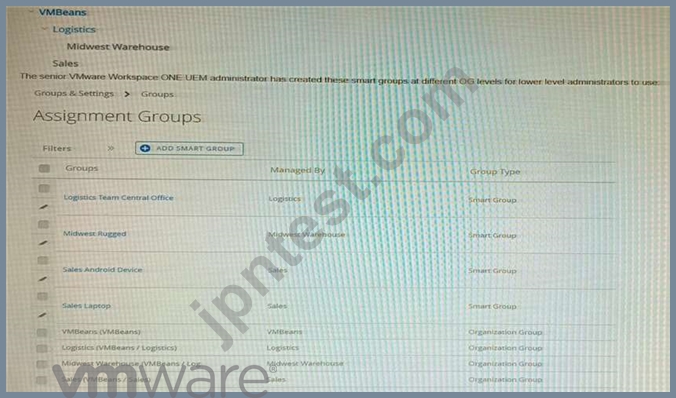
The administrator at the Logistics OG has the Console Administrator role. Which two smart groups could this administrator manage? (Choose two.)
- A. Midwest Rugged
- B. VMBeans (VMBeans)
- C. Logistics Team Central Office
- D. Sales Android Device
- E. Sales Laptop
正解:A、C
解説:
Explanation
The administrator at the Logistics OG has the Console Administrator role, which means they can manage all the smart groups that are created in their own OG or below1. Therefore, they can manage the Logistics Team Central Office and Midwest Rugged smart groups, which are both created in the Logistics OG. They cannot manage the VMBeans (VMBeans), Sales Android Device, and Sales Laptop smart groups, which are created in higher OGs.
質問 # 21
Which VMware Tunnel utility can help troubleshooting by gathering all the necessary component log files that may be required during the process?
- A. tunnel_nano
- B. tunnela_udrt
- C. tunnel_snap
- D. tunnel_vi
正解:C
解説:
Explanation
The tunnel_snap utility can help troubleshooting by gathering all the necessary component log files that may be required during the process. This utility is available on both Linux and Windows versions of VMware Tunnel1. The tunnel_snap utility collects logs from the following components:
* VMware Tunnel service
* Per-App Tunnel service
* Proxy service
* Content Gateway service
* VMware Tunnel configuration files
* System information
* Network information The other options are not valid utilities for VMware Tunnel.
質問 # 22
Refer to the exhibit. Consider this assignment group: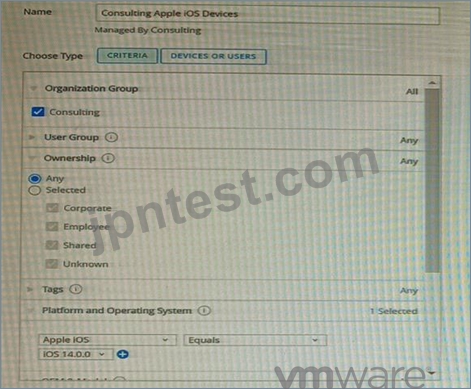
A company created a new assignment group tor its Consulting department and deployed Salesforce application to that group. After two days, only a small number of consultants have confirmed that they have received the application.
Under the Consulting organization group, the VMware Workspace ONE UEM administrator can see 109 enrolled iOS devices, but under the Salesforce application installation status, it shows the application is only assigned to nine devices.
Which statement describes the 100 iOS devices that are unable to see the application assignment?
- A. They are not enrolled.
- B. They are on iOS 14.0 0.
- C. They are not corporate-owned devices.
- D. They are not on iOS 14.0.0.
正解:D
解説:
Explanation
The 100 iOS devices that are unable to see the application assignment are not on iOS 14.0.0. The assignment group is filtered by platform and operating system, and only includes devices that are on Apple iOS and iOS
14.0.02. If some devices are on a different iOS version, they will not be included in the assignment group and will not receive the application.
質問 # 23
An organization administrator configures VMware Workspace ONE UEM to deploy a new internal Win32 application to Windows devices, which are all located in the same OG (organization group). Users of newer Windows devices with increased hardware capacities can install this application, but older Windows devices with lower capacities are unable to complete the installation.
What is the most likely cause of this issue?
- A. The assignment of the internal application via the common OG (organization group) is misconfigured
- B. The VMware Workspace ONE administrator set "Admin Privileges" for the application in the "Details" tab options
- C. The VMware Workspace ONE administrator set "RAM Required" for the application in the "Details" tab options.
- D. The organization's Windows Azure AD credentials in their Microsoft Store for Business expired.
正解:C
解説:
Explanation
The most likely cause of this issue is that the VMware Workspace ONE administrator set "RAM Required" for the application in the "Details" tab options. The "RAM Required" option specifies the minimum amount of RAM needed for the application to run on Windows devices. If some devices do not meet this requirement, they will not be able to complete the installation of the application. The administrator should check and adjust the "RAM Required" option for the application according to the device capabilities.
質問 # 24
Devices were originally configured to move to associated OGs based on their AD group membership Recently, this process has stopped working, and the organization suspects a configuration was enabled by mistake, and the error is now preventing this process from executing:
Which console page would confirm a potential configuration change?
- A. Groups & Settings > All Settings > Console Security > Session Management
- B. Accounts > Administrators > System Activity
- C. Monitor > Reports & Analytics > Events > Console Events
- D. Resources > Device Updates > OEM Updates
正解:C
解説:
Explanation
The console page that would confirm a potential configuration change is Monitor > Reports & Analytics > Events > Console Events. This page allows the administrator to view and filter the events that occurred in the Workspace ONE UEM console, such as configuration changes, user actions, system errors, and so on. The administrator can use this page to find out if a configuration was enabled by mistake that caused the error.
質問 # 25
After having no issues for an extended period of lime, an administrator begins to notice that iOS devices are no longer checking in Sending push notifications is also not showing on the devices.
Which iOS specific requirement should that administrator review?
- A. FCM certificate validity
- B. VMware Workspace ONE Scheduler Intervals
- C. APNs certificate validity
- D. AirWatch Cloud Messaging service
正解:C
解説:
Explanation
The iOS specific requirement that should be reviewed is APNs certificate validity. APNs (Apple Push Notification service) certificate is a certificate that allows Workspace ONE UEM to communicate with iOS devices using push notifications. If the APNs certificate expires or becomes invalid, iOS devices will not be able to receive push notifications or check in with Workspace ONE UEM. The administrator should check and renew the APNs certificate if needed.
質問 # 26
After introducing an additional AWCM server (for a total of two), enrollments have periodically started to fail.
While testing, the administrator notices that when https//awcm.awmdm
com;2001/awcm/statistics?awcmsessionid-12345 is accessed, the user is consistently bounced between both AWCM nodes Which misconfiguration would be causing this behavior?
- A. WCM secure channel certificate is not installed.
- B. AWCM offloading is not property configured.
- C. AWCM Persistence is not correctly configured.
- D. AWCM ports are not opened to the new AWCM server.
正解:C
解説:
Explanation
The misconfiguration that would be causing this behavior is AWCM Persistence is not correctly configured.
AWCM Persistence is a setting that ensures that devices maintain a consistent connection with the same AWCM server in a load-balanced environment. If AWCM Persistence is not correctly configured, devices may be bounced between different AWCM servers and cause enrollment failures or communication errors.
The administrator should check and configure AWCM Persistence properly.
質問 # 27
A VMware Workspace ONE UEM administrator is troubleshooting an internal application installation that affects one Android device. Which two pieces of information will help the administrator with this task?
(Choose two)
- A. Internal application APK file
- B. Console server IIS log
- C. Verbosed Web Console log
- D. Android OS version
- E. Workspace ONE Intelligent Hub log
正解:A、D
解説:
Explanation
The two pieces of information that will help the administrator with this task are internal application APK file and Android OS version. The internal application APK file is the installation file for Android applications. The administrator can check if the file is corrupted, compatible, or configured correctly for the device. The Android OS version is the operating system version of the device. The administrator can check if the device meets the minimum requirements for the application or if there are any known issues or bugs with the OS version.
質問 # 28
......
100%合格率リアル5V0-62.22試験成功を掴み取れ:https://www.jpntest.com/shiken/5V0-62.22-mondaishu
