EX294試験問題でリアルに更新された問題PDF
合格させる無料保証付きクイズ2023年最新の実際に出ると確認されたRedHat
質問 # 13
Create an Ansible vault to store user passwords as follows:
* The name of the vault is valut.yml
* The vault contains two variables as follows:
- dev_pass with value wakennym
- mgr_pass with value rocky
* The password to encrypt and decrypt the vault is atenorth
* The password is stored in the file /home/admin/ansible/password.txt
正解:
解説:
Solution as:
# pwd
/home/admin/ansible
# echo "atenorth" >password.txt
# chmod 0600 password.txt
# ansible-vault create vault.yml --vault-password-file=password.txt
---
- dev_pass: wakennym
- mgr_pass: rocky
:wq
# cat vault.yml
$ANSIBLE_VAULT;1.1;AES256
36383862376164316436353665343765643331393433373564613762666531313034336438353662
3464346331346461306337633632393563643531376139610a343531326130663266613533633562
38623439316631306463623761343939373263333134353264333834353264343934373765643737
3535303630626666370a643663366634383863393338616661666632353139306436316430616334
65386134393363643133363738656130636532346431376265613066326162643437643064313863
6633333537303334333437646163343666666132316639376531
# ansible-vault view vault.yml
password:******
---
- dev_pass: wakennym
- mgr_pass: rocky
質問 # 14
Create a file in /home/sandy/ansible/ called report.yml. Using this playbook, get a file called report.txt (make it look exactly as below). Copy this file over to all remote hosts at /root/report.txt. Then edit the lines in the file to provide the real information of the hosts. If a disk does not exist then write NONE.
- A. Solution as:


- B. Solution as:

正解:A
質問 # 15
Create a file called requirements.yml in /home/sandy/ansible/roles to install two roles. The source for the first role is geerlingguy.haproxy and geerlingguy.php. Name the first haproxy-role and the second php-role. The roles should be installed in /home/sandy/ansible/roles.
正解:
解説:
in /home/sandy/ansible/roles
vim requirements.yml
Run the requirements file from the roles directory:
ansible-galaxy install -r requirements.yml -p /home/sandy/ansible/roles
質問 # 16
Install and configure ansible
User bob has been created on your control node. Give him the appropriate permissions on the control node. Install the necessary packages to run ansible on the control node.
Create a configuration file /home/bob/ansible/ansible.cfg to meet the following requirements:
* The roles path should include /home/bob/ansible/roles, as well as any other path that may be required for the course of the sample exam.
* The inventory file path is /home/bob/ansible/inventory.
* Ansible should be able to manage 10 hosts at a single time.
* Ansible should connect to all managed nodes using the bob user.
Create an inventory file for the following five nodes:
nodel.example.com
node2.example.com
node3.example.com
node4.example.com
node5.example.com
Configure these nodes to be in an inventory file where node1 is a member of group dev. nodc2 is a member of group test, nodc3 is a member of group proxy, nodc4 and node 5 are members of group prod. Also, prod is a member of group webservers.
- A. In/home/sandy/ansible/ansible.cfg
[defaults]
inventory=/home/sandy/ansible/inventory
roles_path=/home/sandy/ansible/roles
remote_user= sandy
host_key_checking=false
[privilegeescalation]
become=true
become_user=root
In /home/sandy/ansible/inventory
[dev]
node 1 .example.com
[test]
node2.example.com
[proxy]
node3 .example.com
[prod]
node4.example.com
node5 .example.com
[webservers:children]
prod - B. In/home/sandy/ansible/ansible.cfg
[defaults]
inventory=/home/sandy/ansible/inventory
roles_path=/home/sandy/ansible/roles
remote_user= sandy
host_key_checking=false
[privilegeescalation]
become=true
become_user=root
become_method=sudo
become_ask_pass=false
In /home/sandy/ansible/inventory
[dev]
node 1 .example.com
[test]
node2.example.com
[proxy]
node3 .example.com
[prod]
node4.example.com
node5 .example.com
[webservers:children]
Prod
正解:B
質問 # 17
Create an empty encrypted file called myvault.yml in /home/sandy/ansible and set the password to notsafepw. Rekey the password to iwejfj2221.
正解:
解説:
ansible-vault create myvault.yml
Create new password: notsafepw Confirm password: notsafepw ansible-vault rekey myvault.yml
Current password: notsafepw New password: iwejfj2221 Confirm password: iwejfj2221
質問 # 18
Use Ansible Galaxy with a requirements file called /home/admin/ansible/roles/
install.yml to download and install roles to /home/admin/ansible/roles from the
following URLs:
http:// classroom.example.com /role1.tar.gz The name of this role should be balancer
http:// classroom.example.com /role2.tar.gz The name of this role should be phphello
正解:
解説:
Solution as:
# pwd
/home/admin/ansible/roles
# vim install.yml
---
- src: http://classroom.example.com/role1.tar.gz
name: balancer
- src: http://classroom.example.com/role2.tar.gz
name: phphello
:wq!
# pwd
/home/admin/ansible
# ansible-galaxy install -r roles/install.yml -p roles
質問 # 19
Create a role called sample-apache in /home/sandy/ansible/roles that enables and starts httpd, enables and starts the firewall and allows the webserver service. Create a template called index.html.j2 which creates and serves a message from /var/www/html/index.html Whenever the content of the file changes, restart the webserver service.
Welcome to [FQDN] on [IP]
Replace the FQDN with the fully qualified domain name and IP with the ip address of the node using ansible facts. Lastly, create a playbook in /home/sandy/ansible/ called apache.yml and use the role to serve the index file on webserver hosts.
- A. Option

/home/sandy/ansible/roles/sample-apache/tasks/main.yml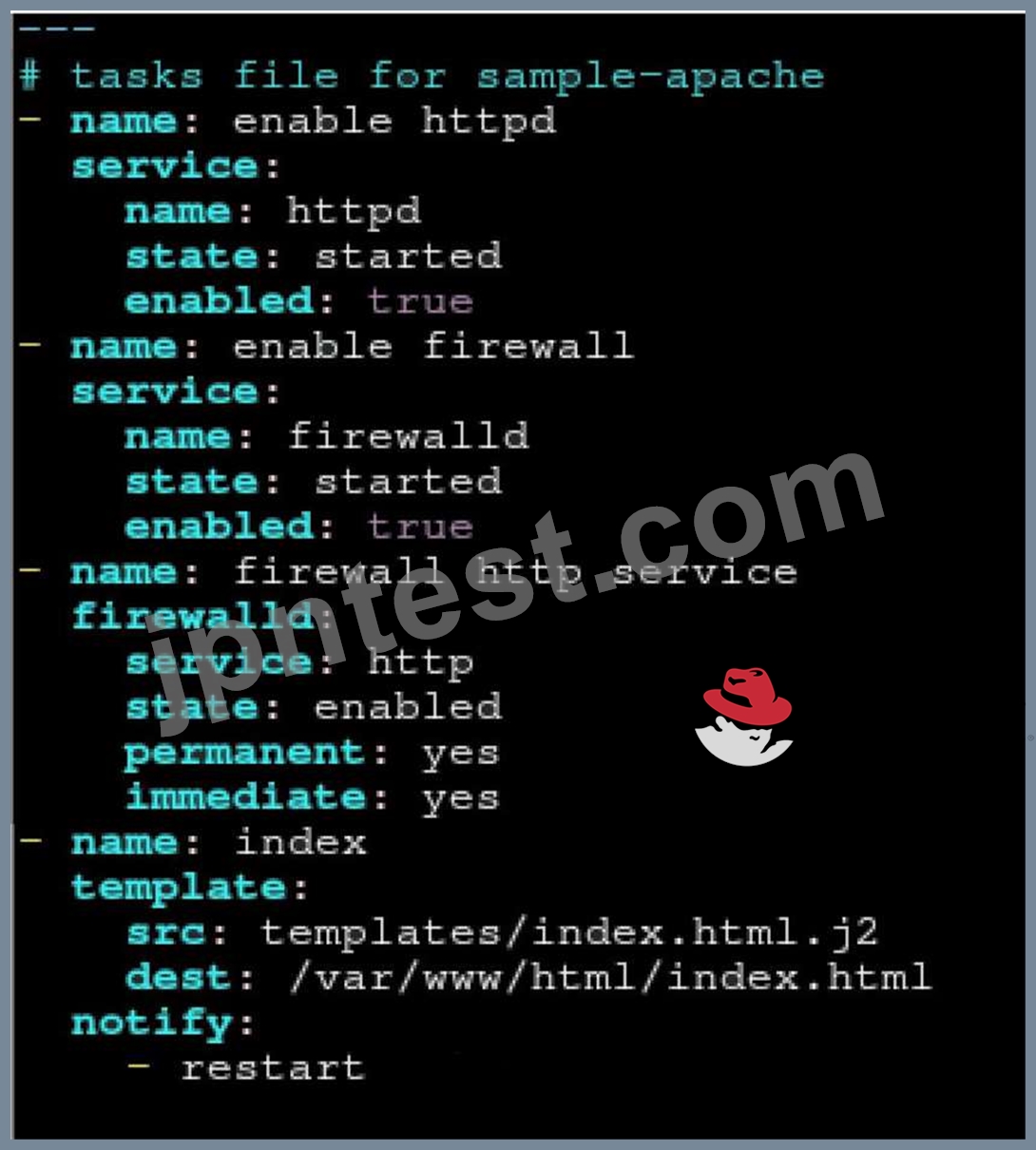
/home/sandy/ansible/roles/sample-apache/templates/index.html.j2
In /home/sandy/ansible/roles/sample-apache/handlers/main.yml
- B. Option

/home/sandy/ansible/roles/sample-apache/tasks/main.yml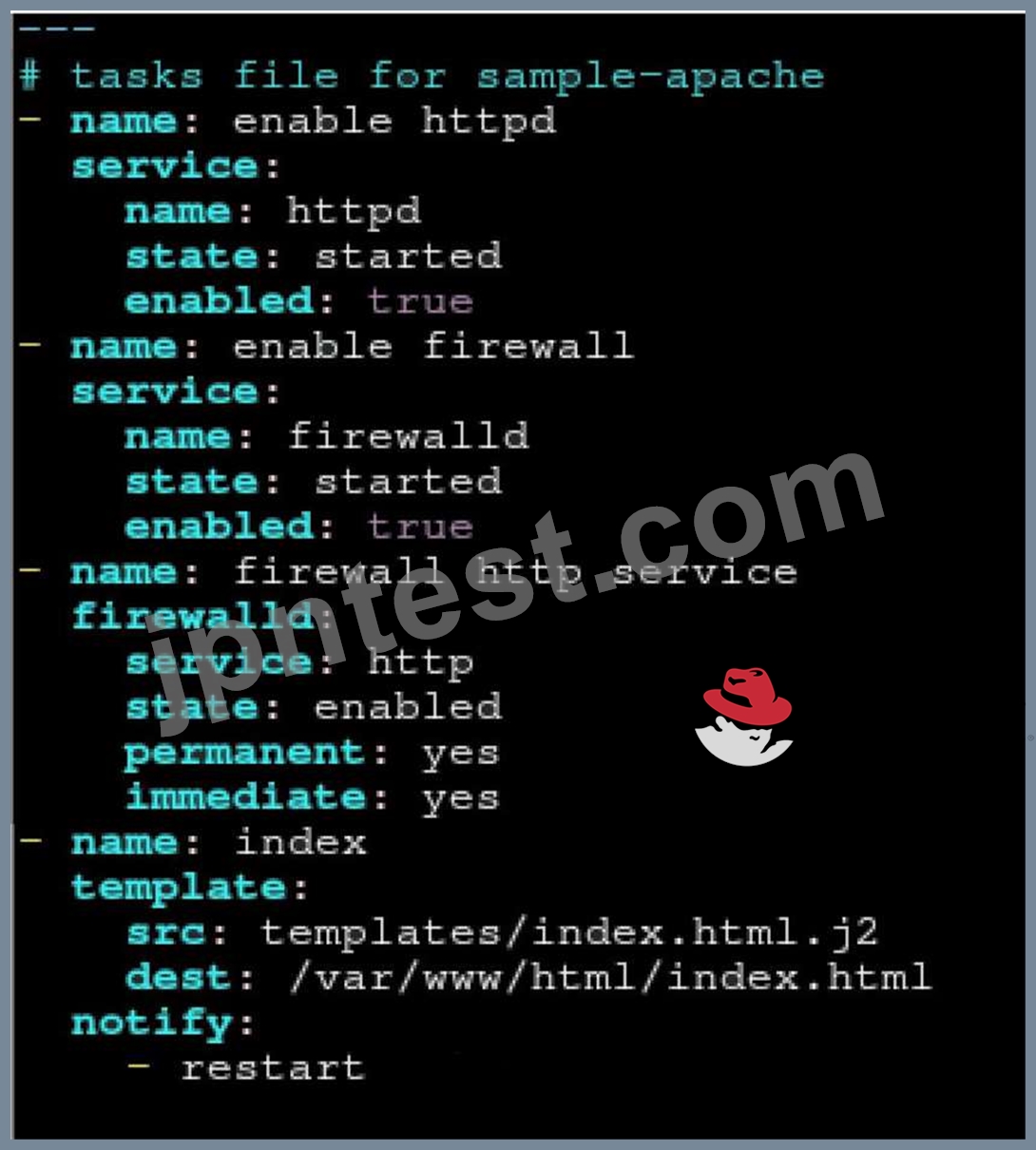
/home/sandy/ansible/roles/sample-apache/templates/index.html.j2
In /home/sandy/ansible/roles/sample-apache/handlers/main.yml
正解:B
質問 # 20
Create a file called requirements.yml in /home/sandy/ansible/roles to install two roles. The source for the first role is geerlingguy.haproxy and geerlingguy.php. Name the first haproxy-role and the second php-role. The roles should be installed in /home/sandy/ansible/roles.
- A. in /home/sandy/ansible/roles
vim requirements.yml
Run the requirements file from the roles directory:
ansible-galaxy install -r requirements.yml -p /home/sandy/ansible/roles - B. in /home/sandy/ansible/roles
vim requirements.yml
Run the requirements file from the roles directory:
ansible-galaxy install -r requirements.yml -p /home/sandy/ansible/roles
正解:B
質問 # 21
Create a file called requirements.yml in /home/sandy/ansible/roles a file called role.yml in /home/sandy/ansible/. The haproxy-role should be used on the proxy host. And when you curl http://node3.example.com it should display "Welcome to node4.example.com" and when you curl again "Welcome to node5.example.com" The php-role should be used on the prod host.
正解:
解説:
Solution as: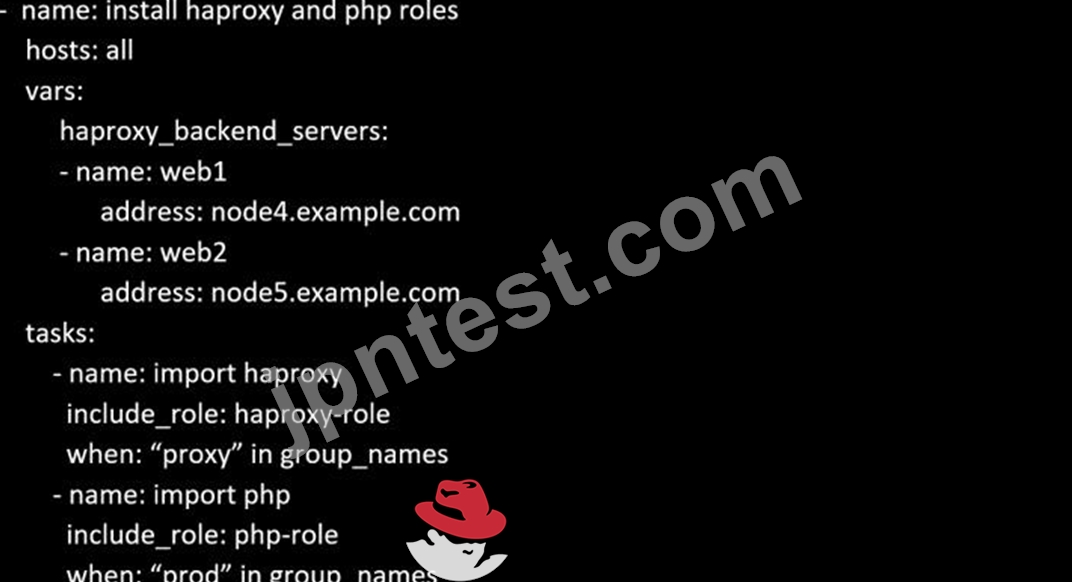
Check the proxy host by curl http://node3.example.com
質問 # 22
Install and configure ansible
User sandy has been created on your control node with the appropriate permissions already, do not change or modify ssh keys. Install the necessary packages to run ansible on the control node. Configure ansible.cfg to be in folder /home/sandy/ansible/ansible.cfg and configure to access remote machines via the sandy user. All roles should be in the path /home/sandy/ansible/roles. The inventory path should be in /home/sandy/ansible/invenlory.
You will have access to 5 nodes.
node1.example.com
node2.example.com
node3.example.com
node4.example.com
node5.example.com
Configure these nodes to be in an inventory file where node I is a member of group dev. nodc2 is a member of group test, node3 is a member of group proxy, nodc4 and node 5 are members of group prod. Also, prod is a member of group webservers.
正解:
解説:
In/home/sandy/ansible/ansible.cfg
[defaults]
inventory=/home/sandy/ansible/inventory
roles_path=/home/sandy/ansible/roles
remote_user= sandy
host_key_checking=false
[privilegeescalation]
become=true
become_user=root
become_method=sudo
become_ask_pass=false
In /home/sandy/ansible/inventory
[dev]
node 1 .example.com
[test]
node2.example.com
[proxy]
node3 .example.com
[prod]
node4.example.com
node5 .example.com
[webservers:children]
prod
質問 # 23
In /home/sandy/ansible/ create a playbook called logvol.yml. In the play create a logical volume called Iv0 and make it of size 1500MiB on volume group vgO If there is not enough space in the volume group print a message "Not enough space for logical volume" and then make a 800MiB Iv0 instead. If the volume group still doesn't exist, create a message "Volume group doesn't exist" Create an xfs filesystem on all Iv0 logical volumes. Don't mount the logical volume.
正解:
解説:
Solution as: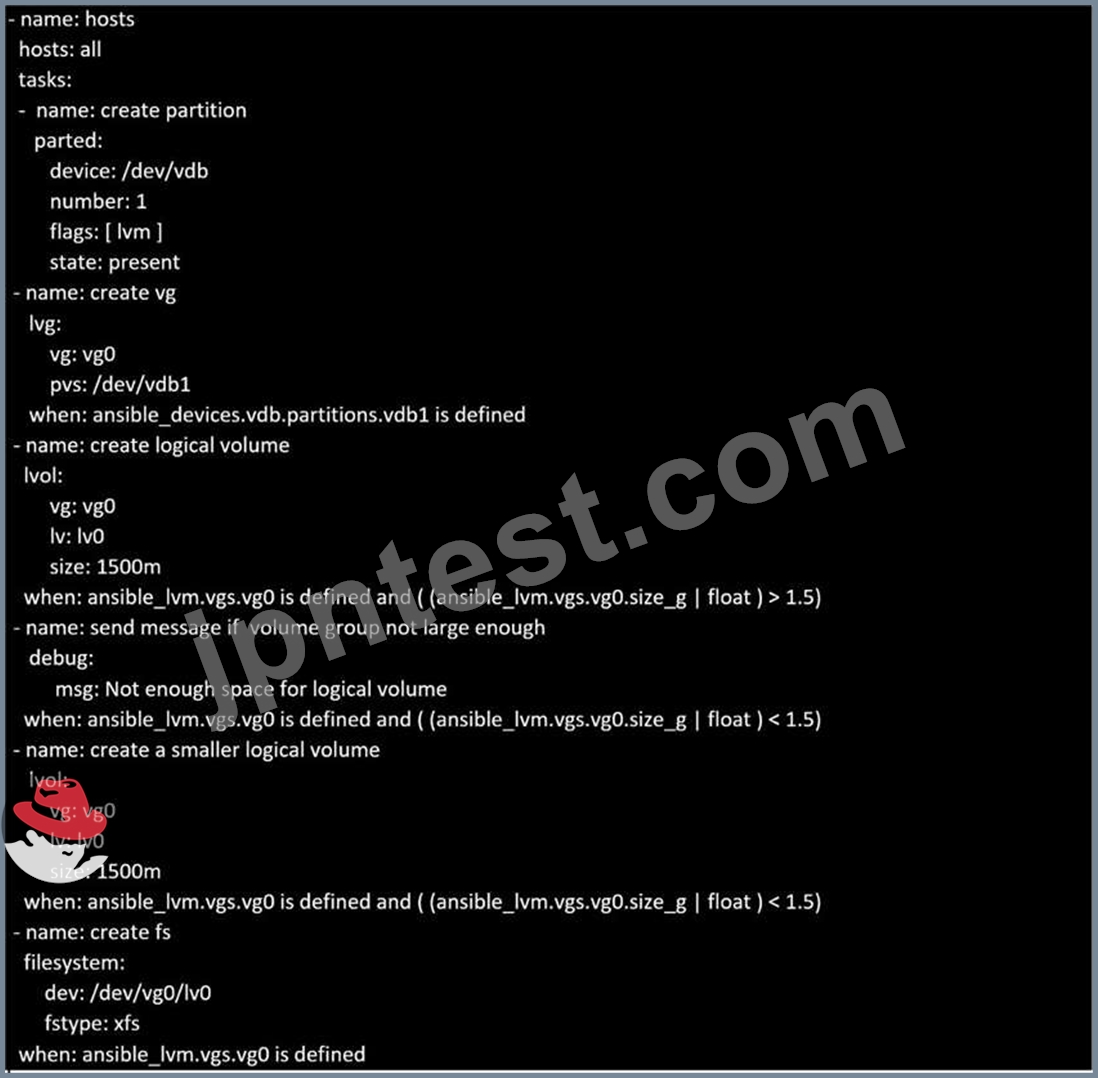
Topic 1, LAB SETUP
You will need to set up your lab by creating 5 managed nodes and one control node.
So 6 machines total. Download the free RHEL8 iso from Red Hat Developers website.
***Control node you need to set up***
You need to create some static ips on your managed nodes then on the control node set them up in the
/etc/hosts file as follows:
vim /etc/hosts
10.0.2.21 node1.example.com
10.0.2.22 node2.example.com
10.0.2.23 node3.example.com
10.0.2.24 node4.example.com
10.0.2.25 node5.example.com
yum -y install ansible
useradd ansible
echo password | passwd --stdin ansible
echo "ansible ALL=(ALL) NOPASSWD:ALL
su - ansible; ssh-keygen
ssh-copy-id node1.example.com
ssh-copy-id node2.example.com
ssh-copy-id node3.example.com
ssh-copy-id node4.example.com
ssh-copy-id node5.example.com
***Each manage node setup***
First, add an extra 2GB virtual harddisk to each control node 1,2,3. Then add an extra hard disk to control
node 4. Do not add an extra hard disk to node 5. When you start up these machines the extra disks should be
automatically located at /dev/sdb (or /dev/vdb depending on your hypervisor).
useradd ansible
echo password | passwd --stdin ansible
echo "ansible ALL=(ALL) NOPASSWD:ALL" > /etc/sudoers.d/ansible
Note python3 should be installed by default, however if it is not then on both the control node and managed
nodes you can install it also set the default python3 if you are having trouble with python2 being the default.
yum -y install python3
alternatives --set python /usr/bin/python3
All machines need the repos available. You did this in RHSCA. To set up locally you just need to do the same
for each machine. Attach the rhel8 iso as a disk to virtualbox, kvm or whatever hypervisor you are using (this
will be /dev/sr0). Then inside the machine:
mount /dev/sr0 to /mnt
Then you will have all the files from the iso in /mnt.
mkdir /repo
cp -r /mnt /repo
vim /etc/yum.repos.d/base.repo
Inside this file:
[baseos]
name=baseos
baseurl=file:///repo/BaseOS
gpgcheck=0
Also the appstream
vim /etc/yum.repos.d/appstream.repo
Inside this file:
[appstream]
name=appstream
baseurl=file:///repo/AppStream
gpgcheck=0
質問 # 24
Create a file in /home/sandy/ansible/ called report.yml. Using this playbook, get a file called report.txt (make it look exactly as below). Copy this file over to all remote hosts at /root/report.txt. Then edit the lines in the file to provide the real information of the hosts. If a disk does not exist then write NONE.
正解:
解説:
Solution as:

質問 # 25
Install and configure Ansible on the control-node control.realmX.example.com as
follows:
-------------------------------------------------------------------------------------------
--> Install the required packages
--> Create a static inventory file called /home/admin/ansible/inventory as follows:
node1.realmX.example.com is a member of the dev host group
node2.realmX.example.com is a member of the test host group
node3.realmX.example.com & node4.realmX.example.com are members of the prod
host group
node5.realmX.example.com is a member of the balancers host group.
prod group is a member of the webservers host group
--> Create a configuration file called ansible.cfg as follows:
--> The host inventory file /home/admin/ansible/inventory is defined
--> The location of roles used in playbooks is defined as /home/admin/ansible/ roles
正解:
解説:
Solution as:
Through physical host, login to workstation.lab.example.com with user root.
# ssh [email protected]
# hostname
workstation.lab.example.com
# yum install platform-python*
# su - admin
# pwd
/home/admin/
# vim .vimrc
# mkdir -p ansible/roles
# cd ansible
# vim inventory
[dev]
servera.lab.example.com
[test]
serverb.example.com
[prod]
serverc.example.com
serverd.example.com
[balancer]
serverd.lab.example.com
[webservers:children]
prod
:!wq
# vim ansible.cfg
[defaults]
inventory = ./inventory
role_path = ./roles
remote_user = admin
ask_pass = false
[privilege_escalation]
become = true
become_method = sudo
become_user = root
become_ask_pass = false
:!wq
# ansible all --list-hosts
質問 # 26
Create a role called apache in "/home/admin/ansible/roles" with the following
requirements:
--> The httpd package is installed, enabled on boot, and started.
--> The firewall is enabled and running with a rule to allow access to the web server.
--> template file index.html.j2 is used to create the file /var/www/html/index.html
with the output:
Welcome to HOSTNAME on IPADDRESS
--> Where HOSTNAME is the fqdn of the managed node and IPADDRESS is the IP-Address of
the managed node.
note: you have to create index.html.j2 file.
--> Create a playbook called httpd.yml that uses this role and the playbook runs on
hosts in the webservers host group.
正解:
解説:
Solution as:
----------
# pwd
/home/admin/ansible/roles/
# ansible-galaxy init apache
# vim apache/vars/main.yml
---
# vars file for apache
http_pkg: httpd
firewall_pkg: firewalld
http_srv: httpd
firewall_srv: firewalld
rule: http
webpage: /var/www/html/index.html
template: index.html.j2
:wq!
# vim apache/tasks/package.yml
---
- name: Installing packages
yum:
name:
- "{{http_pkg}}"
- "{{firewall_pkg}}"
state: latest
:wq!
# vim apache/tasks/service.yml
---
- name: start and enable http service
service:
name: "{{http_srv}}"
enabled: true
state: started
- name: start and enable firewall service
service:
name: "{{firewall_srv}}"
enabled: true
state: started
:wq!
# vim apache/tasks/firewall.yml
---
- name: Adding http service to firewall
firewalld:
service: "{{rule}}"
state: enabled
permanent: true
immediate: true
:wq!
# vim apache/tasks/webpage.yml
---
- name: creating template file
template:
src: "{{template}}"
dest: "{{webpage}}"
notify: restart_httpd
!wq
# vim apache/tasks/main.yml
# tasks file for apache
- import_tasks: package.yml
- import_tasks: service.yml
- import_tasks: firewall.yml
- import_tasks: webpage.yml
:wq!
# vim apache/templates/index.html.j2
Welcome to {{ ansible_facts.fqdn }} on {{ ansible_facts.default_ipv4.address }}
# vim apache/handlers/main.yml
---
# handlers file for apache
- name: restart_httpd
service:
name: httpd
state: restarted
:wq!
# cd ..
# pwd
/home/admin/ansible/
# vim httpd.yml
---
- name: Including apache role
hosts: webservers
pre_tasks:
- name: pretask message
debug:
msg: 'Ensure webserver configuration'
roles:
- ./roles/apache
post_tasks:
- name: Check webserver
uri:
url: "http://{{ ansible_facts.default_ipv4.address }}"
return_content: yes
status_code: 200
:wq!
# ansible-playbook httpd.yml --syntax-check
# ansible-playbook httpd.yml
# curl http://serverx
質問 # 27
Rekey an existing Ansible vault as follows:
-----------------------------------------------
* Download Ansible vault from http:// classroom.example.com /secret.yml to /home/
admin/ansible/
* The current vault password is curabete
* The new vault password is newvare
* The vault remains in an encrypted state with the new password
正解:
解説:
Solution as:
# pwd
/home/admin/ansible/
# wget http://classroom.example.com/secret.yml
# chmod 0600 newpassword.txt
# ansible-vault rekey vault.yml --new-vault-password-file=newpassword.txt
質問 # 28
Create the users in the file usersjist.yml file provided. Do this in a playbook called users.yml located at /home/sandy/ansible. The passwords for these users should be set using the lock.yml file from TASK7. When running the playbook, the lock.yml file should be unlocked with secret.txt file from TASK 7.
All users with the job of 'developer' should be created on the dev hosts, add them to the group devops, their password should be set using the pw_dev variable. Likewise create users with the job of 'manager' on the proxy host and add the users to the group 'managers', their password should be set using the pw_mgr variable.
正解:
解説:
ansible-playbook users.yml -vault-password-file=secret.txt
質問 # 29
In /home/sandy/ansible/ create a playbook called logvol.yml. In the play create a logical volume called Iv0 and make it of size 1500MiB on volume group vgO If there is not enough space in the volume group print a message "Not enough space for logical volume" and then make a 800MiB Iv0 instead. If the volume group still doesn't exist, create a message "Volume group doesn't exist" Create an xfs filesystem on all Iv0 logical volumes. Don't mount the logical volume.
- A. Solution as:
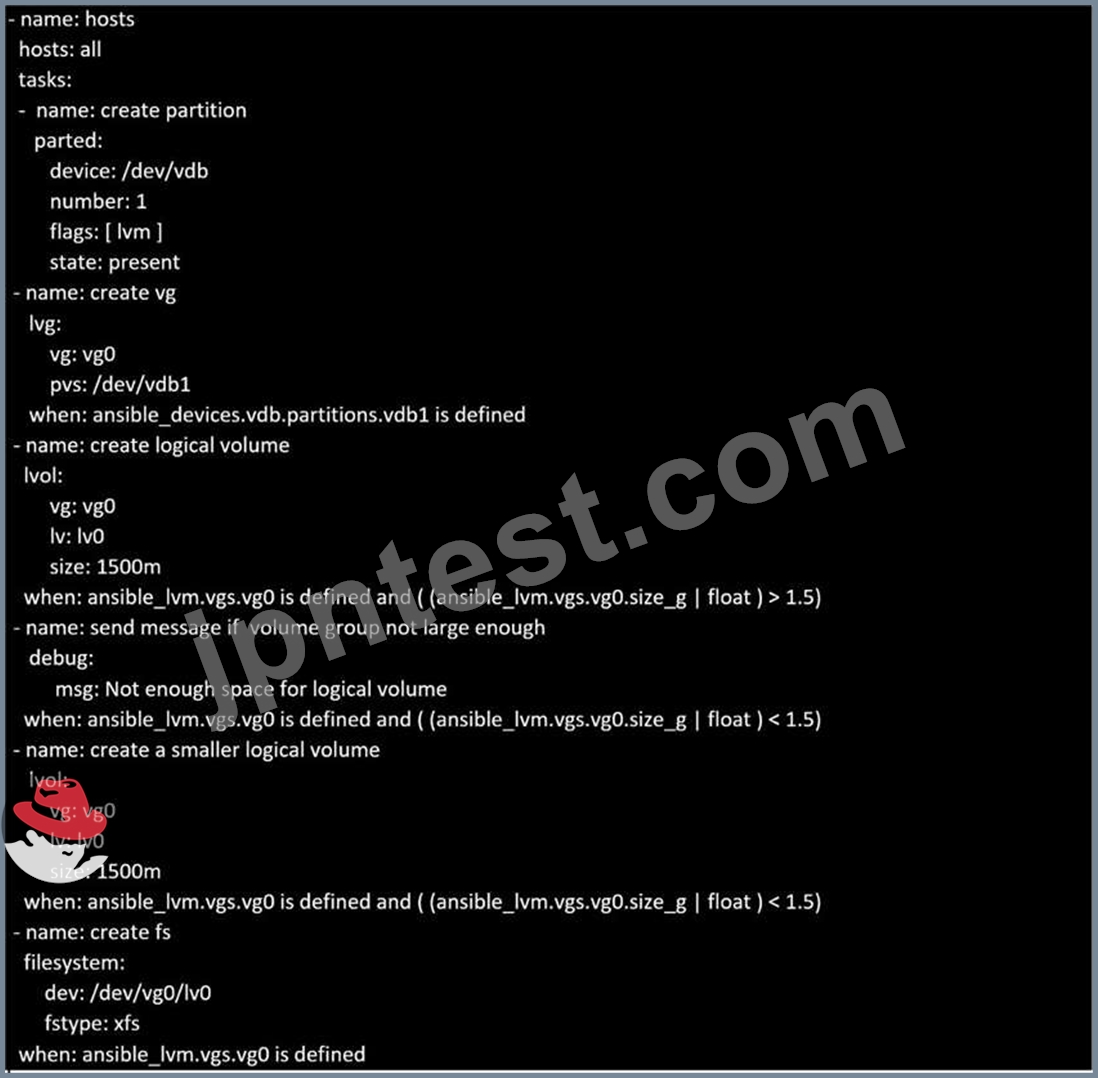
- B. Solution as:
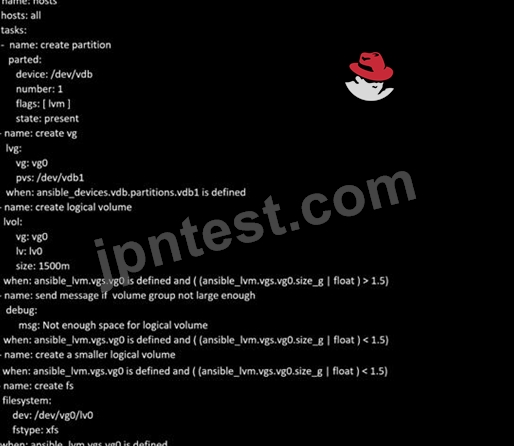
正解:A
質問 # 30
Create a playbook called timesvnc.yml in /home/sandy/ansible using rhel system role timesync. Set the time to use currently configured nip with the server 0.uk.pool.ntp.org. Enable burst. Do this on all hosts.
正解:
解説:
Solution as:
質問 # 31
Create user accounts
------------------------
--> A list of users to be created can be found in the file called user_list.yml
which you should download from http://classroom.example.com/user_list.yml and
save to /home/admin/ansible/
--> Using the password vault created elsewhere in this exam, create a playbook called
create_user.yml
that creates user accounts as follows:
--> Users with a job description of developer should be:
--> created on managed nodes in the "dev" and "test" host groups assigned the
password from the "dev_pass"
variable and these user should be member of supplementary group "devops".
--> Users with a job description of manager should be:
--> created on managed nodes in the "prod" host group assigned the password from
the "mgr_pass" variable
and these user should be member of supplementary group "opsmgr"
--> Passwords should use the "SHA512" hash format. Your playbook should work using
the vault password file
created elsewhere in this exam.
while practising you to create these file hear. But in exam have to download as per
questation.
user_list.yml file consist:
---
user:
- name: user1
job: developer
- name: user2
job: manager
正解:
解説:
Solution as:
# pwd
/home/admin/ansible
# wget http://classroom.example.com/user_list.yml
# cat user_list.yml
# vim create_user.yml
---
- name:
hosts: all
vars_files:
- ./user_list.yml
- ./vault.yml
tasks:
- name: creating groups
group:
name: "{{ item }}"
state: present
loop:
- devops
- opsmgr
- name: creating user
user:
name: "{{ item.name }}"
state: present
groups: devops
password: "{{ dev_pass|password_hash ('sha512') }}"
loop: "{{ user }}"
when: (inventory_hostname in groups['dev'] or inventory_hostname in
groups['test']) and item.job == "developer"
- name: creating user
user:
name: "{{ item.name }}"
state: present
groups: opsmgr
password: "{{ mgr_pass|password_hash ('sha512') }}"
loop: "{{ user }}"
when: inventory_hostname in groups['prod'] and item.job == "manager"
:wq!
# ansible-playbook create_user.yml --vault-password-file=password.txt --syntax-check
# ansible-playbook create_user.yml --vault-password-file=password.txt
質問 # 32
Create a file called specs.empty in home/bob/ansible on the local machine as follows:
HOST=
MEMORY=
BIOS=
VDA_DISK_SIZE=
VDB_DISK_SIZE=
Create the playbook /home/bob/ansible/specs.yml which copies specs.empty to all remote nodes' path /root/specs.txt. Using the specs.yml playbook then edit specs.txt on the remote machines to reflect the appropriate ansible facts.
正解:
解説:
Solution as:

質問 # 33
Install and configure ansible
User sandy has been created on your control node with the appropriate permissions already, do not change or modify ssh keys. Install the necessary packages to run ansible on the control node. Configure ansible.cfg to be in folder /home/sandy/ansible/ansible.cfg and configure to access remote machines via the sandy user. All roles should be in the path /home/sandy/ansible/roles. The inventory path should be in /home/sandy/ansible/invenlory.
You will have access to 5 nodes.
node1.example.com
node2.example.com
node3.example.com
node4.example.com
node5.example.com
Configure these nodes to be in an inventory file where node I is a member of group dev. nodc2 is a member of group test, node3 is a member of group proxy, nodc4 and node 5 are members of group prod. Also, prod is a member of group webservers.
- A. In/home/sandy/ansible/ansible.cfg
[defaults]
inventory=/home/sandy/ansible/inventory
roles_path=/home/sandy/ansible/roles
remote_user= sandy
host_key_checking=false
[privilegeescalation]
become=true
become_user=root
become_method=sudo
become_ask_pass=false
In /home/sandy/ansible/inventory
[dev]
node 1 .example.com
[test]
node2.example.com
[proxy]
node3 .example.com
[prod]
node4.example.com
node5 .example.com
[webservers:children]
prod - B. In/home/sandy/ansible/ansible.cfg
[defaults]
inventory=/home/sandy/ansible/inventory
roles_path=/home/sandy/ansible/roles
remote_user= sandy
host_key_checking=false
[privilegeescalation]
become=true
become_user=root
become_ask_pass=false
In /home/sandy/ansible/inventory
[dev]
node 1 .example.com
[test]
node2.example.com
node4.example.com
node5 .example.com
[webservers:children]
prod
正解:A
質問 # 34
......
トップクラスのEX294練習試験問題:https://www.jpntest.com/shiken/EX294-mondaishu
